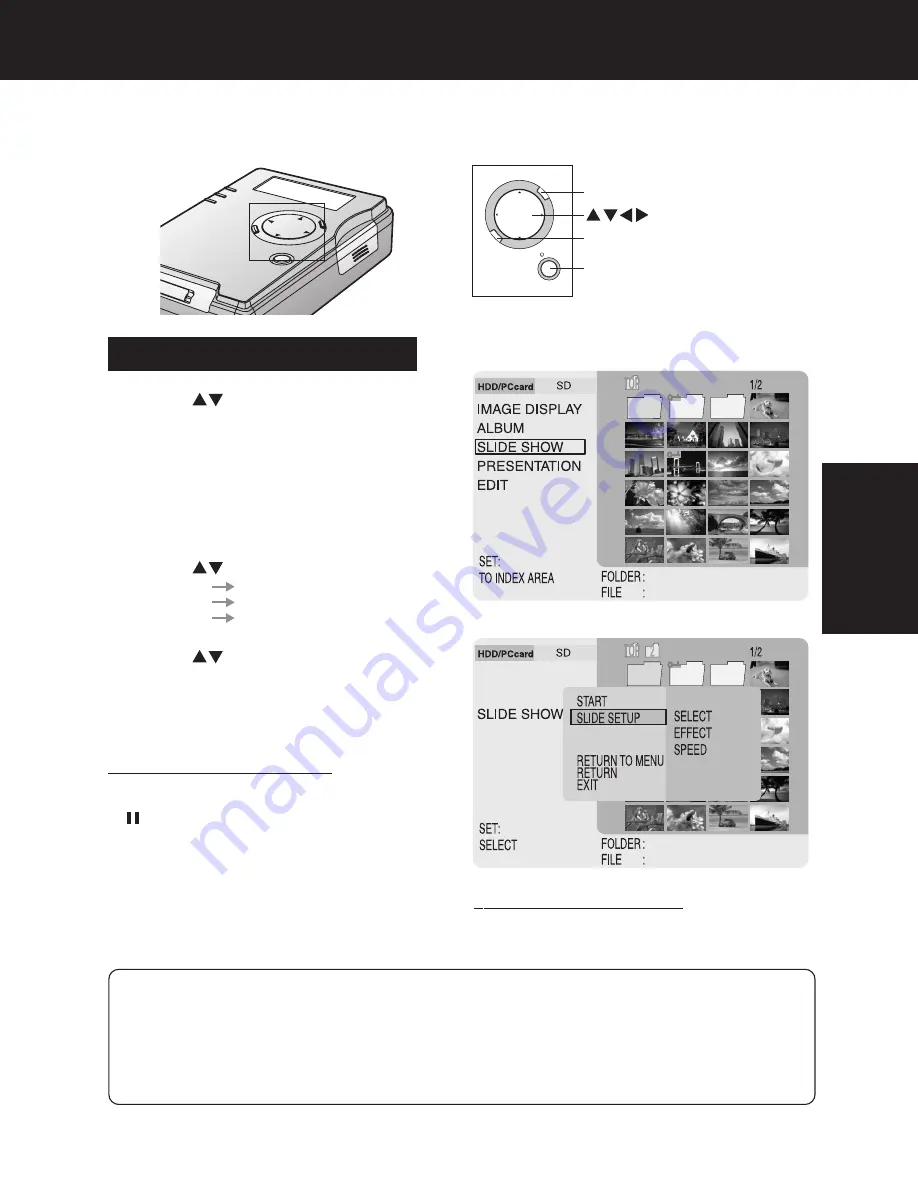
29
TV Mode
1
Press
to select “SLIDE SHOW”,
then
press SET
.
•
Only images in the Index Area are
displayed as a Slide Show. Images in a
folder must first be displayed in the index.
(p. 27)
2
Press MENU.
3
Press
to select “SLIDE SETUP”.
“SELECT”
(p. 30)
“EFFECT”
(p. 31)
“SPEED”
(p. 31)
4
Press
to select “START”, then
press SET
.
•
Slide Show begins. It ends after the last
image.
TV Mode (Slide Show)
To pause the Slide Show:
Press SET.
•
( ) is displayed in top, left corner of screen.
• Press SET again to resume Slide Show.
• When the number of saved files is great, it
may take time to go into Pause/Stop mode.
You can display selected images as a Slide Show in a variety of transition effects and
speeds.
• The Sub Menu will disappear if MENU is pressed while the Sub Menu is displayed.
• Selecting “RETURN TO MENU” will redisplay the Main Menu.
Selecting “RETURN” changes the display back one level.
Selecting “EXIT” returns display to first level of hierarchy (p. 27).
• It may not be possible to display some types of TIFF files during album display.
• It will take a longer time to display TIFF files during Slide Show.
– Note –
Performing Slide Show
M
CANC
EL
ENU
/SET
MENU
SET
CANCEL
To stop the Slide Show:
Press CANCEL.
PT1.p29-33.p65
2003/01/14, 12:36
29






























