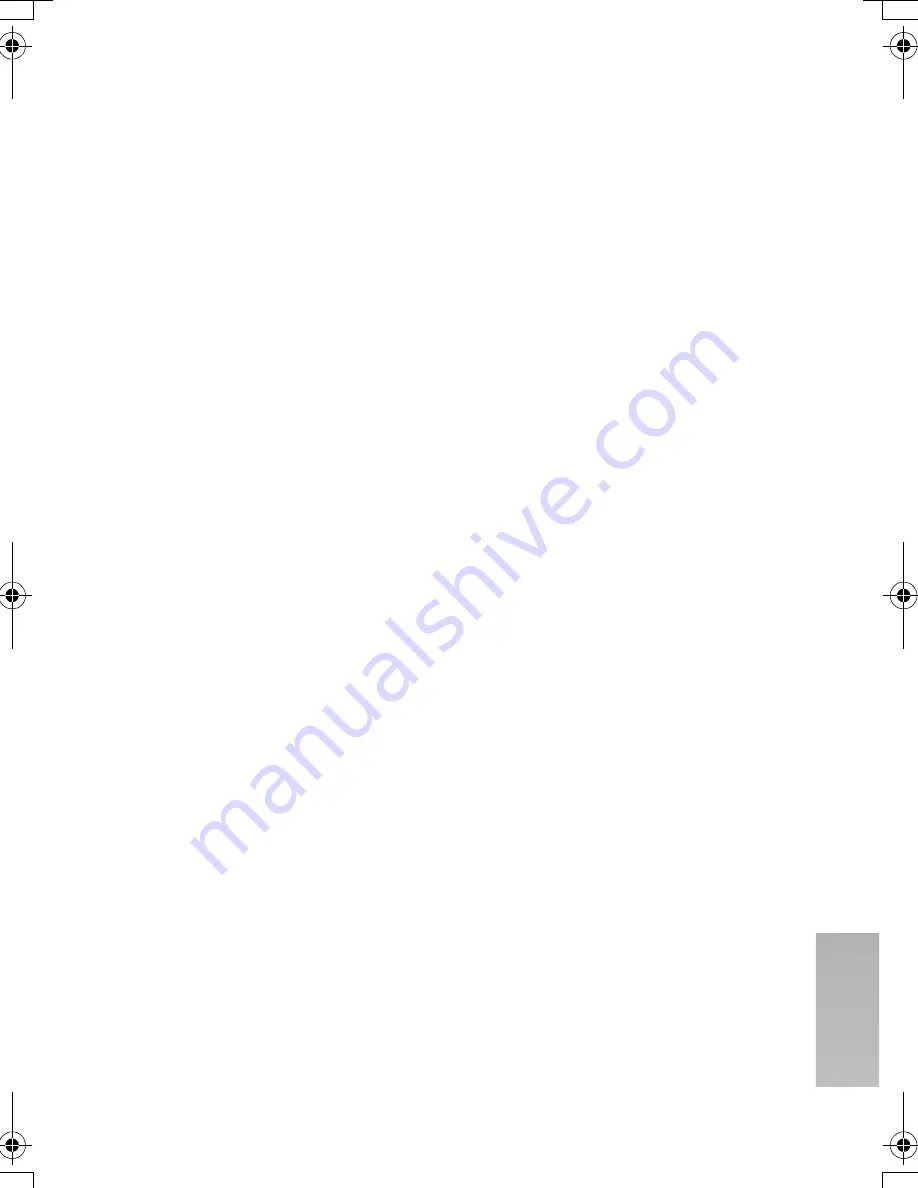
63
≥
The MPEG4 moving picture file (ASF
format) can be played on the Windows
Media Player 6.4 or later. If files recorded
with [Extra fine] are to be played back on a
PC, [MPEG4 Decoder Plug-in] on the
CD-ROM (supplied) must be installed. If
sound cannot be played back, download
the appropriate software (G.726). (G.726 is
installed at the same time as the supplied
software, SD-MovieStage Ver.2.5.)
≥
When formatting a Memory Card, format it
on the SD Video Camera or on
SD-Jukebox Ver.4.
≥
When a moving picture is played back on
a personal computer, a black belt may be
present along the top and bottom of the
picture.
≥
If data not supported by the SD Video
Camera is recorded on a personal
computer, it cannot be recognized by the
SD Video Camera.
≥
When you play back MPEG4 moving
picture files (ASF format) recorded for 3 or
more minutes with the SD Video Camera
on Windows Media Player, these files may
be stopped. Also, when using these files
on SD-MovieStage, you may fail in [Play],
[Cut edit] or [Convert]. In this case, click
[Windows Media Update] on the
installation screen or [WMP9QFEInst.exe]
in [WMP9QFE] folder on the CD-ROM and
follow the messages to update Windows
Media Player. (This update is effective
when you play back these files with
Windows Media Player and the playback
is stopped about 3 or 4 minutes later.)
≥
To play back files recorded with
[Extra fine] without installing
SD-MovieStage Ver.2.5, install
[MPEG4 Decoder Plug-in] on the
CD-ROM (supplied).
≥
When MPEG4 moving picture recorded by
[Extra fine] is played back with other PCs
(Windows Media Player 6.4 or later),
re-change it using [Convert] function of the
SD-MovieStage Ver.2.5.
1
Start the SD-MovieStage Ver.2.5.
2
Copy the MPEG4 file recorded by
[Extra fine] to the hard disk of the
PC with the SD-MovieStage Ver.2.5.
(Refer to page 16 of the PDF-based
instructions of the SD-MovieStage
Ver.2.5.)
3
Select the file copied to the hard
disk and click [Convert]. (Refer to
page 41 of the PDF-based
instructions of the SD-MovieStage
Ver.2.5.)
4
Select [D-snap (SV-AV25/AV50)] on
[Output format] and select [High] on
[Quality].
5
Click [OK].
AV50UK_ENG.book 63 ページ 2004年1月26日 月曜日 午前10時36分




















