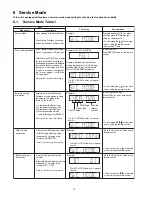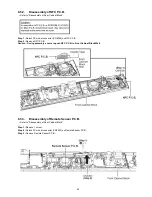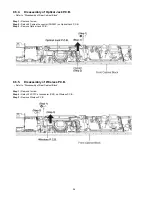13
5.2.
Remote Control Key Button Operations
1
Turn the main unit on or off
2
Select the input source
“TV”
“BD/DVD”
“AUX”
“BLUETOOTH”
3
Select the setup menu
4
Select the sound menu
5
Select the Bluetooth device as the source
6
Adjust the volume on this system
7
Mute
8
Select and confirm the option
About remote control signal sensor
The remote control signal sensor is located on the main unit.
Use the remote control within the correct operation range.
Distance: Within approx. 7 m (23 ft) directly in front
Angle: Approx. 30
o
left and right
Remote control signal sensor for table top layout
Remote control signal sensor for wall mounting layout
SOUND
1
5
6
7
8
2
INPUT
SETUP
OK
3
4
Before using for the first time
Remove the insulation sheet
.
To replace a button-type battery
Battery type: CR2025 3V (Lithium battery)
Set the button-type battery with its (
) mark
facing upward.
For table top layout
For wall mounting layout
®
2
1
Summary of Contents for SU-HTB880EB
Page 4: ...4 1 2 Caution for AC Cord For EB only ...
Page 19: ...19 7 Troubleshooting Guide This section is not available at the time of issue ...
Page 22: ...22 8 3 Type of Screws 8 3 1 Main Unit SU HTB880 8 3 2 Active Subwoofer SB HWA880 ...
Page 23: ...23 8 4 Main Parts Location Diagram 8 4 1 Main Unit SU HTB880 8 4 2 Active Subwoofer SB HWA880 ...
Page 46: ...46 ...
Page 56: ...56 ...
Page 58: ...58 ...
Page 98: ...98 ...
Page 104: ...104 ...