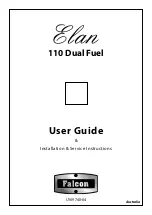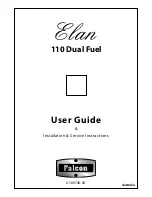1
Press
button to point
to Porridge function.
• The
indicator blinks.
2
Press
button.
• The
indicator lights up and the cooking starts.
• Before cooking is completed, the LCD display will show the remaining time in 1 minute decrement.
■
Important Information
• The amount of rice is speci
fi
ed in speci
fi
cations. (P.19)
• If using too much water, it may cause water over
fl
ow.
• It's not recommended to use Keep Warm function since
porridge may become thick.
• When the outer lid is opened during cooking, the amount of
moisture condensation may be increased.
• Take off and clean the moisture retention cap after every
use to prevent any strange smells.
• This function is designed for cooking with white rice.
Cooking with other kind of rice may result in undercooking.
Operations
(Cooking with the Porridge function.)
The cooking is over
• lf you want to preset the timer for Porridge, please refer to “Using the Timer” (on
Page 15).
Quinoa
Press
button.
• When cooking is over, the electric rice cooker beeps and automatically switches to the
Keep Warm
function
(The
indicator turns off and the
indicator lights up automatically). However, we do not recommend
using the
Keep Warm
function as it may become too thick. Press the
button to exit the
Keep Warm
function and unplug the power plug.
11
Functions
Porridge
06_USA_OI_SR-ZS185_EN.indd 11
06_USA_OI_SR-ZS185_EN.indd 11
9/2/2558 BE 20:41
9/2/2558 BE 20:41