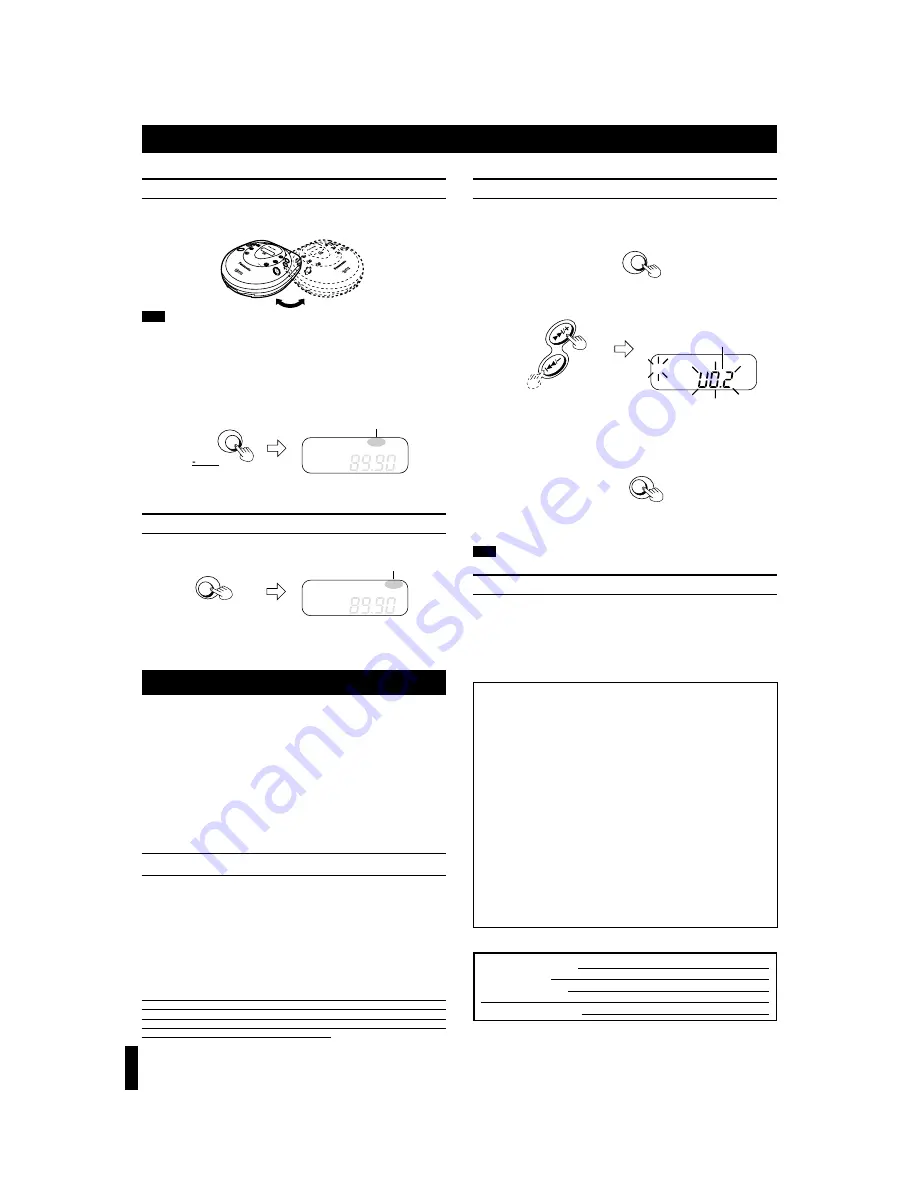
7
CAUTION:
This equipment has been tested and found to comply with the limits for a Class B
digital device, pursuant to Part 15 of the FCC Rules.
These limits are designed to provide reasonable protection against harmful inter-
ference in a residential installation. This equipment generates, uses and can ra-
diate radio frequency energy and, if not installed and used in accordance with
the instructions, may cause harmful interference to radio communications.
However, there is no guarantee that interference will not occur in a particular
installation. If this equipment does cause harmful interference to radio or televi-
sion reception, which can be determined by turning the equipment off and on, the
user is encouraged to try to correct the interference by one or more of the follow-
ing measures:
≥
Reorient or relocate the receiving antenna.
≥
Increase the separation between the equipment and receiver.
≥
Connect the equipment into an outlet on a circuit different from that to which the
receiver is connected.
≥
Consult the dealer or an experienced radio/TV technician for help.
Any unauthorized changes or modifications to this equipment would void the
user’s authority to operate this device.
This device complies with Part 15 of the FCC Rules. Operation is subject to the
following two conditions: (1) This device may not cause harmful interference, and
(2) this device must accept any interference received, including interference that
may cause undesired operation.
THE FOLLOWING APPLIES ONLY IN THE U.S.A.:
Listening to the Radio
The letters such as
J
in the various illustrations refer to the descriptions in the “Location of Controls” section. (See page 2.)
When using overseas
Change the frequency step according to the area.
Preparation:
Press [RADIO/BAND] to switch on the power.
1
Press for more than 5 seconds to display the step.
2
Within 10 seconds
Press to select the step.
FM U0.2 (original setting) : FM 0.2 MHz, AM 10 kHz
FM U0.1 : FM 0.1 MHz, AM 10 kHz
E : FM 0.05 MHz, AM 9 kHz
3
Within 10 seconds
Press and hold until the frequency is displayed to con-
firm the step.
∫
To return to the previous frequency step
Repeat the above procedure.
Note
!
Converting the allocation erases the stations previously stored in memory.
Changing the sound quality
The operation is the same as when playing CDs.
(See page 4.)
To obtain good reception
AM
Try various directions to obtain optimum reception.
Note
!
The AM antenna is located in the lid of the unit so noise may increase if the unit is
held. This is not malfunction.
FM
The stereo headphones/earphones cord is also the FM antenna, so extend it rather
than leaving it coiled.
∫
How to receive an FM broadcast clearly
Press for more than 1.5 seconds during FM reception.
Leave off under normal conditions. Set to “CITY” if reception is poor or if there is in-
terference from another station.
To select stereo or monaural FM
Press during FM reception.
∫
When there is noise during FM reception
Select
“MONO”.
Sound becomes monaural, but noise is reduced.
OPR
OFF
ME
MO
RY
/
RE
CA
LL
TU
NIN
G
MO
DE
FM MODE
MONO/ST
30
ST
AT
ION
ME
MO
RY
PO
RT
AB
LE C
D P
LAY
ER
SL-SV500
VOL
VOL
S-X
BS
RAD
IO/
BAN
D
FM RECEP
T
CITY/
NOR
MODE
Ë
OPEN
HO
LD
OPR OFF
MEMOR
Y/
REC
ALL
TUNI
NG
MO
DE
FM M
ODE
MO
NO/S
T
30 S
TATIO
N M
EMO
RY
POR
TAB
LE C
D PL
AYE
R
SL-S
V500
VOL
VOL
S-X
BS
RA
DIO
/
BAN
D
FM R
ECEP
T
CITY
/NOR
MOD
E
OPE
N
J
FM RECEPT
CITY/NOR
MODE
“CITY”
(----.
“ ” (normal)
“MONO”
(----.
“ ” (stereo)
C
S-XBS
AUTO
MEMORY
FM
AM
VOL
MONO
CITY
TUNED
SORRY
1
M
L
FM MODE
MONO/ST
C
S-XBS
AUTO
MEMORY
FM
AM
VOL
MONO
CITY
TUNED
SORRY
1
M
G
RADIO/
BAND
B
C
MEMORY/
RECALL
Each time the button is pressed;
C
S-XBS
AUTO
MEMORY
FM
AM
VOL
MONO
CITY
TUNED
TUNED
SORRY
1
M
Each time the button is pressed;
Each time the button is pressed;
FM U0.2
,#
FM U0.1
,#
E
^------------------------------------------J
Product information
For product information or assistance with product operation:
In the U.S.A., contact the Panasonic Customer Call Center at 1-800-211-7262, or e-
mail [email protected], or web site (http://www.panasonic.com).
For assistance in the continental U.S.A. in obtaining repairs please ship the product to:
Panasonic Services Company - Customer Servicenter
Suite B 4900 George McVay Drive
McAllen, TX 78503
In Puerto Rico contact the Panasonic Sales Company.
Tel. (787) 750-4300
Fax. (787) 768-2910
When shipping the unit carefully pack and send it prepaid, adequately insured and
preferably in the original carton. Include a letter detailing the complaint and provide a
day time phone number where you can be reached.
IF REPAIR IS NEEDED DURING THE WARRANTY PERIOD THE PURCHASER
WILL BE REQUIRED TO FURNISH A SALES RECEIPT/PROOF OF PURCHASE
INDICATING DATE OF PURCHASE, AMOUNT PAID AND PLACE OF PUR-
CHASE. CUSTOMER WILL BE CHARGED FOR THE REPAIR OF ANY UNIT RE-
CEIVED WITHOUT SUCH PROOF OF PURCHASE.
Also, the purchaser will be responsible for shipping the unit to the above address.
In Canada, contact Panasonic Canada Inc. Customer Care Centre at 905-624-5505,
web site (www.panasonic.ca), or an authorized Servicentre closest to you.
Product Service
1. Damage requiring service—The unit should be serviced by qualified service per-
sonnel if:
1.
(a) The AC power supply cord or AC adaptor has been damaged; or
1.
(b) Objects or liquids have gotten into the unit; or
1.
(c)
The unit has been exposed to rain; or
1.
(d) The unit does not operate normally or exhibits a marked change in perfor-
mance; or
1.
(e) The unit has been dropped or the cabinet damaged.
2. Servicing—Do not attempt to service the unit beyond that described in these op-
erating instructions. Refer all other servicing to authorized servicing personnel.
3. Replacement parts—When parts need replacing ensure the servicer uses parts
specified by the manufacturer or parts that have the same characteristics as the
original parts. Unauthorized substitutes may result in fire, electric shock, or other
hazards.
4. Safety check—After repairs or service, ask the servicer to perform safety checks
to confirm that the unit is in proper working condition.
DATE OF PURCHASE
DEALER NAME
DEALER ADDRESS
TELEPHONE NUMBER
User memo:

























