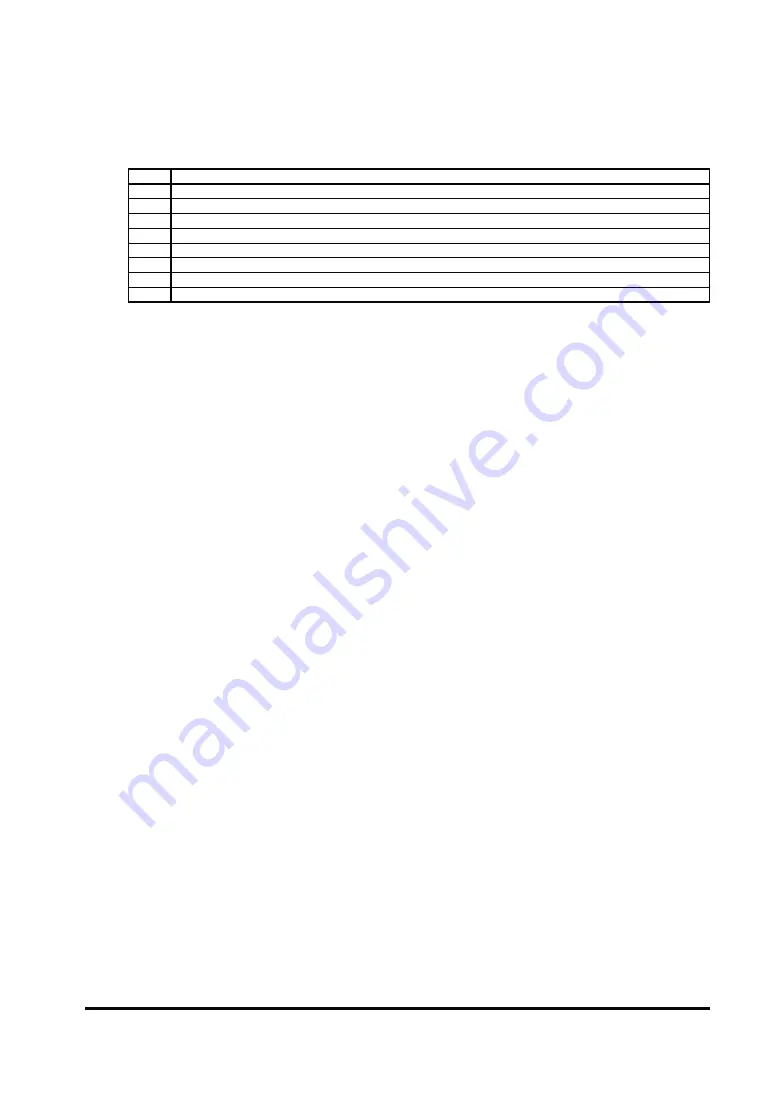
8
@!"#$ 9&<=,!:>
It sets up or indicates the I/O assignment of
S-LINK
system.
Immediately after power supply or reset of computer, it indicates the setup condition of the I/O
setting switches (I/O SET0 to 3) of “
3) Mode switch
” of “
3. Functional Description
.”
When setting is done by a program, I/Os can be set in units of 16. Set all I/O setting switches to
input (“0”: ON) to write in.
bit
Assignment
7
S-LINK
address 112 to 127 I/O setup (0: Input, 1: Output)
6
S-LINK
address 96 to 111 I/O setup (0: Input, 1: Output)
5
S-LINK
address 80 to 95 I/O setup (0: Input, 1: Output)
4
S-LINK
address 64 to 79 I/O setup (0: Input, 1: Output)
3
S-LINK
address 48 to 63 I/O setup (0: Input, 1: Output)
2
S-LINK
address 32 to 47 I/O setup (0: Input, 1: Output)
1
S-LINK
address 16 to 31 I/O setup (0: Input, 1: Output)
0
S-LINK
address 0 to 15 I/O setup (0: Input, 1: Output)
\!"#@$*+ ,&7 ^9
_!"#\$*+ ,&7 &
It is used for bank change-over of “
#!&!%
.”
First, write in the number (“00” to “03”) into “
\!"#@$*+ ,&7 ^9
”
from the computer. Then, 1.4 to 21.4 ms later, control board changes over bank of “
#!&
!%
,” and writes in the changed bank number into “
_!"#\$*+ ,&7 -
sponse register
.”
Notes: 1) In case a number other than “00 to 03” is written into “
\!"#@$*+ ,&7 ^9
register
,” it compulsorily changes over bank to “00.”
2) Do not read out / write in “
# ! & ! %
” until “
_ ! " # \$ *+ ,&7
response register
” has been changed over.
Z!"#_$=`
It has the same operation as bit 6 of “
!"#$%
,” system set.
When a number other than “00” is written, the
S-LINK
system connection condition at that time is
read.
It becomes “00” after reading.
j!"#Z$% +
It has the same operation as bit 7 of “
!"#$%
\ + +
completion.
In case of sending different outputs to the same address, the former output data will be ignored
if the next output data is written in before the former output data has been transmitted to the
S-LINK
@ + +
the output data has been transmitted to the
S-LINK
output unit.
When writing in a number other than “00” after writing in output data, it automatically becomes “00”
after the output data is transmitted to the
S-LINK
output unit. So, transmission error of output
+ ? + 9 !!
the program.














