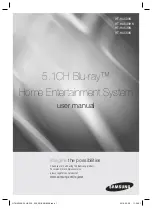8.1.7. User Operation Flow
START
POWER ON MAINSET
Is Tx card
inserted?
Insert Tx card
Is there audio
source playing?
Play music
Is music heard on
wireless surround
speaker?
Is wireless link led
blinking?
Press FF Key in Mainset and 3 key
on remocon until "P" led displays
Press ID set button on receiver
Is wireless link led
blinking?
Is wireless
receiver on?
Power on receiver
Y
Y
DONE
Y
Y
TX-RX probably not
paired. Do ID setting
process
Y
A
Repeat ID set
process
A
CHECK FOR SPEAKER
WIRE CONNECTIONS
N
N
N
N
8.1.8. Baseband Settings Update from EEPROM IC
·
The software will read from an external EEPROM IC to get the selected baseband IC settings. Not all baseband register
settings (a total of 512 bytes) will be read from the EEPROM IC, though. Aside from getting the baseband settings from the
EEPROM IC, it is also used to enable FCC testing, select the application type and entering into doctor mode (this can be
enabled also by sending a command via the main unit).
8.1.9. Doctor Mode
·
For normal operation but automatic frequency selection is disabled, it can enter into Doctor Mode. This feature is hidden from
normal user and will be used by the service center to fix to a particular RF Channel. With doctor mode, the user can disable
frequency automatic allocation and sniffer and be able to select a fix RF Channel (Channels 1, 2 or 3) by a combination or
remote control keys. Refer to Section 9.4 for Wireless Doctor Mode.
19
SH-FX65P / SH-FX65PC
Summary of Contents for SE-FX65P
Page 10: ...6 4 Making the wireless link SE FX65 10 SH FX65P SH FX65PC ...
Page 31: ...12 2 Waveform Chart RF TEST POINT PLAY 31 SH FX65P SH FX65PC ...
Page 36: ...SH FX65P SH FX65PC 36 ...
Page 38: ...38 SH FX65P SH FX65PC ...
Page 54: ...54 SH FX65P SH FX65PC ...
Page 55: ...20 Exploded Views 20 1 Cabinet Parts Location SH FX65P SH FX65PC 55 ...
Page 56: ...20 2 Packaging 20 2 1 Packaging Condition For SH FX65P PC S SH FX65P SH FX65PC 56 ...