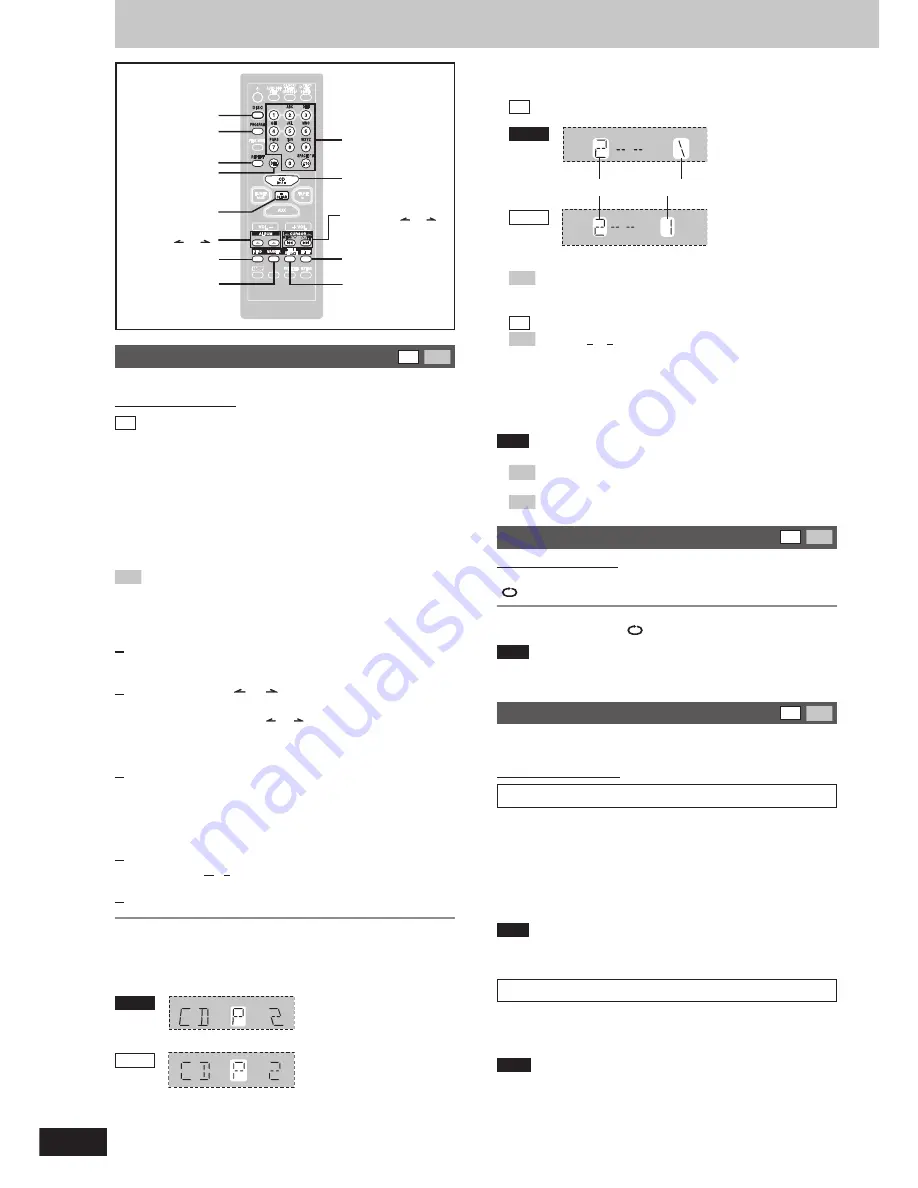
RQT7796
8
H.BASS
H.BASS
Discs
Repeat play
CD
MP3
Remote control only
Press [REPEAT] during play.
“
” is displayed.
To cancel repeat play
Press [REPEAT] to clear “
” .
Note
You can use repeat mode with program play (
A
see left) and Play
Mode (
A
page 7) functions.
Marking a track
CD
MP3
You can mark one track each on the discs loaded so that you can
start play from them later.
Remote control only
To mark a track
1
During play or stop
Select your desired track.
(
A
page 6, “Basic play – Skip/Search”).
2
Hold down [MARKER] until “STORING” blinks on the
display.
The selected track is stored in the marker of the current disc.
Note
If a track is already stored in the marker, it will be replaced next time
you store a new track in the same marker.
To recall a marked track number in the current disc
During play or stop
Press [MARKER] to recall a marker.
Play starts from the track recalled.
Note
•
“NO MARKER” indicates that the marker in the current disc is empty.
•
The marker memory is cleared when you open the disc tray.
•
You cannot use this function during program play or random play.
Program play
CD
MP3
You can program up to 24 tracks.
Remote control only
CD
Preparation:
Press [
:
:
:
:
:
/
J
J
J
J
J
, CD] and then [
L
, CLEAR].
1
Press [PROGRAM].
“PGM” appears.
2
Press [DISC] and then [1]–[5] to select the disc.
3
Select the tracks with the numbered buttons.
To select a 2-digit track, press [
>
10] once then the two digits.
Repeat steps 2 and 3 to program other tracks.
4
Press [
:
/
J
, CD] to start play.
MP3
Preparation:
1. Press [DISC] and then [1]–[5] to select the disc.
2. Press [
L
, CLEAR].
1
Press [PROGRAM].
“PGM” appears.
2
Press [ALBUM ( or )] to select the album.
To select an album directly, press the numbered buttons
after pressing [ALBUM ( or )].
To select a 2-digit album, press [
>
10] once then the two digits.
To select a 3-digit album, press [
>
10] twice then the three digits.
3
Press [
g
, REW/
3
] or [
f
,
4
/FF] to select the track.
To select a track directly, press the numbered buttons after
pressing [
g
, REW/
3
] or [
f
,
4
/FF].
To select a 2-digit track, press [
>
10] once then the two digits.
To select a 3-digit track, press [
>
10] twice then the three digits.
4
Press [ENTER].
Repeat steps 2 ~ 4 to program other tracks.
5
Press [
:
/
J
, CD] to start play.
To exit program mode
Press [PROGRAM] in the stop mode.
(You can replay your program
by pressing [PROGRAM] then [
:
/
J
, CD].)
You can do the following while “P” is displayed
AK330
AK230
•
To check program contents
Press [
g
, REW/
3
] or [
f
,
4
/FF].
Every time you press the button:
CD
The track number and program order are displayed:
AK330
AK230
MP3
Program order is displayed, then album number and track
number.
•
To add to the program
CD
Do steps 2 and 3.
MP3
Do steps 2 ~ 4.
•
To clear the last track
Press [DEL].
•
To clear all tracks
Press [
L
, CLEAR].
While “CLEAR ALL” is blinking, press the button again to clear all tracks.
Note
•
You cannot program CD-DA together with MP3 tracks.
•
MP3
The program memory is cleared when you change a disc or
open the disc tray.
•
MP3
You cannot program more than one disc for MP3.
:
/
J
, CD
ENTER
Numbered
buttons
L
, CLEAR
ALBUM (
or
)
TITLE SEARCH
CURSOR (
or
),
g
, REW/
3
,
f
,
4
/FF
INTRO
MARKER
DEL
DISC
PROGRAM
REPEAT
Track number
Program order
















