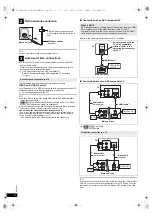20
RQ
T
9
80
1
Before requesting service, make the following checks. If you are in doubt
about some of the check points, or if the solutions indicated in the
following guide do not solve the problem, consult your dealer for
instructions.
No power.
Insert the AC mains lead securely. (
B
9)
The unit is automatically switched to standby mode.
≥
The Sleep timer was working and had reached the set time limit. (
B
4)
≥
The main unit will automatically switch to standby mode after 30
minutes of inactivity. (
B
4)
Power of this unit is turned off when the input for the TV is
changed.
This is normal when using VIERA Link “HDAVI Control 4 or later”. For
details please read the operating instructions for the TV.
No response when any buttons are pressed.
≥
This unit cannot play discs other than the ones listed in these operating
instructions. (
B
18)
≥
The unit may not be operating properly due to lightning, static electricity
or some other external factor. Turn the unit off and then back on.
Alternatively, turn the unit off, disconnect the AC mains lead, and then
reconnect it.
≥
Condensation has formed. Wait 1 to 2 hours for it to evaporate.
No response when remote control buttons are pressed.
≥
Check that the battery is installed correctly. (
B
9)
≥
The battery is depleted. Replace it with a new one. (
B
9)
≥
Aim the remote control at the remote control signal sensor and operate.
(
B
4)
Other products respond to the remote control.
Change the remote control operating mode. (
B
4)
Cannot display the START menu.
Remove the disc and then press [START]
B
again.
No picture or sound.
≥
Check the video or speaker connection. (
B
7, 8)
≥
Check the power or input setting of the connected equipment and the
main unit.
≥
Check that the disc has something recorded on it.
≥
During HD JPEG playback, there will be no video output from the
VIDEO OUT terminal.
No on-screen menus/displays.
[JPEG]
This is normal during HD JPEG playback.
You have forgotten your ratings password.
Reset all the settings to Factory Preset.
While “DVD/CD” is the source and there is no disc inserted, press and
hold [
<
OPEN/CLOSE]
2
on the main unit and [
S
10]
2
on the remote
control until “RESET” appears on the main unit’s display. Turn the unit off
and on again.
All settings will return to the default values.
Some characters are not displayed correctly.
Characters other than English alphabet and Arabic numerals may not be
displayed correctly.
The VIERA Link “HDAVI Control” function does not
respond.
Depending on the condition of this unit or the connected equipment, it
may be necessary to repeat the same operation so that the function can
work correctly. (
B
15)
The setting you made in “TV Aspect” (
B
17, Video menu) or
“Display” (
B
16, Language menu) does not work.
The settings for “TV Aspect”
§
1
and “Display”
§
2
will automatically follow the
information from the TV. (
B
9, Easy setup)
§
1 When using VIERA Link “HDAVI Control” with “HDAVI Control 3 or
later” compatible TV
§
2 When using VIERA Link “HDAVI Control” with “HDAVI Control 2 or
later” compatible TV
[XH160]
Front speaker
Attach to a wall without the base and the stand.
∫
To prevent speakers from falling
Front speaker, Surround speaker, Center speaker
≥
You will need to obtain the appropriate screw eyes to match the walls or
pillars to which they are going to be fastened.
≥
Use a string of less than
‰
2.0 mm, which is capable of supporting over
10 k
g
.
e.g.
[XH160]
Front speaker
J
65 mm
K
349 mm
L
110 mm
M
51 mm
N
51 mm
Wall
Screw eye
(not supplied)
String (not supplied)
Approx. 120 mm
[XH160]
Reattaching the speaker cable
Insert the cable
from the bottom.
Pull out the cable
through the hole.
Leave about
120 mm.
Troubleshooting guide
Power
General operation
SC-XH160-100-60_GAGSGW_RQT9801-B_eng.book 20 ページ 2012年12月26日 水曜日 午後4時57分