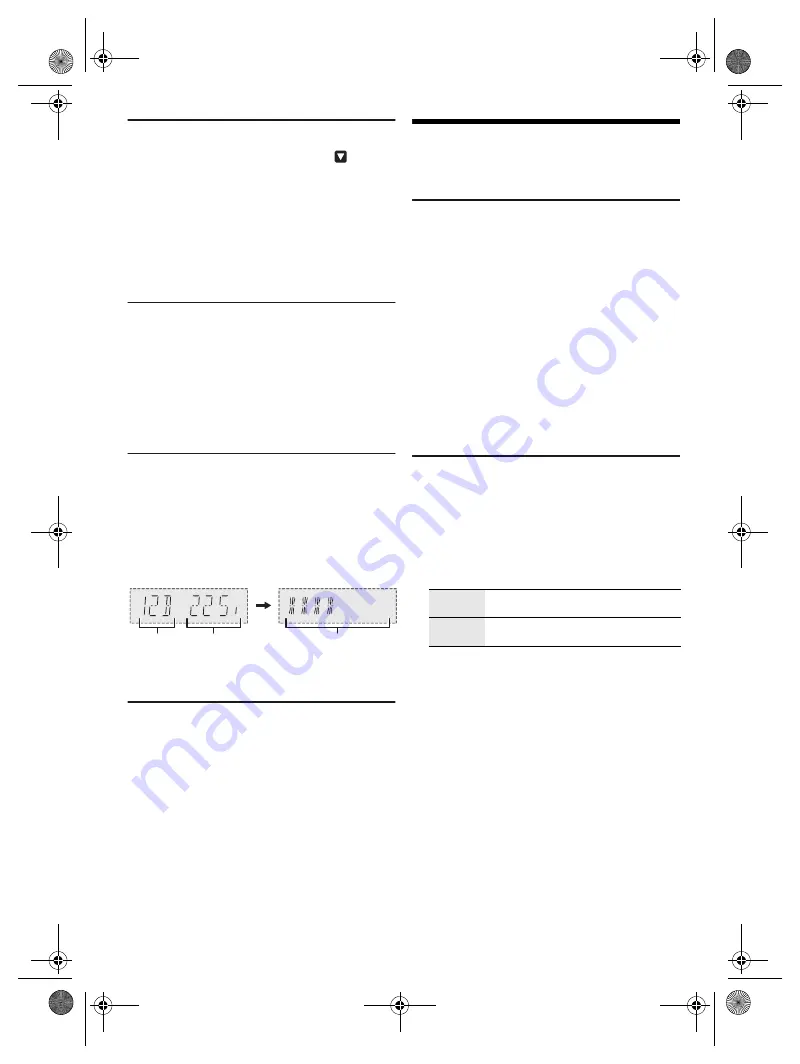
10
TQ
BJ
20
15
10
Secondary service
You can listen to secondary services when “
” is
shown.
1
Press [PLAY MENU] repeatedly to select
“DAB SECONDARY”.
2
Press [
R
,
T
] to select the secondary service and
then press [OK].
To cancel, select “PRIMARY”.
Note:
The setting is cancelled when you select other stations.
Viewing available information
You can view the following information on the display
panel:
• Information about the DAB broadcast
• Programme type
• Ensemble label
• Frequency
• Time
Press [DISPLAY].
Checking the signal quality
You can check the signal quality when adjusting the
antenna.
1
Press [PLAY MENU] repeatedly to select
“SIGNAL QUALITY” and then press [OK].
The frequency block followed by the reception quality
is shown.
To select other frequency blocks, press [
R
,
T
]
.
2
Press [OK] again to exit.
Automatic clock adjustment
You can set the clock to update automatically.
1
Press [PLAY MENU] repeatedly to select
“AUTO CLOCK ADJ”.
2
Press [
R
,
T
] to select “ON ADJUST” and then
press [OK].
To cancel, select “OFF ADJUST”.
Radio
Preparation
Press [RADIO/EXT-IN] to select “FM”.
Manual tuning
1
Press [PLAY MENU] repeatedly to select
“TUNE MODE”.
2
Press [
R
,
T
] to select “MANUAL” and then press
[OK].
3
Press [
2
/
3
] or [
5
/
6
] to tune in to the
station.
To tune automatically, press and hold the button until
the frequency starts changing quickly.
“STEREO” is shown when a stereo broadcast is being
received.
Using the unit
1
Press [
8
] to select “MANUAL”.
2
Press [
2
/
3
] or [
5
/
6
] to tune in to the
station.
Memory presetting
You can preset up to 30 FM stations.
█
Automatic presetting
1
Press [PLAY MENU] to select “A.PRESET”.
2
Press [
R
,
T
] to select “LOWEST” or “CURRENT”
and then press [OK].
The tuner presets all the stations it can receive into
the channels in ascending order.
To cancel, press [
8
].
█
Manual presetting
1
Press [PLAY MENU] repeatedly to select
“TUNE MODE”.
2
Press [
R
,
T
] to select “MANUAL” and then press
[OK].
3
Press [
2
/
3
] or [
5
/
6
] to tune in to the
station.
4
Press [OK].
5
Press [
R
,
T
] to select a preset number and then
press [OK].
Do steps 3 through 5 again to preset more stations.
The new station replaces any station that occupies
the same preset number.
Frequency
block
Frequency
Reception quality
0 (poor) to 8 (excellent)
LOWEST
Tuning begins from the lowest
frequency.
CURRENT Tuning begins from the current
frequency.
UA3.4E_TQBJ2015.book Page 10 Wednesday, June 7, 2017 3:28 PM

























