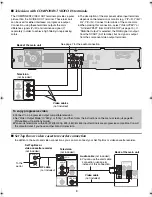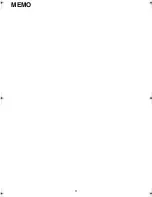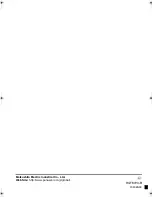8
∫
Television with COMPONENT VIDEO IN terminals
The COMPONENT VIDEO OUT terminals provides a purer
picture than the S-VIDEO OUT terminal. These terminals
can be used for either interlaced or progressive output.
Connection using these terminals outputs the color
difference signals (P
B
/P
R
) and luminance signal (Y)
separately in order to achieve high fidelity in reproducing
colors.
≥
The description of the component video input terminals
depends on the television or monitor (e.g. Y/P
B
/P
R
, Y/B-Y/
R-Y, Y/C
B
/C
R
). Connect to terminals of the same color.
≥
When making this connection, select “Video/YPbPr” or
“S-Video/YPbPr” from QUICK SETUP (
➜
page 10). If
“RGB/No Output” is selected, the RGB signal is output
from the SCART (AV) terminal, but no signal is output
from the component video output terminals.
∫
Set Top Box or video cassette recorder connection
To enjoy progressive video
≥
Connect to a progressive output compatible television.
≥
Set “Video Output Mode” to “480p” or “576p”, and then follow the instructions on the menu screen (
➜
page 26,
Picture Menu, Operations Guide).
≥
Panasonic televisions with 625 (576)/50i·50p, 525 (480)/60i·60p input terminals are progressive compatible. Consult
the manufacturer if you have another brand of television.
P
B
P
R
Y
R
L
AUX
AUX
INTERLACE)
(PROGRESSIVE/
COMPONENT VIDEO OUT
VIDEO
VIDEO
OUT
OUT
S-VIDEO
S-VIDEO
OUT
OUT
AV
r
s
VIDEO IN
S-VIDEO
IN
COMPONENT
VIDEO IN
P
R
P
B
Y
Television
(not included)
Back of the main unit
Video cables
(not included)
See page 7 for the audio connection.
RF IN
RF OUT
RF IN
AUDIO
OUT
L
R
VIDEO IN
AUDIO
IN
VIDEO OUT
VIDEO
VIDEO
OUT
OUT
S-VIDEO
OUT
INTERLACE)
(PROGRESSIVE/
COMPONENT VIDEO OUT
P
B
P
R
Y
L
R
AUX
AUX
L
R
Television
(not included)
Video cable
(not included)
Back of the main unit
Audio cable
(not included)
≥
You can use the scart cable
connection (
➜
page 6)
instead of this connection.
RF cable
(not included)
Set Top Box or
video cassette recorder
(not included)
To the
aerial
In addition to the audio and video connections, you can also connect your Set Top Box or video cassette recorder.
EB-setup guide.fm Page 8 Saturday, March 11, 2006 8:49 AM
Summary of Contents for SC-HT540
Page 11: ...11 MEMO...