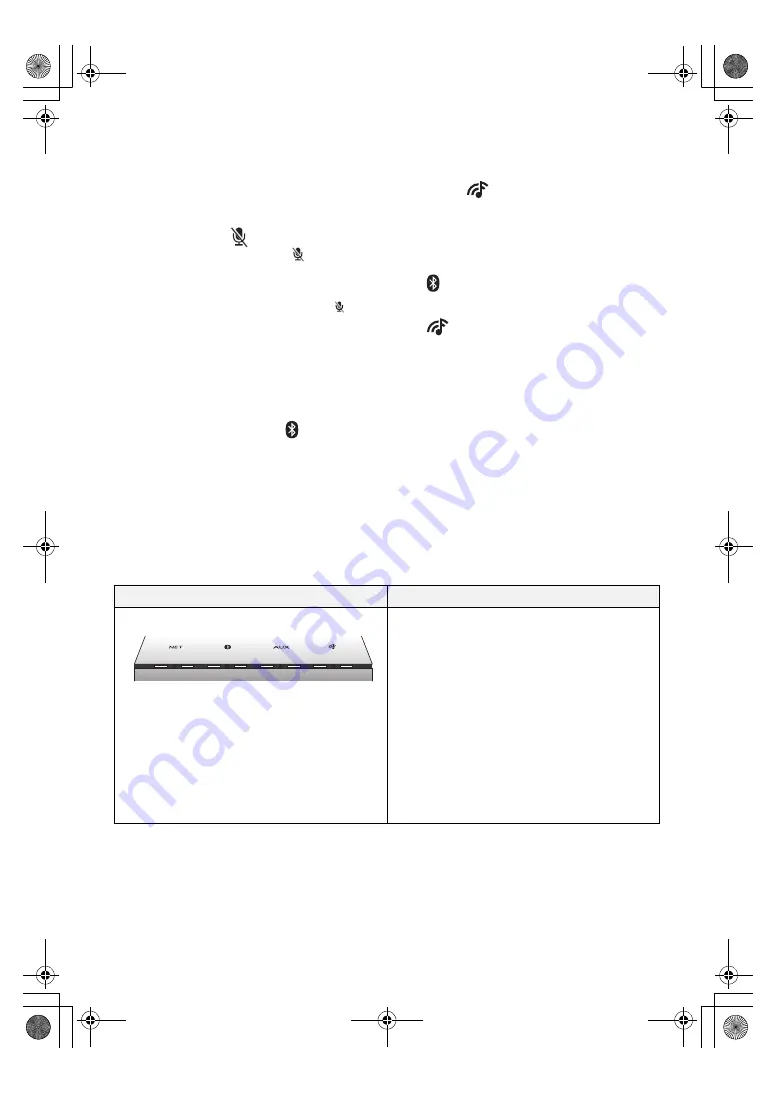
TQBJ2055
5
1
Standby/on switch [
Í
/I]
≥
Touch to switch the unit from on to standby mode or
vice versa. In standby mode, the unit is still
consuming a small amount of power.
2
Volume control switch [
j
VOLUME
i
]
3
Mic mute switch [
]
≥
To mute the microphones, touch [
]. The status
indicators will light up in orange. (
l
6)
– The unit will not hear any command and your
Google Assistant features will not work. To use
your Google Assistant features, touch [
]
again to unmute the microphones.
4
Built-in microphone
5
Play/pause switch [
1
/
;
]
≥
Your Google Assistant can be activated when you
touch and hold [
1
/
;
] for at least two seconds. (
l
9)
6
Network selector switch [NET]
7
Bluetooth
®
selector switch [
]
8
AUX selector switch [AUX]
9
“Panasonic Music Control” mode selector
switch [
]
10 Status indicators
≥
Show the status of your Google Assistant (
l
below)
≥
Show the status of updating firmware (
l
6)
11 NET (Network) selector indicator (
l
6)
12
(Bluetooth
®
) selector indicator (
l
12)
13 AUX selector indicator (
l
13)
14
(“Panasonic Music Control” mode)
selector indicator (
l
11)
15 DC IN terminal (
l
7)
16 LAN port (for service use only)
17 AUX IN terminal (
l
7)
Indicator illumination
The below illustrates the indicator illumination patterns.
∫
The Google Assistant (
l
9)
Indicator
Description
Illumination: white
All the status indicators light up one by one
from left to right, then simultaneously blink
slowly
≥
Your Google Assistant is waiting for your
command.
The status indicator scrolls from the 1st
position (left) to the last position (right)
≥
Your Google Assistant is processing your
request.
All the status indicators blink
simultaneously
≥
Your Google Assistant is responding.
SC-GA10-TQBJ2055.book 5 ページ 2017年12月4日 月曜日 午前9時11分




















