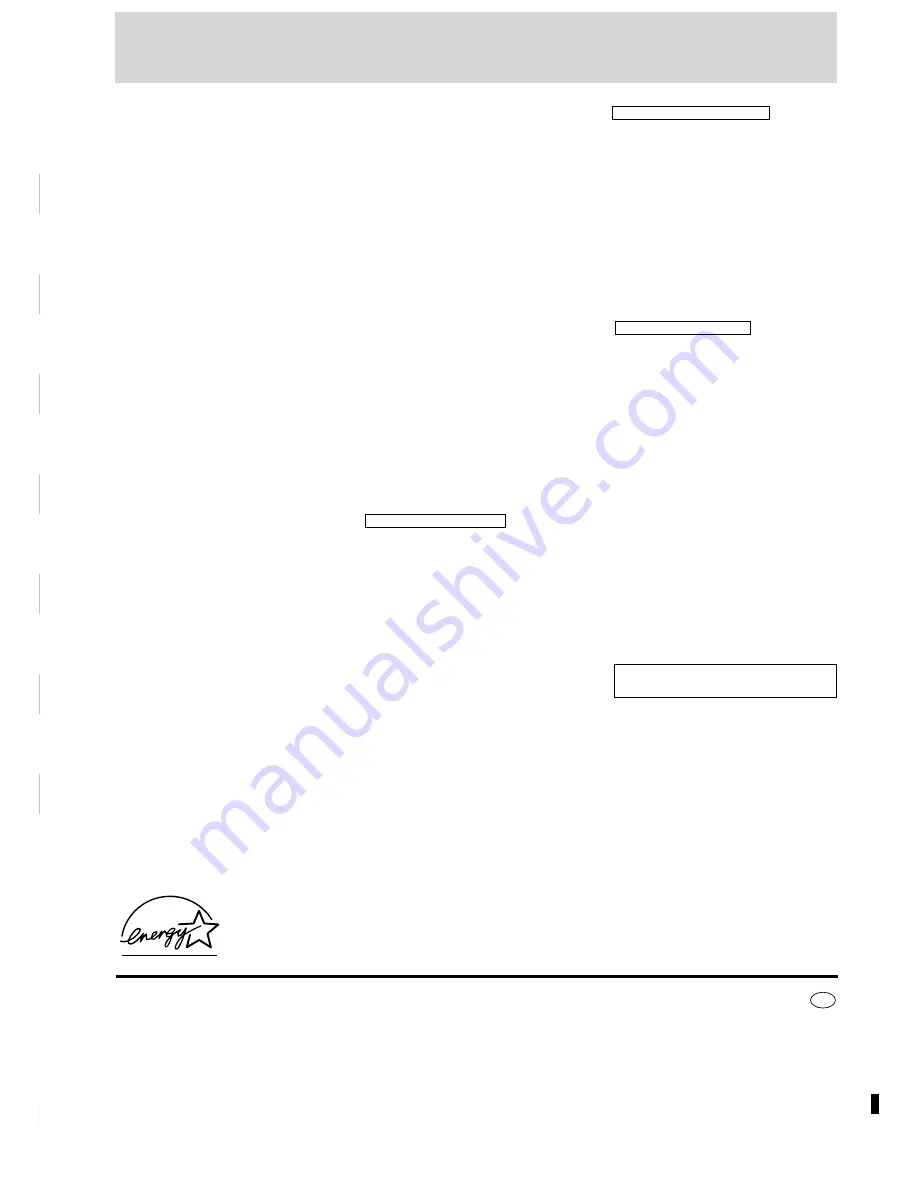
30
RQT6085
AMPLIFIER SECTION
Power output
10% THD, both channels driven
75 Hz
SUBWOOFER
78 W
(Total effective impedance: 4
Ω
)
1 kHz
FRONT
48 W per ch (6
Ω
)
CENTER
54 W (8
Ω
)
SURROUND
46 W per ch (8
Ω
)
Total power in stereo mode
(FRONT and SUBWOOFER) 174 W
Total power in DOLBY DIGITAL mode
320 W
Power output
10% THD, both channels driven
55 Hz–100 Hz
SUBWOOFER
55 W
(Total effective impedance: 4
Ω
)
100 Hz–15 kHz
FRONT
40 W per ch (6
Ω
)
CENTER
45 W (8
Ω
)
SURROUND
35 W per ch (8
Ω
)
Total power in stereo mode (10% THD)
(FRONT and SUBWOOFER) 135 W
Total power in DOLBY DIGITAL mode
(10% THD)
250 W
Input sensitivity
AUX 1, AUX 2
250 mV
Input impedance
AUX 1, AUX 2
13.3 k
Ω
Digital input
Optical
1
Coaxial
1
FM TUNER SECTION
Frequency range
87.9–107.9 MHz (200 kHz step)
87.5–108.0 MHz (100 kHz step)
Sensitivity
2.5
µ
V (IHF)
S/N 26 dB
2.2
µ
V
Antenna terminals
75
Ω
(unbalanced)
AM TUNER SECTION
Frequency range
520–1710 kHz (10 kHz step)
Sensitivity
S/N 20 dB (at 1000 kHz)
560
µ
V/m
Specifications
Type
1 way, 1 speaker,
closed system
Speaker
Full range
8 cm (3
1
/
8
˝) cone type
Impedance
8
Ω
Input power
70 W (Music)
Output sound pressure level
84 dB/W (1.0 m)
Frequency range
130 Hz–20 kHz (–16 dB)
150 Hz–18 kHz (–10 dB)
Dimensions (WxHxD)
140 x 99 x 118 mm
(5
1
/
2
˝ x 3
29
/
32
˝ x 4
21
/
32
˝)
Mass
Approx. 0.9 kg (2.0 lb.)
Type
1 way, 1 speaker,
closed system
Speaker
Full range
8 cm (3
1
/
8
˝) cone type
Impedance
8
Ω
Input power
70 W (Music)
Output sound pressure level
84 dB/W (1.0 m)
Frequency range
130 Hz–20 kHz (–16 dB)
150 Hz–18 kHz (–10 dB)
Dimensions (WxHxD)
140 x 99 x 118 mm
(5
1
/
2
˝ x 3
29
/
32
˝ x 4
21
/
32
˝)
Mass
Approx. 0.8 kg (1.8 lb.)
GENERAL
Power supply
AC 120 V, 60 Hz
Power consumption
180 W
Dimensions (WxHxD)
215.4 x 315 x 350 mm
(8
1
/
2
˝ x 12
13
/
32
˝ x 13
25
/
32
˝)
Mass
For U.S.A.: Approx. 7.1 kg (15.7 lb.)
For Canada: Approx. 6.7 kg (14.8 lb.)
Note:
1. Specifications are subject to change
without notice.
Mass and dimensions are approximate.
2. Total harmonic distortion is measured by
the digital spectrum analyzer.
CASSETTE DECK SECTION
Track system
4 track, 2 channel
Heads
Record/playback
Solid permalloy head
Erasure
Double gap ferrite head
Motor
DC servo motor
Recording system
AC bias 100 kHz
Erasing system
AC erase 100 kHz
Tape speed
4.8 cm/s (1
7
/
8
ips)
Overall frequency response
(+3, –6 dB at DECK OUT)
NORMAL (TYPE I)
35 Hz–14 kHz
S/N ratio
50 dB (A_WTD)
Wow and flutter
0.18% (WRMS)
Fast forward and rewind time
Approx. 120 seconds with
C-60 cassette tape
DISC SECTION
Sampling frequency
44.1 kHz
Decoding
16 bit linear
Beam source/wavelength
Semiconductor laser/780 nm
Number of channels
Stereo
Frequency response
20 Hz–20 kHz (+1, –2 dB)
Wow and flutter
Below measurable limit
Digital filter
8 fs
D/A converter
MASH (1 bit DAC)
SPEAKER SECTION
SB-AK300
Type
3 way speaker
bass-reflex system
Speakers
Subwoofer
12 cm (4
3
/
4
˝) cone type
Woofer
12 cm (4
3
/
4
˝) cone type
Tweeter
6 cm (2
3
/
8
˝) cone type
Impedance
FRONT
6
Ω
SUBWOOFER
8
Ω
Input power
FRONT
90 W (Music)
SUBWOOFER
70 W (Music)
Output sound pressure level
87 dB/W (1.0 m)
Cross over frequency
150 Hz, 5 kHz
Frequency range
45 Hz–22 kHz (–16 dB)
55 Hz–20 kHz (–10 dB)
Dimensions (WxHxD)
207 x 315 x 295 mm
(8
5
/
32
˝ x 12
13
/
32
˝ x 11
5
/
8
˝)
Mass
Approx. 3.7 kg (8.2 lb.)
Front speakers SB-AK600
Surround speakers SB-PS90
Center speaker SB-PC93
Power consumption in standby mode
0.34 W
Panasonic Consumer Electronics
Company, Division of Matsushita
Electric Corporation of America
One Panasonic Way Secaucus,
New Jersey 07094
http://www.panasonic.com
Panasonic Sales Company,
Division of Matsushita Electric of
Puerto Rico, Inc. (“PSC”)
Ave. 65 de Infantería, Km. 9.5
San Gabriel Industrial Park, Carolina,
Puerto Rico 00985
Panasonic Canada Inc.
5770 Ambler Drive
Mississauga, Ontario
L4W 2T3
www.panasonic.ca
RQT6243-1P
En
© 2001 Matsushita Electric Industrial Co., Ltd.
Printed in Singapore
G1201TL1012
As an
E
NERGY
S
TAR
®
Partner, Panasonic has determined
that this product meets the
E
NERGY
S
TAR
®
guidelines for
energy efficiency.















