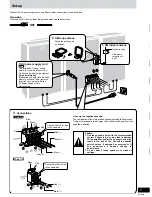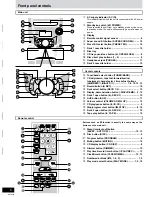Recording operations
Cassette deck operations
RQT6693
11
To stop recording
Press [
L
, STOP].
If the tape finishes before the CD
The CD continues playing. Press [
L
, STOP] to stop it.
To record on the other side of the tape
Turn the tape over and press [
a
REC].
Reducing noise when recording AM
Remote control only
Hold down [PLAY MODE] while recording.
Every time you hold down the button: BP1
↔
BP2
Choose the setting with the least noise.
Notes
•
Changes to volume and sound/field quality do not affect recording.
•
You cannot open deck 1 while recording.
•
You cannot fast-forward or rewind one deck while recording with
the other.
•
When recording an AM broadcast, sound is momentarily interrupted
when you start and stop the recording.
Recording
Erasure prevention
Use a screwdriver or similar object to break out the tab.
To re-record on a protected cassette
Cover the hole with adhesive tape.
To erase a tape
1. Press [
:
, TAPE] and then [
L
, STOP].
2. Insert the recorded tape into deck 2.
Ensure there is no tape in deck 1.
3. Press [
a
REC].
Optional antenna connections
Use outdoor antenna if radio reception is poor.
FM outdoor antenna
•
Disconnect the FM indoor antenna.
•
The antenna should be installed by a competent technician.
AM outdoor antenna
Run a piece of vinyl wire horizontally across a window or other
convenient location.
Leave the loop antenna connected.
Note
Disconnect the outdoor antenna when the unit is not in use.
Do not use the outdoor antenna during an electrical storm.
Optional antenna connections
AM outdoor antenna (not included)
AM loop
antenna
(included)
External unit connections
•
An analog player with a built-in phono equalizer can be connected.
•
For details, refer to the instruction manual of the units which are to
be connected.
•
When units other than those described above are to be connected,
please consult your audio dealer.
Using an external unit
Listening to an external source
(See above for external unit connection)
1.
Press [AUX].
The unit comes on.
2.
Start playback from the external source. (For details, refer to the
external unit’s instruction manual.)
Recording from an external source
1.
Press [AUX].
2.
Press [
a
REC] (recording starts).
3.
Start playback from the external source. (For details, refer to the
external unit’s instruction manual.)
Using headphones (not included)
Reduce the volume level and connect the headphones to the
[PHONES] jack.
Plug type: 3.5 mm (
1
/
8
˝) stereo
Note
Avoid listening for prolonged periods of time to prevent hearing damage.
Analog player
(not included)
Rear panel of
this unit
Shield braid
Core wire
5 -12 m
(
16 – 40 ft.)
1
30
mm
(1
3
/
16
”
)
15
mm
(
19
/
32
”
)
1
2
3
2
AUX
REC
(L)
(R)
R
L
Side A
Tab for side B
Tab for side A
Adhesive tape
FM outdoor antenna
(not included)
75
Ω
coaxial cable (not included)
Shield braid
Core wire