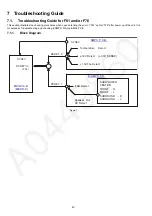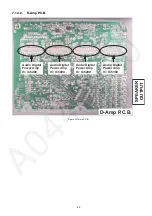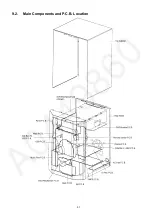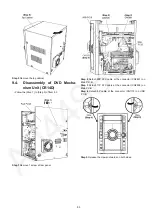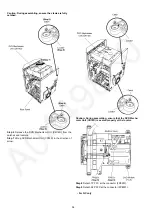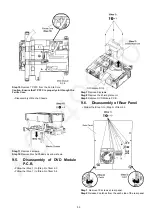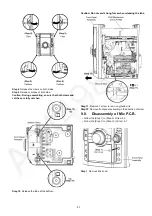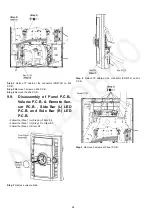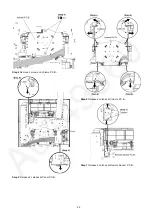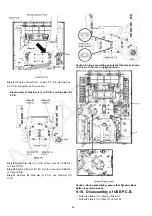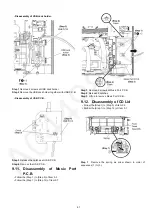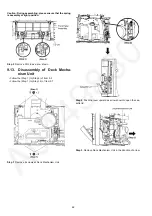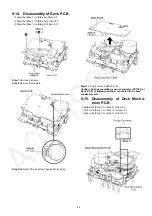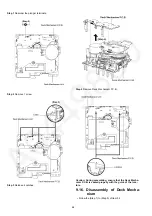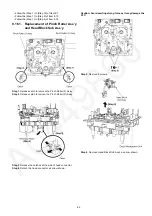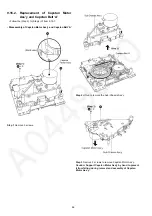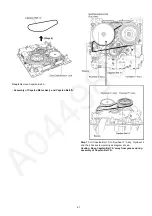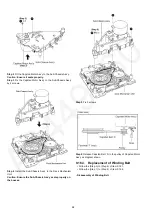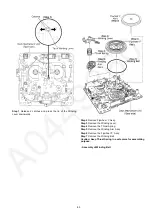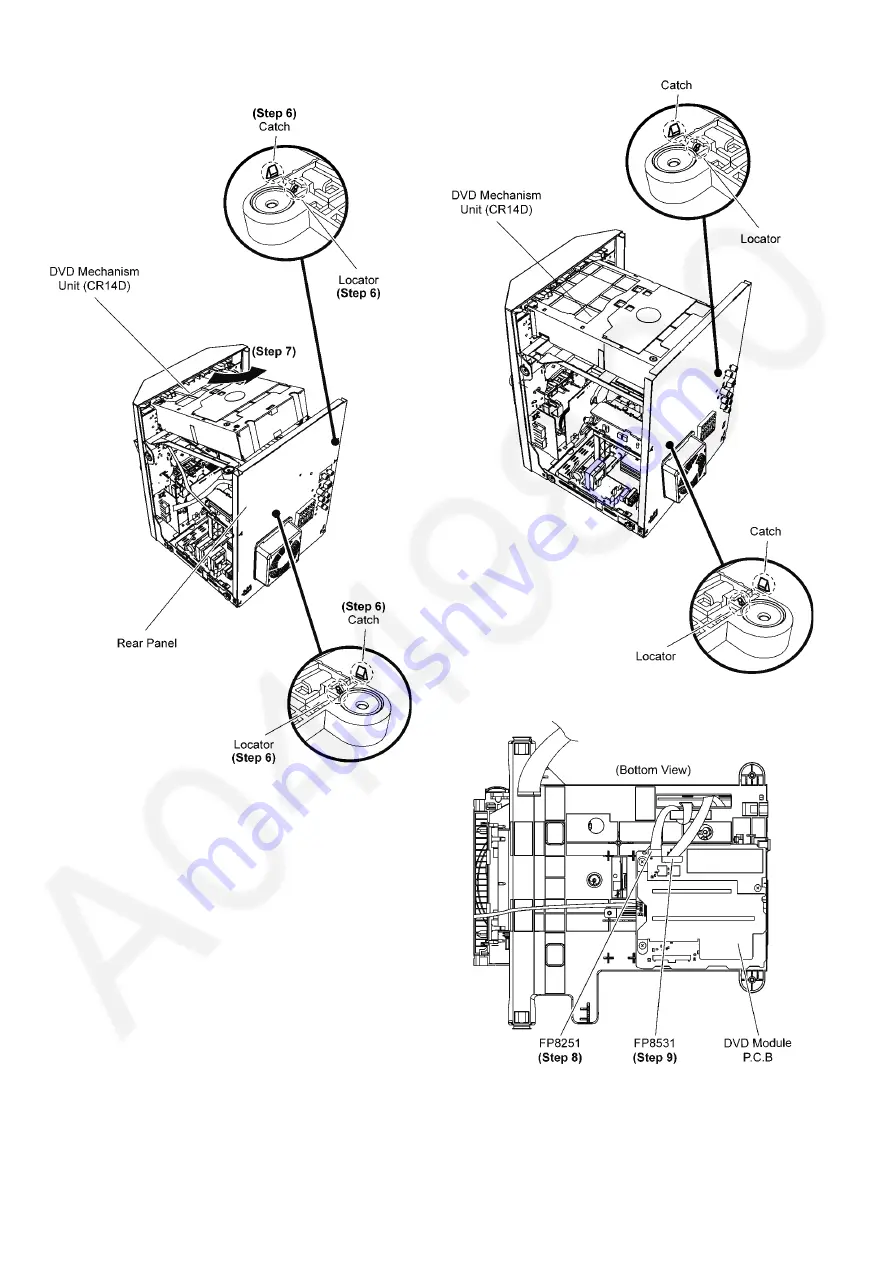
54
Caution: During assembling, ensure the claws are fully
catched.
Step 6 Release the DVD Mechanism Unit (CR14D) from the
catches and locators.
Step 7 Lift up DVD Mechanism Unit (CR14D) in the direction of
arrow.
Caution: During assembling, ensure that the DVD Mecha-
nism Unit (CR14D) is seated properly at the locator.
Step 8 Detach 7P FFC at the connector (FP8251).
Step 9 Detach 26P FFC at the connector (FP8531).
• For GC only
Summary of Contents for SA-VK880EE-K
Page 14: ...14 5 Location of Controls and Components 5 1 Main Unit Key Button Operation ...
Page 15: ...15 5 2 Remote Control Key Button Operation ...
Page 16: ...16 5 3 Disc Information 5 3 1 Disc Playability Media ...
Page 38: ...38 6 5 6 Deck Mechanism Error Code Table ...
Page 49: ...49 ...
Page 51: ...51 9 2 Main Components and P C B Location ...
Page 120: ...120 ...
Page 122: ...122 ...
Page 148: ...148 ...
Page 172: ...172 MMH0907 ...