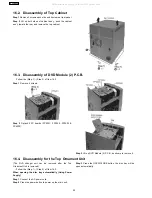·
Note for installation of the DVD Module (1) P.C.B.
·
Installation for traverse deck ass’y
Step 1
Install the traverse deck ass’y to the timing lever.
Step 2
Align the boss of traverse deck ass’y with the slot of
traverse cam gear.
Step 3
Force the claw of timing lever.
Step 4
Force the disc tray fully.
Step 5
With pressing the claw (B) in the direction of arrow (1),
force the connection lever in the direction of arrow (2).
40
SA-VK61DEE
All manuals and user guides at all-guides.com
Summary of Contents for SA-VK61DEE
Page 7: ...Fig 6 2 7 SA VK61DEE All manuals and user guides at all guides com ...
Page 10: ...9 Operation Procedures 10 SA VK61DEE All manuals and user guides at all guides com ...
Page 11: ...11 SA VK61DEE All manuals and user guides at all guides com a l l g u i d e s c o m ...
Page 12: ...10 Disc information 12 SA VK61DEE All manuals and user guides at all guides com ...
Page 13: ...13 SA VK61DEE All manuals and user guides at all guides com ...
Page 133: ...133 SA VK61DEE All manuals and user guides at all guides com ...
Page 136: ...136 SA VK61DEE All manuals and user guides at all guides com a l l g u i d e s c o m ...
Page 137: ...137 SA VK61DEE All manuals and user guides at all guides com ...
Page 140: ...140 SA VK61DEE All manuals and user guides at all guides com ...
Page 141: ...141 SA VK61DEE All manuals and user guides at all guides com a l l g u i d e s c o m ...