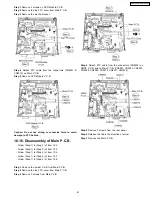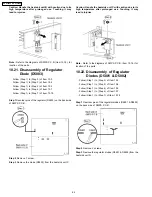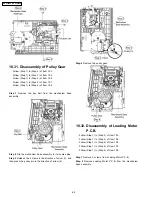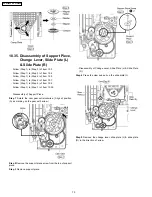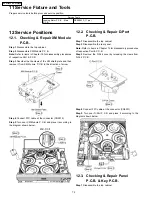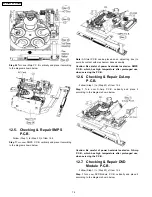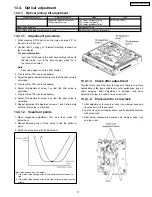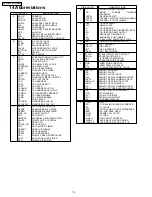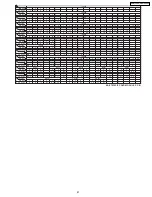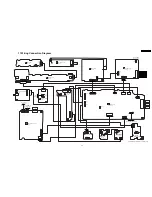Step 24
Turn over Main P.C.B. vertically and place it according
to the diagram shown below.
12.5. Checking & Repair SMPS
P.C.B.
·
Follow (Step 1) to (Step 23) of Item 12.4.
Step 1
Turn over SMPS P.C.B. vertically and place it according
to the diagram shown below.
Note:
AC-Inlet P.C.B can be placed on an object (eg. box) to
avoid its contact with mechanism base assembly.
Caution: Be careful of power heatsinks located on SMPS
P.C.B., which has high temperature after prolonged use,
when servcing the P.C.B.
12.6. Checking & Repair D-Amp
P.C.B.
·
Follow (Step 1) to (Step 23) of Item 12.4.
Step 1
Turn over D-Amp P.C.B. vertically and place it
according to the diagram shown below.
Caution: Be careful of power heatsink located on D-Amp
P.C.B., which has high temperature after prolonged use,
when servcing the P.C.B.
12.7. Checking & Repair DVD
Module P.C.B.
·
Follow (Step 1) to (Step 23) of Item 12.4.
Step 1
Turn over DVD Module P.C.B. vertically and place it
according to the diagram shown below.
74
SA-PT650P / SA-PT650PC
Summary of Contents for SA-PT650P
Page 12: ...12 SA PT650P SA PT650PC ...
Page 18: ...7 5 Using the Music Port 18 SA PT650P SA PT650PC ...
Page 54: ...10 2 Main Components and P C B Locations 54 SA PT650P SA PT650PC ...
Page 75: ...75 SA PT650P SA PT650PC ...
Page 90: ...SA PT650P SA PT650PC 90 ...
Page 98: ...SA PT650P SA PT650PC 98 ...
Page 100: ...100 SA PT650P SA PT650PC ...
Page 120: ...SA PT650P SA PT650PC 120 ...
Page 128: ...SA PT650P SA PT650PC 128 ...
Page 135: ...25 Exploded Views 135 SA PT650P SA PT650PC ...
Page 136: ...136 SA PT650P SA PT650PC ...
Page 137: ...25 1 Cabinet Parts Location SA PT650P SA PT650PC 137 ...
Page 138: ...SA PT650P SA PT650PC 138 ...