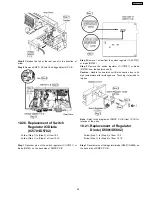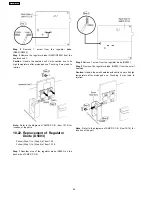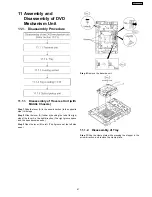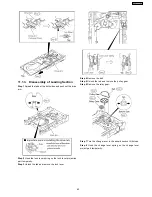Step 16
Connect FFC cable at the connectors (CN2001,
CN2003, CN2007, CN2010, CN2013 & CN2020) on Main
P.C.B., (CN5050 & CN5501) on D-Amp P.C.B., (CN5801 &
CN5802) on SMPS P.C.B. (CS901) on Tray Loading P.C.B.,
(FP8251 & FP8531) on DVD Module P.C.B., (CN6300) on
Wireless Adapter P.C.B. and (FP9002) on USB P.C.B.
Step 17
Turn over Main P.C.B vertically and place it according
to the diagram shown below.
12.4. Checking & Repairing D-Amp
P.C.B.
·
Follow (Step 1) to (Step 16) of Item 12.3.
Step 1
Turn over D-Amp P.C.B vertically and place it according
to the diagram shown below.
12.5. Checking & Repairing DVD
Module P.C.B.
·
Follow (Step 1) to (Step 16) of Item 12.3.
Step 1
Turn over DVD Module P.C.B vertically and place it
according to the diagram shown below.
12.6. Checking & Repairing SMPS
P.C.B.
·
Follow (Step 1) to (Step 16) of Item 12.3.
Step 1
Turn over SMPS P.C.B vertically and place it according
to the diagram shown below.
67
SA-PT550GCP
Summary of Contents for SA-PT550GCP
Page 3: ...3 SA PT550GCP ...
Page 12: ...12 SA PT550GCP ...
Page 23: ...8 1 3 Advanced Digital Sound 8 1 4 Easy to Use 8 1 5 HDMI Compatible Products 23 SA PT550GCP ...
Page 49: ...10 2 Main Components and P C B Locations 49 SA PT550GCP ...
Page 65: ...Step 3 Remove the middle chassis Step 4 Remove the traverse unit 65 SA PT550GCP ...
Page 68: ...68 SA PT550GCP ...
Page 82: ...SA PT550GCP 82 ...
Page 92: ...92 SA PT550GCP ...
Page 110: ...SA PT550GCP 110 ...
Page 118: ...SA PT550GCP 118 ...
Page 126: ...25 Exploded Views 126 SA PT550GCP ...
Page 127: ...25 1 Cabinet Parts Location SA PT550GCP 127 ...
Page 128: ...SA PT550GCP 128 ...
Page 129: ...25 2 Packaging SA PT550GCP 129 ...