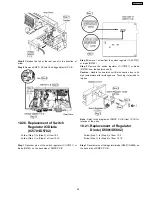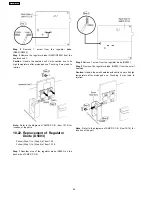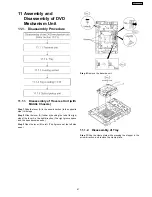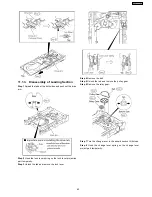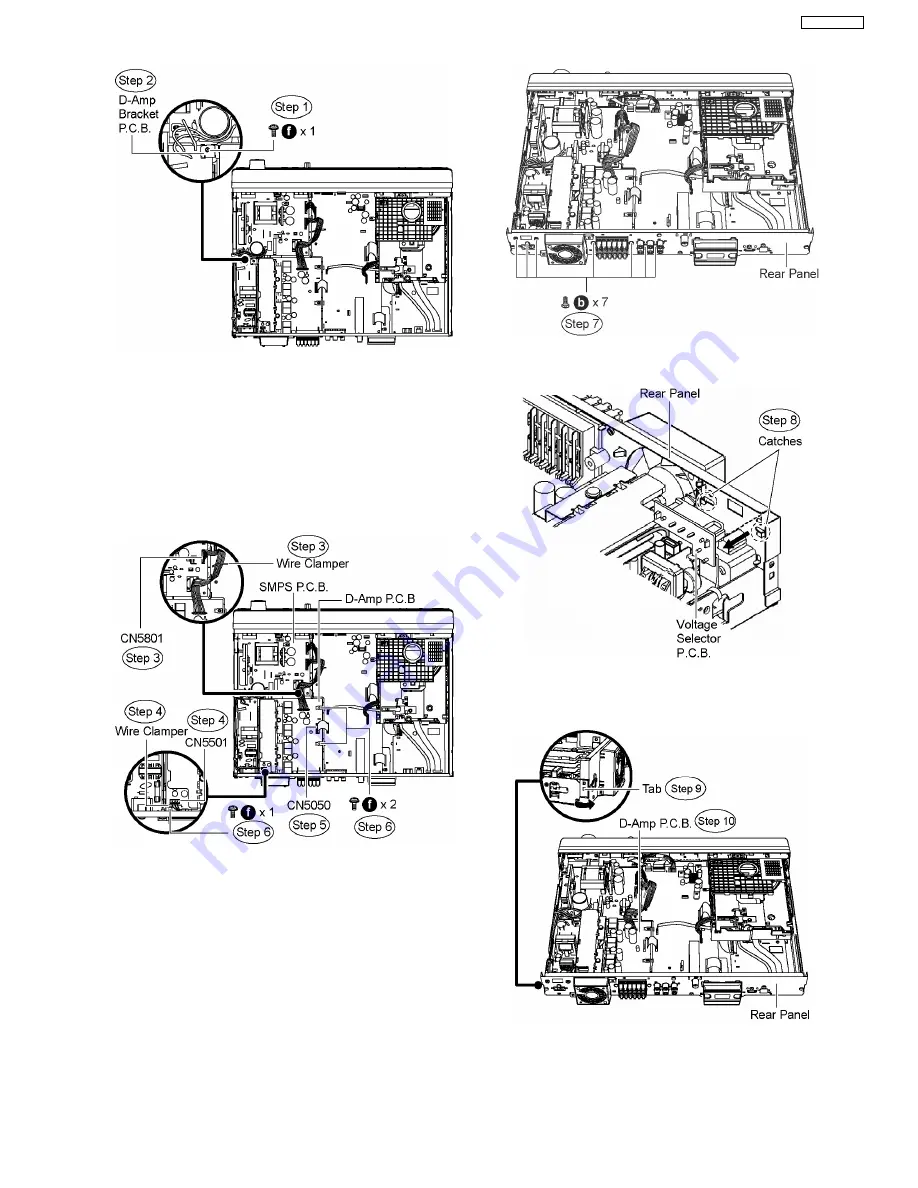
·
Disassembly of D-Amp P.C.B.
Step 3
Remove the wire clamper to detach FFC cable from the
connector (CN5801) on SMPS P.C.B.
Step 4
Remove the wire clamper to detach FFC cable from the
connector (CN5501) of fan unit on D-Amp P.C.B.
Step 5
Detach FFC cable from the connector (CN5050) on D-
Amp P.C.B.
Step 6
Remove 3 screws from D-Amp P.C.B.
Step 7
Remove 7 screws from the rear panel.
Step 8
Remove Voltage Selector P.C.B. from the catches at
the rear panel.
Step 9
Release the tab of the rear panel in the direction of
arrow.
Step 10
Remove D-Amp P.C.B.
10.18. Replacement of Digital Amp IC
(IC5000)
·
Follow (Step 1) to (Step 3) of Item 10.3.
57
SA-PT550GCP
Summary of Contents for SA-PT550GCP
Page 3: ...3 SA PT550GCP ...
Page 12: ...12 SA PT550GCP ...
Page 23: ...8 1 3 Advanced Digital Sound 8 1 4 Easy to Use 8 1 5 HDMI Compatible Products 23 SA PT550GCP ...
Page 49: ...10 2 Main Components and P C B Locations 49 SA PT550GCP ...
Page 65: ...Step 3 Remove the middle chassis Step 4 Remove the traverse unit 65 SA PT550GCP ...
Page 68: ...68 SA PT550GCP ...
Page 82: ...SA PT550GCP 82 ...
Page 92: ...92 SA PT550GCP ...
Page 110: ...SA PT550GCP 110 ...
Page 118: ...SA PT550GCP 118 ...
Page 126: ...25 Exploded Views 126 SA PT550GCP ...
Page 127: ...25 1 Cabinet Parts Location SA PT550GCP 127 ...
Page 128: ...SA PT550GCP 128 ...
Page 129: ...25 2 Packaging SA PT550GCP 129 ...