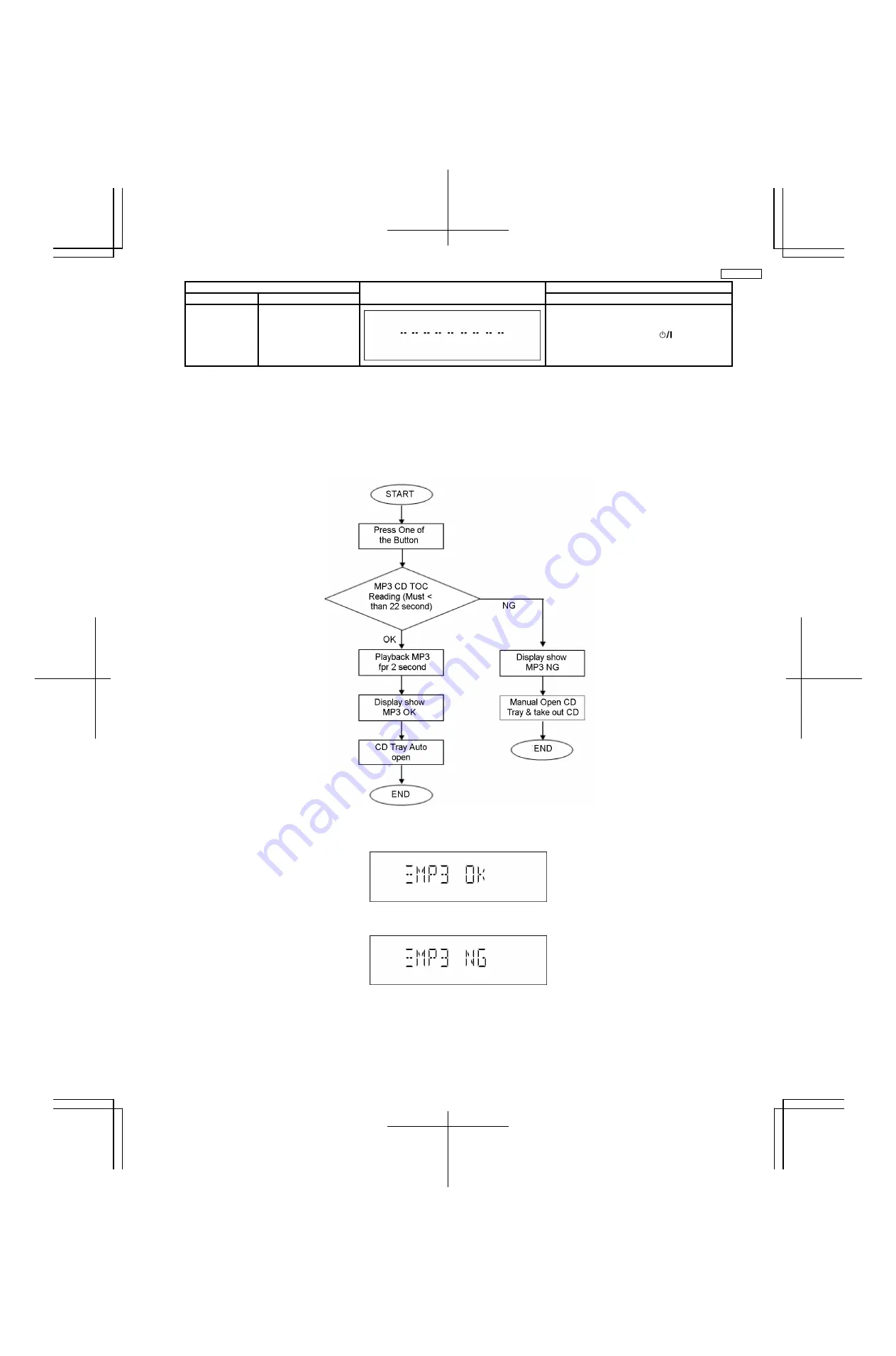
Item
FL Display
Key Operation
Mode Name
Description
Front Key
Cold Start (Reset) To activate cold start
ipon next AC power up.
In service mode:
1.
Press [3] button on remote control.
To exit Service Mode, press [
] button on
main unit or remote control.
7.2.4. CD-MP3 Reading & Playing inspection
Purpose : CD-MP3 Reading & Playing test.
Below is the procedures for this mode.
Step 1 : Enter into Doctor mode. (For more information refer to section 7.1 on key operation to enter into this mode)
Step 2 : Insert CD with MP3 tracks. (Ensure correct MP3 tracks is loaded)
Step 3 : Press [5] button on remote control. Execute MP3 Disc Check (Refer Flowchart below)
Result display :
•
Displayed if MP3 test OK
•
Displayed if MP3 test NG
15
SA-PMX3GN
Summary of Contents for SA-PMX3GN
Page 10: ...6 Operation Procedures 6 1 Main Unit Key Buttons Operation 10 SA PMX3GN ...
Page 11: ...6 2 Remote Control Key Buttons Operation 6 3 Disc Information 11 SA PMX3GN ...
Page 18: ...18 SA PMX3GN ...
Page 20: ...8 2 Main Parts Location Diagram 20 SA PMX3GN ...
Page 56: ...56 SA PMX3GN ...
Page 58: ...SA PMX3GN 58 ...
Page 64: ...SA PMX3GN 64 ...
Page 66: ...66 SA PMX3GN ...
Page 86: ...SA PMX3GN 86 ...
Page 91: ...20 Exploded Views 20 1 Cabinet Parts Location SA PMX3GN 91 ...
Page 92: ...20 2 Packaging SA PMX3GN 92 ...






























