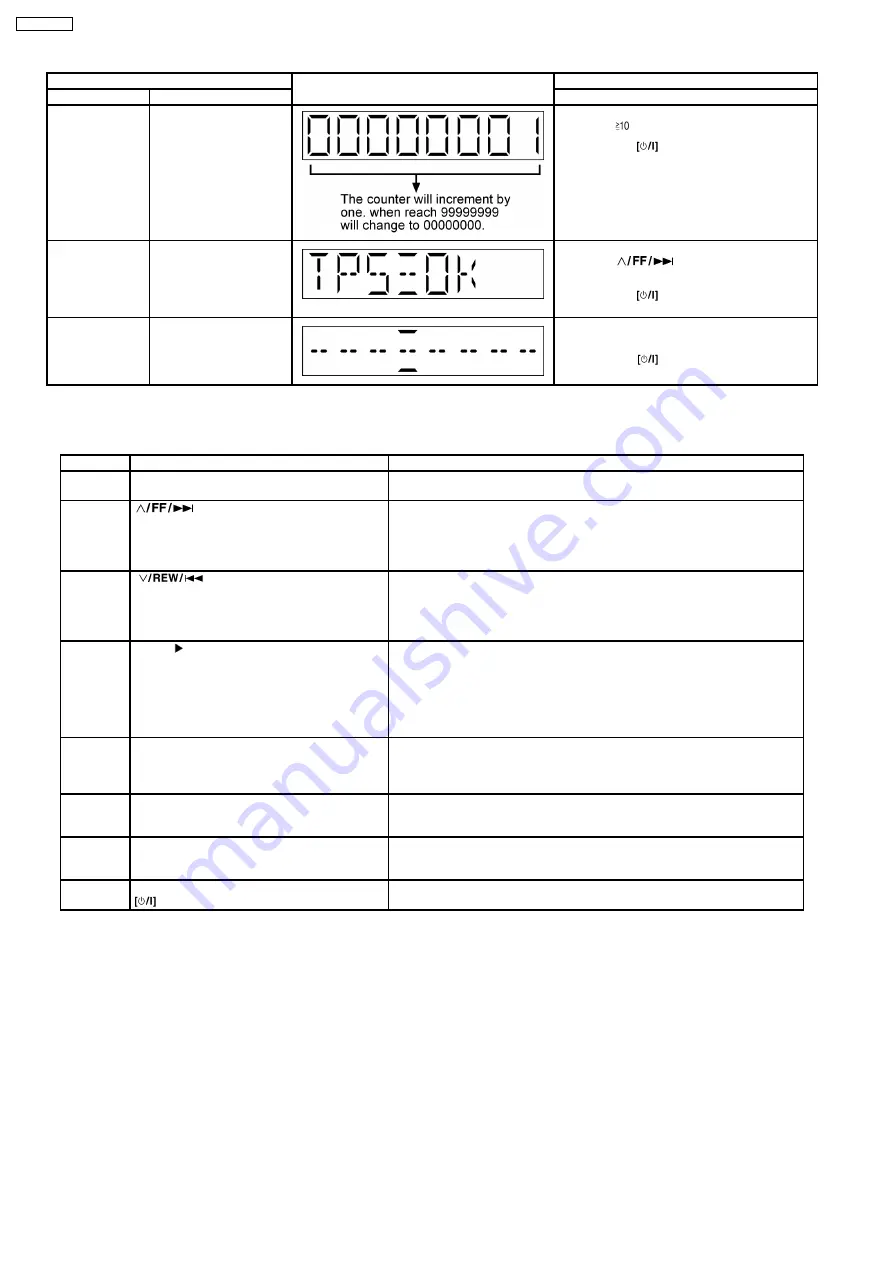
Item
FL Display
Key Operation
Mode Name
Description
Front Key
Traverse Test
To
determine
the
reliability of CD unit.
In doctor Mode:
1.
Press [
], [1], [2] button on remote control.
To exit, press
button on main unit or
remote control.
TPS
To check FF TPS for
deck.
(For more information,
refer to section 8.1.5)
In doctor mode:
1.
Press [
] button on remote
control.
To exit, press
button on main unit or
remote control.
Cold Start
To activate cold start ipon
next AC power up.
In doctor mode:
1.
Press [SLEEP] button on remote control.
To exit, press
button on main unit or
remote control.
8.1.1. Cassette Mechanism Self-Diagnostic Mode
Below is information of the checking of cassette deck mechanism
No.
Operation Procedures
Micon operation & processing
1
C-mecha Abnormal Detection shall be
executed for DECK.
Check that all DECK mechanism leaf SW is in OFF state.
2
[
] key is pressed, after loading in a
NORMAL type cassette with the recording tab
on the left side removed.
FF shall be executed for 2 sec, after which STOP.
Check the following.
{ F.REC INH SW } is OFF
{ HALF SW } is ON
Reel pulse toggles between H & L.
3
[
] key is pressed, after loading a
NORMAL, CrO2, METAL type cassette with
the recording tab on the right side removed.
REW shall be executed for 2 sec, after which STOP.
Check the following.
{ F.REC INH SW } is ON
{ HALF SW } is ON
Reel pulse toggles between H & L.
4
[TAPE
] Key is pressed, after loading in a
NORMAL, CrO2, METAL type cassette (
cassette for TPS checking purposes and with
both recording tabs intact ).
TPS operation is executed. Check the following.
{ F.REC INH SW } is ON
{ HALF SW } is ON
TPS signal changes.
After checking TPS, it shall STOP.
If TPS checking is completed at TAPE END, it is considered as TPS
abnormal.
5
[REC] key is pressed, after loading in a
NORMAL type cassette ( with both recording
tabs intact )
REC operation shall not be executed.
Check the following.
{ F.REC INH SW } is ON
{ HALF SW } is ON
6
Self-diagnostic mode is stopped by pressing
the [
n
] Key.
LCD shall display the abnormality item code, when the STOP key is pressed,
it shall display the abnormality item code in the following sequence.
[ TEST H 0 1] [ TEST H 0 2] [ TEST H 0 3]
7
To clear all the abnormalities in the memory,
press the [
n
] Key for more than 5 Sec while
the self-diagnostic mode is stopped.
At this time, all the abnormalities item in the memory is cleared and is
displayed on the LCD.[ C L E A R ] display for 1 Sec. then,[ TEST ] is
displayed.
8
To cancel the self-diagnostic mode press the
Key.
POWER is OFF.At the next POWER ON, normal operation shall be executed.
·
If RAM check error occurs during microcomputer reset, COLDSTART shall be executed and all the error memory shall be
cleared during RAM initialization.
8.1.2. EEPROM Checksum (ROM correction)
Purpose : To check for micro-processor firmware version & EEPROM check (ROM correction).
Below is the procedures for this mode.
Step 1: Enter into Doctor mode (For more information refer to section 8.1 on key operation to enter into this mode.
Step 2: Check for firmware version & EEPROM checksum.
·
When entering into DOCTOR MODE the firmware version & checksum of EEPROM (if applicable) will appear on FL display.
Below is information on the EEPROM IC (Rom correction) under 3 examples:
1. When EEPROM IC is detected and there is no ROM correction:
14
SA-PM33EE
Summary of Contents for SA-PM33EE
Page 11: ...7 Operating Instructions Procedures 7 1 Main Unit Remote Control Operation 11 SA PM33EE ...
Page 12: ...7 2 Disc Information 12 SA PM33EE ...
Page 21: ...9 3 Main Parts Location Diagram 21 SA PM33EE ...
Page 30: ...30 SA PM33EE ...
Page 31: ...31 SA PM33EE ...
Page 35: ...35 SA PM33EE ...
Page 38: ...11 2 Checking and Repairing of Panel P C B 38 SA PM33EE ...
Page 39: ...11 3 Checking and Repairing of Tuner Pack P C B 39 SA PM33EE ...
Page 40: ...11 4 Checking and Repairing of Transformer P C B 40 SA PM33EE ...
Page 41: ...11 5 Checking and Repairing of Main P C B 41 SA PM33EE ...
Page 42: ...11 6 Checking and Repairing of CD Mechanism P C B 42 SA PM33EE ...
Page 43: ...11 7 Checking and Repairing of Speaker Terminal P C B 43 SA PM33EE ...
Page 44: ...11 8 Checking and Repairing of Power P C B 44 SA PM33EE ...
Page 46: ...Fig 7 46 SA PM33EE ...
Page 56: ...SA PM33EE 56 ...
Page 60: ...SA PM33EE 60 ...
Page 62: ...62 SA PM33EE ...
Page 70: ...SA PM33EE 70 ...
Page 81: ...22 Troubleshooting Flowchart CD Section Circuit 81 SA PM33EE ...
Page 82: ...82 SA PM33EE ...
Page 83: ...23 Exploded Views 23 1 Cabinet Parts Location SA PM33EE 83 ...
Page 84: ...23 2 Cassette Deck RAA4402 1S Traverse Deck Part Location SA PM33EE 84 ...
Page 85: ...23 3 Packaging SA PM33EE 85 ...
Page 86: ...SA PM33EE 86 ...





























