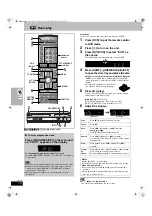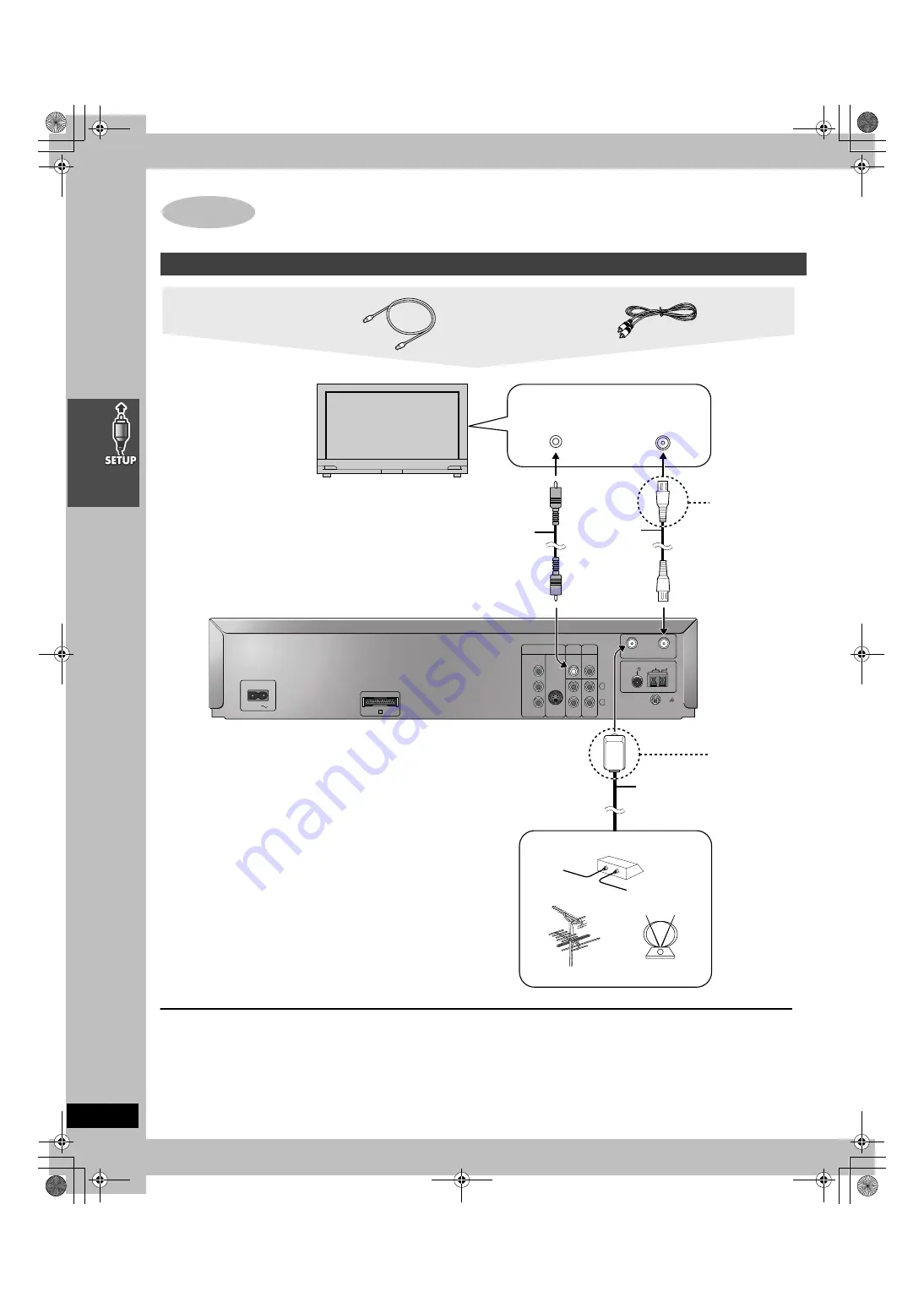
12
RQT6951
To enjoy cable and satellite television
Connection
➡
page 54
Subscribe to a cable or satellite company.
If irregular coloring occurs on your television
The supplied speakers are designed to be used close to a
television, but the picture may be affected with some televisions
and setup combinations.
If this occurs, turn the television off for about 30 minutes.
The television’s demagnetizing function should correct the
problem. If it persists, move the speakers further away from the
television.
Basic connection
STEP
3
Television
75
≠
coaxial cable
Video cable
AC IN
A
Y
P
B
/C
B
P
R
/C
R
COMPONENT
VIDEO OUT
S-VIDEO
OUT
LINE
OUT
LINE
IN
VIDEO
OUT
DVD
EXT
DVD/
VCR
VIDEO
IN
L
R
RF IN
RF OUT
LOOP EXT
75
AM ANT
FM ANT
LOOP
ANT
GND
VIDEO
IN
VHF/UHF
RF IN
Television
(not included)
Video cable
(included)
Connect video cables directly to your television
The video signals on DVDs and videotapes have copyright
protection. The video may not be shown correctly if you connect
through an A/V selector or other equipment.
Antenna cable
(usually disconnected
from the television)
75
≠
coaxial
cable
(included)
Cable TV
Outdoor antenna
Indoor antenna
75
≠
coaxial cable
This cable carries broadcast signals to the television whether the
unit is on or off so you do not need to connect the antenna directly
to the television.
It does not carry other signals from this unit, so make sure you
connect the television to VIDEO OUT. Contact your dealer if your
television does not have the corresponding terminal.
From
If the connector
doesn’t match
➡
page 55
If the connector
doesn’t match
➡
page 55
Main unit
6951en.book 12 ページ 2003年4月4日 金曜日 午後2時24分