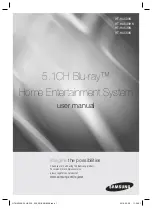Step 4
Remove the FL & Head phone P.C.B.
10.9. Disassembling the HDMI
Module P.C.B.
·
Follow (Step 1) to (Step 3) of Item 10.5
·
Follow (Step 1) to (Step 4) of Item 10.6
·
Follow (Step 1) to (Step 4) of Item 10.7
Step 1
Remove 3 screws and screw cover.
Step 2
Detach the FFC cable from connector (FP8101).
Step 3
Remove HDMI module P.C.B.
10.10. Disassembling the Regulator
P.C.B.
·
Follow (Step 1) to (Step 3) of Item 10.5
Step 1
Remove 1 screw.
Step 2
Detach the 2 flat cables from connectors (W2901 &
W2902) on Main P.C.B.
Step 3
Remove the Regulator P.C.B.
Caution: During disassembling, please ensure that the flat
cables are disconnected from exact connectors indicated.
10.11. Disassembling the Main P.C.B.
·
Follow (Step 1) to (Step 4) of Item 10.6.
·
Follow (Step 1) to (Step 4) of Item 10.7.
Step 1
Remove 3 screws and 2 screw covers.
Step 2
Remove the tab.
Step 3
Detach the FFC cables from connectors (CN2011,
CN5701, CN5708, CN2001).
Step 4
Remove the Main P.C.B.
10.12. Disassembling the AC-Inlet,
Power & Sub Power P.C.B
·
Follow (Step 1) to (Step 4) of Item 10.6.
·
Follow (Step 1) to (Step 4) of Item 10.7.
Step 1
Remove 2 screws. (side fan unit)
Step 2
Remove shield plate.
Step 3
Detach fan unit. (CN5714)
Step 4
Remove the 2 tie wraps (used for black/red wires
between AC Inlet P.C.B. and Power P.C.B.) to the side of
bottom chassis.
Step 5
Remove 4 screws.
Step 6
Detach the FFC cables from connectors (CN5701,
CN5708, CN5050).
Step 7
Remove the AC Inlet, Power & Sub Power P.C.B.
35
SA-HT740P / SA-HT740PC
Summary of Contents for SA-HT743P
Page 9: ...4 Exploded Views 4 1 Cabinet Parts Location 9 SA HT743P SA HT743PC ...
Page 10: ...10 SA HT743P SA HT743PC ...
Page 11: ...11 SA HT743P SA HT743PC ...
Page 12: ...4 2 Packaging 12 SA HT743P SA HT743PC ...
Page 33: ...7 SA HT740P SA HT740PC ...
Page 36: ...10 SA HT740P SA HT740PC ...
Page 41: ...15 SA HT740P SA HT740PC ...
Page 43: ...8 1 2 Tips on using digital transmitter SH FX60T 17 SA HT740P SA HT740PC ...
Page 44: ...8 1 3 Below is tips on using digital receiver SB FX80 18 SA HT740P SA HT740PC ...
Page 45: ...8 1 4 Tips on using digital transmitter SH FX80T 19 SA HT740P SA HT740PC ...
Page 46: ...8 2 About HDMI 8 2 1 What is HDMI 8 2 2 Advanced Digital Pictures 20 SA HT740P SA HT740PC ...
Page 52: ...26 SA HT740P SA HT740PC ...
Page 58: ...10 1 Disassembly Flow Chart 10 2 Main Components and P C B Locations 32 SA HT740P SA HT740PC ...
Page 67: ...Step 3 Push tray assembly to the direction of arrow shown 41 SA HT740P SA HT740PC ...
Page 80: ...SA HT740P SA HT740PC 54 ...
Page 82: ...SA HT740P SA HT740PC 56 ...
Page 106: ...SA HT740P SA HT740PC 80 ...
Page 112: ...20 2 Basic Troubleshooting Guide for HDMI AV output 86 SA HT740P SA HT740PC ...
Page 118: ...23 Explode Views 23 1 Cabinet Parts Location 92 SA HT740P SA HT740PC ...
Page 119: ...93 SA HT740P SA HT740PC ...
Page 120: ...94 SA HT740P SA HT740PC ...