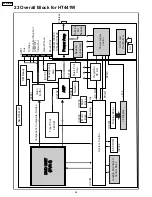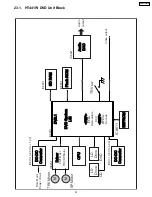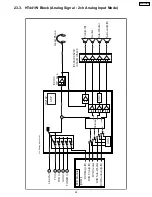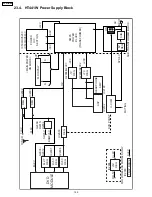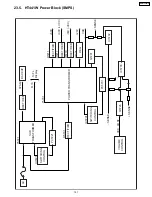22.1.2. Initialisation and playability
c) Check SDRAM, EEPROM and Flash ROM for solder
*Compare the above with OK condition Module
3) Distorted picture or
abnormal sound is heard
during initialisation
2) Picture black and white
only
4) No TOC/Long TOC
5) Disc not spinning
6) Traverse not moving
7) Traverse and spindle
abnormal movement
8) Cannot read disc but
spindle is spinning
- Cannot read CD
- Cannot read DVD
9) Block noise during play
10) DVD Audio no audio
output
11) No audio
a) Check SDRAM addresand data bus, CLK and other
control signals waveform
b) Check video signals
c) Check audio DAC circuitry
*Compare the above with OK condition Module
a) Check motor driver circuitry (voltages)
b) Check laser drive circuitry (voltages and current)
c) Check LSI connection to motor drive circuitry
*Compare the above with OK condition Module
a) Check connection from Backend Module to
b) Check motor driver circuitry on voltages and control
signals
Traverse unit
a) Check laser drive circuitry (voltages and current)
- Check CD laser drive
- Check DVD laser drive
*Check voltages and LD current and compare with
OK Module
a) Check SDRAM address and data bus signal
*Compare the above with OK condition Module
a) CPPM key download NG, check test point for
CPPM key download
*Check for test point damaged or broken pattern
a) Check audio signal
IC8421 (5.1ch), IC8420 (2.1ch)
b) Check audio DAC control signals
IC8051
IC8111, IC8151
LB8302
LB8304 , LB8305
LB8301, R8321, R8322, LB8302, R8325, R8326
IC8421
*Check for solder short and/or component
missing/damaged
IC8251
Q8550, Q8551, Q8552, Q8560, Q8561, Q8562
IC8001
*Check for solder short and/or component
missing/damaged
FP8251, FP8531, IC8251
M+9V = FP8101 (PIN 5/ 7), IC8251 (PIN 21)
*Check for solder short and/or component
damaged
Q8550, Q8551, Q8552, Q8560, Q8561, Q8562
Q8550, Q8560, Q8561, Q8562
Q8550, Q8551, Q8552, Q8560
*Check for solder short and/or component
missing/damaged
IC8051
*Check for solder short and/or component
damaged
a) Check supply voltages (3.3V and 1.2V)
short.
a) Check C (chroma) signal if using Composite or S-Video
b) Check Pb & Pr signal if using Component
1) No DVD logo screen
saver
(IC8421 / IC8420) Pin 5 , 6 , 7 & 8
(SURL / SURR / CEN / SW)
LB8427 , LB8428 , LB8429 , LB8431
*Check for component damaged
(MIXL / MIXR / FL / FR)
LB8421 , LB8422 , LB8425 , LB8426
c) Check Zero Flag and A-Mute signal
*Compare the above with OK condition Module
QR8420 , LB8424
*Check for solder short and/or component
missing/damaged
b) Check video signals especially Luminance,Y signal
LB8301, R8321, R8322
IC8051, IC8611, IC8651
b) Check EEPROM
IC8611
Problems
Checking Points
Checking components
94
SA-HT441WP
Summary of Contents for SA-HT441WP
Page 7: ...7 SA HT441WP ...
Page 11: ...11 SA HT441WP ...
Page 15: ...7 3 Using of Music Port 1 AC IN MUSIC PO RT MONO ST E AC G H B SR H W 15 SA HT441WP ...
Page 21: ...8 1 2 Tips on using digital transmitter SH FX60T 21 SA HT441WP ...
Page 22: ...8 2 Using the XM Satellite Radio 22 SA HT441WP ...
Page 23: ...23 SA HT441WP ...
Page 34: ...10 1 Disassembly Flow Chart 34 SA HT441WP ...
Page 35: ...10 2 Main Components and P C B Locations 35 SA HT441WP ...
Page 58: ...SA HT441WP 58 ...
Page 60: ...SA HT441WP 60 ...
Page 68: ...SA HT441WP 68 ...
Page 70: ...70 SA HT441WP ...
Page 88: ...SA HT441WP 88 ...
Page 103: ...25 Explode Views 25 1 Cabinet Parts Location 103 SA HT441WP ...
Page 104: ...104 SA HT441WP ...
Page 105: ...105 SA HT441WP ...
Page 106: ...25 2 Packaging 106 SA HT441WP ...