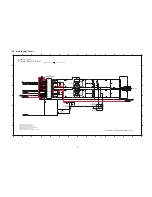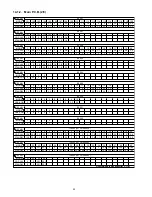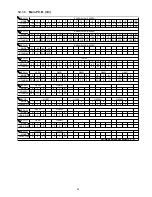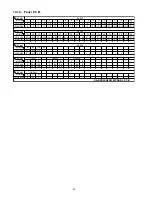58
15.3. Packaging (For SC-AKX200LM)
SB-AKX200LM
SA-AKX200LM
**CORRUGATED PAD
**POLYFOAM
PAD
ACCESSORIES BAG
AM LOOP ANTENNA
A5
FM INDOOR ANTENNA
A4
A3 OI BOOK
AC CORD
A2
A1 REMOTE CONTROL
P3
*P2
*P2
*P2
FRONT
P1
SC-AKX200LM
PACKAGING DRAWING
POLYFOAM (TOP FRONT)
POLYFOAM (TOP REAR)
POLYFOAM (BOTTOM)
*P2
1
2
3
4
5
6
7
8
9
A
B
C
D
E
F
G
H
10
11
12
13
NOTE: “**” PART IS NOT SUPPLIED.