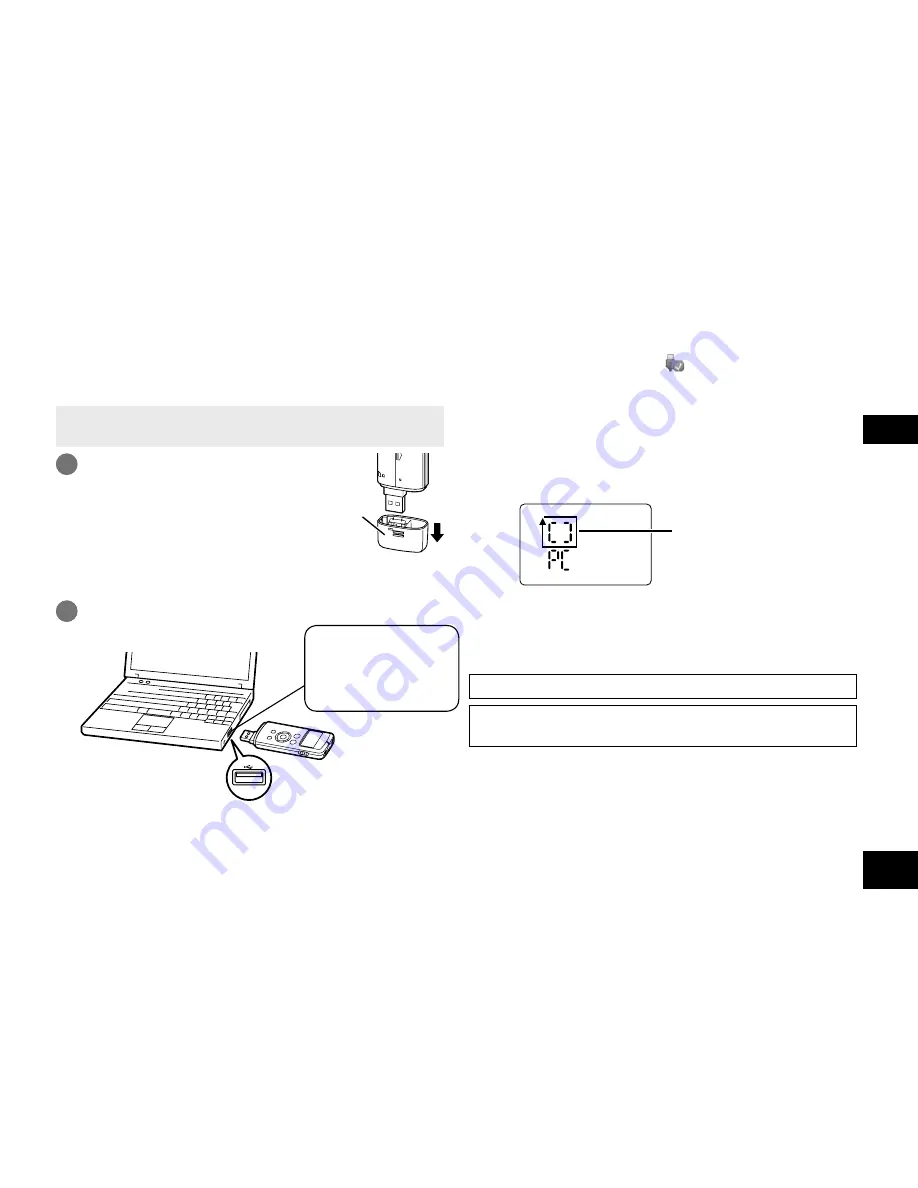
VQT4R68
31
31
ENGLISH
Connecting this unit to a computer
You can move or copy files between the built-in memory
and a computer by connecting this unit to the computer.
For system requirements, see “System requirements”.
(
➜
page 30)
• Start the computer beforehand.
• Turn the unit off beforehand.
1
Pull off the USB plug cover.
Store the removed USB
plug cover in a safe place.
●
Keep the USB plug cover out of reach of children to
prevent swallowing.
2
Insert this unit into the computer.
Unit
Computer
Insert the USB plug
straight in the same
direction as that of
the terminal.
■
Disconnecting the unit
Click the icon (Windows 7 : [
]) on the task tray at
the bottom of the computer and follow the on-screen
instructions to remove. (The icon may not be displayed
depending on the OS settings.)
This unit is automatically turned off after removal.
You cannot operate this unit when the computer is
connected.
Never remove this unit during data transmission.
Displayed during data
transmission
●
If the unit cannot be connected to the computer
directly, use the USB extension cable (supplied).
●
Do not use any other USB extension cables except the
supplied one.
Do not use the supplied cable with other devices.
Caution: Use only the supplied USB extension cable
with a ferrite core when connecting to computer.
●
Operation is not guaranteed in the following cases.
• When two or more USB devices are connected to
one computer (excluding the mouse and keyboard in
normal operation)
• When a USB hub is used
• When a USB extension cable other than the
supplied one is used






























