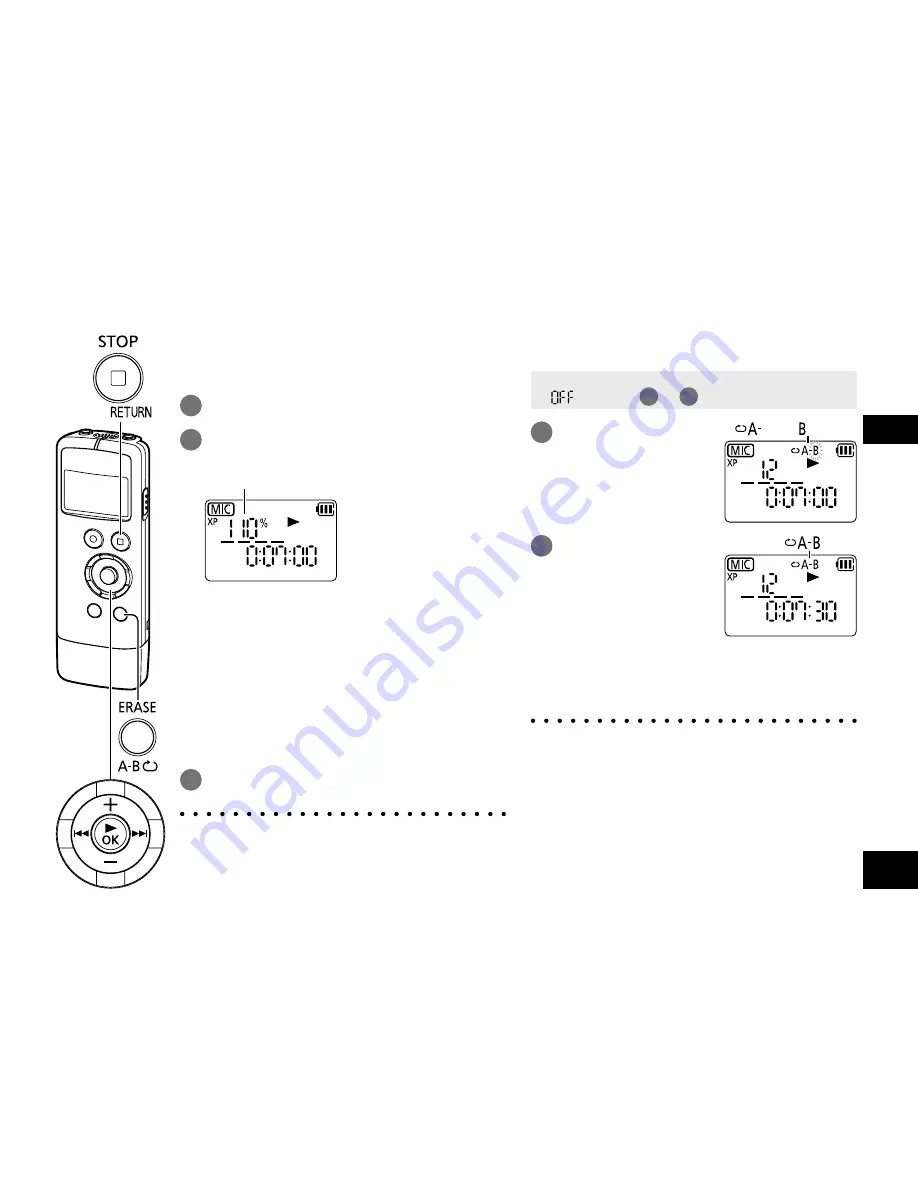
VQT4R68
19
19
ENGLISH
The playback speed can be adjusted in 21 levels from
the slow speed of 0.5 times normal speed (50%) to
the fast speed of 2 times normal speed (200%).
1
Press [
q
OK] while playing.
2
Press
u
,
i
to adjust the
playback speed.
Playback speed
•
i
: Each press increases the playback
speed.
•
u
: Each press reduces the playback
speed.
The playback speed is slowed down in 10%
increments for levels faster than 100%, and
becomes faster in 5% increments for levels
slower than 100%.
• Press [
g
STOP/RETURN] to return to
normal speed (100%).
3
Press [
q
OK].
The setting value is confirmed.
●
Normal playback may not be possible
depending on the file.
●
If you change the playback speed, sound
effects will not work. (
➜
pages 22, 23)
Playback repeats between the start point (A)
and finish point (B) if those points are set.
• Set the shadowing function to off. (Select
“
” in steps
1
to
3
on page 20.)
1
Press
[ERASE/A-B
&
]
during playback.
The start point (A) is
set.
“
” (lit), “ ” (blink)
2
Press
[ERASE/A-B
&
] at
the finish point (B).
The finish point (B) is
set and repeat play
starts.
“
” (lit)
To cancel A-B Repeat:
Press [ERASE/A-B
&
] again. (It can also be
cancelled with [
g
STOP/RETURN] or
u
or
i
.)
●
A-B Repeat playback cannot be set when the
length of time between the start point (A) and
finish point (B) is less than approx. 2 seconds.
●
When only the start point (A) is set and
playback continues to the end of the file
without setting point (B), the end of the file
is considered as the finish point (B), and A-B
Repeat starts.
●
A-B Repeat setting across 2 files cannot be set.
Changing the playback speed A-B Repeat play






























