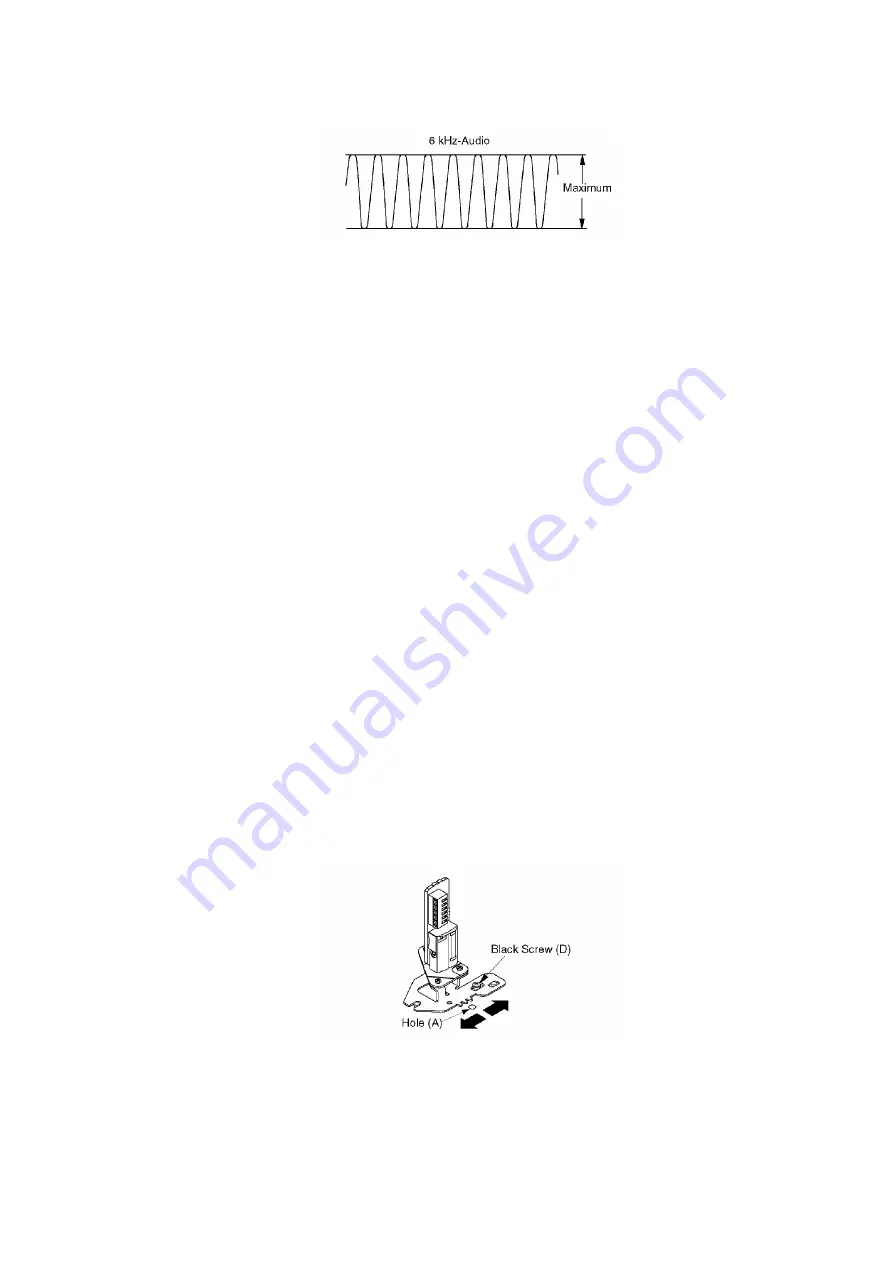
4. Confirm the height of the Audio Control Head is proper. If not,
readjust Black Screws (A) and (B).
7.2.2.3.5. AUDIO CONTROL HEAD HORIZONTAL POSITION ADJUSTMENT
Purpose:
To adjust the Horizontal Position of the Audio Control Head.
Symptom of Misadjustment:
If the Horizontal Position of the Audio Control Head is not properly
adjusted, a maximum envelope cannot be obtained at the Neutral
Position of the Tracking Control Circuit.
1. Place a jumper between TP6003 and +5V(TP6009) on the TV/VCR
Main C.B.A. to defeat Auto Tracking.
2. Eject the tape and insert it again to access the Neutral Tracking
position.
3. Play back the alignment tape.
4. Connect the oscilloscope to TP3002 on the Video Signal Process
Section of the TV/VCR Main C.B.A. Use TP6205 as a trigger.
5. Loosen the Black Screw (D) and tighten it slightly. Set the H-
Position Adjustment Driver into the Hole (A). Then slowly turn the
fixture either clockwise or counterclockwise so that the envelope
is at maximum.
Fig. M8
6. Tighten Black Screw (D).
7. Remove the jumper between TP6003 and +5V(TP6009).
55
Summary of Contents for QUASAR PV-C2030W
Page 25: ...Fig D5 25 ...
Page 29: ...6 2 2 Inner Parts Location Fig J1 1 29 ...
Page 30: ...6 2 3 EJECT Position Confirmation Fig J1 2 30 ...
Page 31: ...6 2 4 Grounding Plate Unit Full Erase Head and Cylinder Unit Fig J2 1 31 ...
Page 44: ...6 3 CASSETTE UP ASS Y SECTION 6 3 1 Top Plate Wiper Arm Unit and Holder Unit Fig K1 1 44 ...
Page 82: ...82 ...
Page 86: ...11 2 MECHANISM BOTTOM SECTION 86 ...
Page 87: ...11 3 CASSETTE UP COMPARTMENT SECTION 87 ...
Page 88: ...11 4 CHASSIS FRAME SECTION 1 A B C D E F G 88 ...
Page 89: ...11 5 CHASSIS FRAME SECTION 1 H I J K L 89 ...
Page 90: ...11 6 CHASSIS FRAME SECTION 2 90 ...
Page 91: ...11 7 PACKING PARTS AND ACCESSORIES SECTION A B C D E F G 91 ...
Page 92: ...11 8 PACKING PARTS AND ACCESSORIES SECTION H I J K L 92 ...
Page 113: ...R4021 ERJ6GEYJ473V MGF CHIP 1 10W 47K 113 ...
Page 115: ...R5515 ERDS2TJ332 3 3K 115 ...
Page 135: ...R885 ERDS2TJ104 100K 135 ...






























