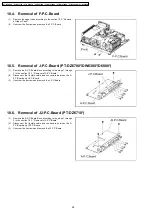5.2. Control through LAN
Connection and the method of command transmission are different according to the mode (the setting of Admin password on WEB
CONTROL). Control according to the procedure in 5.2.1. on the protection mode (the password is set), and according to the
procedure in 5.2.2. on the unprotected mode (the password is not set).
Refer to 5.3. "Control Commands" for control commands because it is common in the case of Control through Serial terminal
(SERIAL).
5.2.1. When WEB CONTROL Admin Password is set (Protection Mode)
5.2.1.1. Connection
1. Access IP address and the port number (default = 1024) of the projector, then connect to the projector with them.
IP address and the port number can be accessed from the menu of the projector.
·
IP address: MAIN MENU
→
NETW ORK
→
NETW ORK STATUS
·
Port number: MAIN MENU
→
NETW ORK
→
NETW ORK CONTROL
→
COMMAND PORT
2. Receive a response message.
Response Message
Data section
Space
Mode
Space
Random characters
End character
"NTCONTROL"
(ASCII character string)
´ ´
0x20
´1´
0x31
´ ´
0x20
"zzzzzzzz"
(Hexadecimal ASCII code)
(CR)
0x0d
9 bytes
1 byte
1 byte
1 byte
8 bytes
1 byte
Mode: 1 = Protection mode
3. Generate 32 bytes hash value (message digest) from the following data by using the MD5 (Message Digest Algorithm 5).
"xxxxxx:yyyyy: zzzzzzzz"
·
xxxxxx: Administrator authority user-name on WEB CONTROL [default = "admin1"]
·
yyyyy: Password corresponding to above-mentioned user-name (admin1) [default = "panasonic"]
·
zzzzzzzz: 8 bytes random characters obtained from the response message
·
(colon): Separator
5.2.1.2. Method of Command Transmission
Transmits command by the following format.
Transmission Data
Header
Data section
End character
Hash value
(Refer to the step 3 in
5.2.1.1.)
´0´
0x30
´0´
0x30
Control command
(ASCII character string)
(CR)
0x0d
32 bytes
1 byte
1 byte
Undefined length
1 byte
Reception Data
Header
Data section
End character
´0´
0x30
´0´
0x30
Control command
(ASCII character string)
(CR)
0x0d
1 byte
1 byte
Undefined length
1 byte
Error Response
Error Message
End character
"ERR1"
Command format error
(CR) 0x0d
"ERR2"
Out of parameter
(CR) 0x0d
"ERR3"
Busy or unavailable time
(CR) 0x0d
"ERR4"
Timeout or unavailable time
(CR) 0x0d
"ERR5"
Data length error
(CR) 0x0d
"ERRA"
Invalid password
(CR) 0x0d
4 bytes
1 byte
Example 1: Query Power "QPW"
1. Connects to the projector.
IP = 192.168.0.8, Port number = 1024
2. Receives a response.
Response = "NTCONTROL 1 1aa6c14e" + (CR)
"1aa6c14e" = 8 bytes random characters
17
PT-DZ6710U / PT-DZ6710E / PT-DZ6700U / PT-DZ6700E / PT-DW6300US / PT-DW6300ES / PT-D6000US / PT-D6000ES
Summary of Contents for PT-D6000ELS
Page 2: ...2 PT DZ6710U PT DZ6710E PT DZ6700U PT DZ6700E PT DW6300US PT DW6300ES PT D6000US PT D6000ES ...
Page 7: ...7 PT DZ6710U PT DZ6710E PT DZ6700U PT DZ6700E PT DW6300US PT DW6300ES PT D6000US PT D6000ES ...
Page 45: ...45 PT DZ6710U PT DZ6710E PT DZ6700U PT DZ6700E PT DW6300US PT DW6300ES PT D6000US PT D6000ES ...
Page 46: ...46 PT DZ6710U PT DZ6710E PT DZ6700U PT DZ6700E PT DW6300US PT DW6300ES PT D6000US PT D6000ES ...
Page 47: ...47 PT DZ6710U PT DZ6710E PT DZ6700U PT DZ6700E PT DW6300US PT DW6300ES PT D6000US PT D6000ES ...
Page 48: ...48 PT DZ6710U PT DZ6710E PT DZ6700U PT DZ6700E PT DW6300US PT DW6300ES PT D6000US PT D6000ES ...
Page 49: ...49 PT DZ6710U PT DZ6710E PT DZ6700U PT DZ6700E PT DW6300US PT DW6300ES PT D6000US PT D6000ES ...
Page 50: ...50 PT DZ6710U PT DZ6710E PT DZ6700U PT DZ6700E PT DW6300US PT DW6300ES PT D6000US PT D6000ES ...
Page 51: ...51 PT DZ6710U PT DZ6710E PT DZ6700U PT DZ6700E PT DW6300US PT DW6300ES PT D6000US PT D6000ES ...
Page 52: ...52 PT DZ6710U PT DZ6710E PT DZ6700U PT DZ6700E PT DW6300US PT DW6300ES PT D6000US PT D6000ES ...
Page 53: ...53 PT DZ6710U PT DZ6710E PT DZ6700U PT DZ6700E PT DW6300US PT DW6300ES PT D6000US PT D6000ES ...
Page 54: ...54 PT DZ6710U PT DZ6710E PT DZ6700U PT DZ6700E PT DW6300US PT DW6300ES PT D6000US PT D6000ES ...
Page 55: ...55 PT DZ6710U PT DZ6710E PT DZ6700U PT DZ6700E PT DW6300US PT DW6300ES PT D6000US PT D6000ES ...
Page 56: ...56 PT DZ6710U PT DZ6710E PT DZ6700U PT DZ6700E PT DW6300US PT DW6300ES PT D6000US PT D6000ES ...
Page 106: ...PT DZ6710U PT DZ6710E PT DZ6700U PT DZ6700E PT DW6300US PT DW6300ES PT D6000US PT D6000ES 106 ...
Page 116: ...PT DZ6710U PT DZ6710E PT DZ6700U PT DZ6700E PT DW6300US PT DW6300ES PT D6000US PT D6000ES 116 ...
Page 117: ...PT DZ6710U PT DZ6710E PT DZ6700U PT DZ6700E PT DW6300US PT DW6300ES PT D6000US PT D6000ES 117 ...
Page 118: ...PT DZ6710U PT DZ6710E PT DZ6700U PT DZ6700E PT DW6300US PT DW6300ES PT D6000US PT D6000ES 118 ...
Page 145: ...1 80 Control Commands PT DZ6710 DZ6710L PT DZ6700 DZ6700L PT DW6300 DW6300L PT D6000 D6000L ...