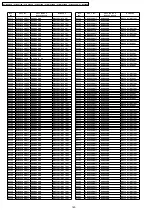4/80
2.
Basic Control Command
Explanatory notes
Yes: Enable
No: Disable
Limited: Refer to the note.
2.1.
Power ON (Lamp ON)
Hexadecimal 02h 41h 44h 5Ah 5Ah 3Bh 50h 4Fh 4Eh 03h
Character A
D
Z
Z ; P
O
N
Response (Callback)
In the period when the command can be accepted (This command in power-on condition is included.)
Hexadecimal 02h 50h 4Fh 4Eh 03h
Character P
O
N
Acceptability
SECURITY STNDBY
ECO
STNDBY NO
SIGNAL
SHUTTER
FREEZE
TEST PATTERN REMOTE2
Yes Yes Yes
Yes Yes Yes Yes Limited
Notes:
- When you confirm whether to have succeeded in power-on, confirm it by QPW (Query Power) command after
receiving the callback of PON command.
- REMOTE2 is given to priority. Calls back ER401 when the parameter is different from the setting of REMOTE2.
2.2.
Power OFF (Standby)
Hexadecimal 02h 41h 44h 5Ah 5Ah 3Bh 50h 4Fh 46h 03h
Character A
D
Z
Z ; P
O
F
Response (Callback)
In the period when the command can be accepted (This command in power-off condition is included.)
Hexadecimal 02h 50h 4Fh 46h 03h
Character P
O
F
Acceptability
SECURITY STNDBY
ECO
STNDBY NO
SIGNAL
SHUTTER
FREEZE
TEST PATTERN REMOTE2
Yes Yes Yes
Yes Yes Yes Yes Limited
Notes:
- When you confirm whether to have succeeded in power-off, confirm it by QPW (Query Power) command after
receiving the callback of POF command.
- REMOTE2 is given to priority. Calls back ER401 when the parameter is different from the setting of REMOTE2.
2.3. FREEZE
Hexadecimal 02h 41h 44h
5Ah
5Ah
3Bh
4Fh
46h
5Ah 3Ah *1 03h
Character
A D Z Z ; O F Z : *2
Parameters (*1, *2)
Freeze OFF
Freeze ON
Hexadecimal 30h
31h
Character 0
1
Response (Callback)
In the period when the command can be accepted
Hexadecimal 02h 4Fh 46h 5Ah 3Ah *1 03h
Character O
F
Z :
*2
Acceptability
SECURITY STNDBY
ECO
STNDBY NO
SIGNAL
SHUTTER
FREEZE
TEST PATTERN REMOTE2
No No No
No No Yes Yes Yes
2.4. AUTO
SETUP
Hexadecimal 02h 41h 44h 5Ah 5Ah 3Bh 4Fh 41h 53h 03h
Character A
D
Z
Z ; O
A
S
Response (Callback)
In the period when the command can be accepted
Hexadecimal 02h 4Fh 41h 53h 03h
Character O
A
S
Acceptability
SECURITY STNDBY
ECO
STNDBY NO
SIGNAL
SHUTTER
FREEZE
TEST PATTERN REMOTE2
No No No
No No Yes No
Yes
Note:
- This command is acceptable only when analog RGB/DVI signals (except a part of high dot clock signals) are input.
In other cases, ER401 is returned.
Summary of Contents for PT-D6000ELS
Page 2: ...2 PT DZ6710U PT DZ6710E PT DZ6700U PT DZ6700E PT DW6300US PT DW6300ES PT D6000US PT D6000ES ...
Page 7: ...7 PT DZ6710U PT DZ6710E PT DZ6700U PT DZ6700E PT DW6300US PT DW6300ES PT D6000US PT D6000ES ...
Page 45: ...45 PT DZ6710U PT DZ6710E PT DZ6700U PT DZ6700E PT DW6300US PT DW6300ES PT D6000US PT D6000ES ...
Page 46: ...46 PT DZ6710U PT DZ6710E PT DZ6700U PT DZ6700E PT DW6300US PT DW6300ES PT D6000US PT D6000ES ...
Page 47: ...47 PT DZ6710U PT DZ6710E PT DZ6700U PT DZ6700E PT DW6300US PT DW6300ES PT D6000US PT D6000ES ...
Page 48: ...48 PT DZ6710U PT DZ6710E PT DZ6700U PT DZ6700E PT DW6300US PT DW6300ES PT D6000US PT D6000ES ...
Page 49: ...49 PT DZ6710U PT DZ6710E PT DZ6700U PT DZ6700E PT DW6300US PT DW6300ES PT D6000US PT D6000ES ...
Page 50: ...50 PT DZ6710U PT DZ6710E PT DZ6700U PT DZ6700E PT DW6300US PT DW6300ES PT D6000US PT D6000ES ...
Page 51: ...51 PT DZ6710U PT DZ6710E PT DZ6700U PT DZ6700E PT DW6300US PT DW6300ES PT D6000US PT D6000ES ...
Page 52: ...52 PT DZ6710U PT DZ6710E PT DZ6700U PT DZ6700E PT DW6300US PT DW6300ES PT D6000US PT D6000ES ...
Page 53: ...53 PT DZ6710U PT DZ6710E PT DZ6700U PT DZ6700E PT DW6300US PT DW6300ES PT D6000US PT D6000ES ...
Page 54: ...54 PT DZ6710U PT DZ6710E PT DZ6700U PT DZ6700E PT DW6300US PT DW6300ES PT D6000US PT D6000ES ...
Page 55: ...55 PT DZ6710U PT DZ6710E PT DZ6700U PT DZ6700E PT DW6300US PT DW6300ES PT D6000US PT D6000ES ...
Page 56: ...56 PT DZ6710U PT DZ6710E PT DZ6700U PT DZ6700E PT DW6300US PT DW6300ES PT D6000US PT D6000ES ...
Page 106: ...PT DZ6710U PT DZ6710E PT DZ6700U PT DZ6700E PT DW6300US PT DW6300ES PT D6000US PT D6000ES 106 ...
Page 116: ...PT DZ6710U PT DZ6710E PT DZ6700U PT DZ6700E PT DW6300US PT DW6300ES PT D6000US PT D6000ES 116 ...
Page 117: ...PT DZ6710U PT DZ6710E PT DZ6700U PT DZ6700E PT DW6300US PT DW6300ES PT D6000US PT D6000ES 117 ...
Page 118: ...PT DZ6710U PT DZ6710E PT DZ6700U PT DZ6700E PT DW6300US PT DW6300ES PT D6000US PT D6000ES 118 ...
Page 145: ...1 80 Control Commands PT DZ6710 DZ6710L PT DZ6700 DZ6700L PT DW6300 DW6300L PT D6000 D6000L ...