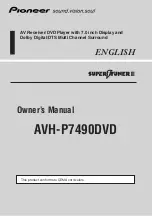10
One-Hour Timer
With the ignition off, pressing the
[PWR]
on this
unit will turn on the receiver and activate the
receiver's one-hour timer. The receiver will turn off
automatically after one hour.
General
Power
Turn the key in the ignition until the accessory
indicator lights.
Power on
: Press
[PWR]
(Power).
Power off
: Hold down
[PWR]
for more than 1
second.
Volume level (0 to 40)
(default:18)
Volume
Turn
[VOL]
(Volume) clockwise to increase
volume, and counterclockwise to decrease vol-
ume.
Up
Down
Source selection
The source changes as follows every time
[SRC]
(Source) is pressed.
AUX2 setting
1
Hold down
[ALM]
(Alarm) for more than 2 seconds.
The alarm time appears.
2
Press
[BAND]
to activate the AUX2 setting mode.
“AUX2 OFF” (default) or “AUX2 ON” appears.
(Depending on the last time displayed of detec-
tion setting)
3
Rotate
[VOL]
to select a setting.
AUX2 ON
: AUX2 detectable
AUX2 OFF
: AUX2 undetectable
4
Press
[SEL]
(Select) at “AUX2 ON” se-
lected in the setting above.
“AUX2 LOW” (default) or “AUX2 HI” appears. (De-
pending on activity level setting for the last time)
¡
When activating level of an output from the rear
AUX terminal is detected, the source automatically
changes to AUX2. If this output is no longer de-
tected, pre-AUX2 source instantly resumes.
¡
When activating level of an output from the rear
AUX terminal is detected at power off, the power is
turned on with the AUX2 selected. If this output is
no longer detected before manually selecting other
sources, the power is turned off.
5
Rotate
[VOL]
to select activity level.
Select “AUX2 LOW” or “AUX2 HI” according to
activity level of the device connected to the rear
AUX terminal.
Radio
FM, AM, WB
(
a
page 12)
Disc player
CD, MP3/WMA
(
a
page 14)
USB
MP3/WMA
(
a
page 16)
AUX1
Connected to the
front AUX terminal
AUX2
Connected to the
rear AUX terminal
Mute
Press
[MUTE]
to mute the sound completely.
Press
[MUTE]
again to cancel.
Note
: To exit the
AUX setting
mode, press
[DISP]
.
[BAND]
[ALM]
/
[SEL]
CQ̲5256Uv 10/12/15 13:25
ページ
10