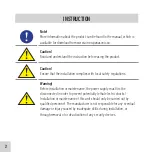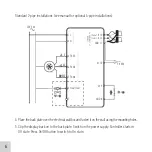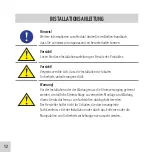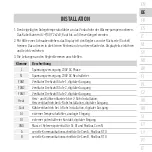4
Symbol
Description
On/Off button
Arrow up = increase button for
setpoint adju
for start parameter list: press
both together until the display
shows 0000, then short “up” to
show P001
Arrow down = decrease button for
setpoint adjustment -
Changeover button to switch between heating and cooling via the
display
Fan button to regulate the fan speed via the display between AUTO /
MAN (off/1/2/3)
The display can be in 3 modes, when controller state is
Occupied or Standby:
•
Active mode:
The controller is activated, but no changes are made now. The display shows either
the current room temperature (standard) or the calculated setpoint (if parameter P045 is set to 0).
•
Setpoint mode:
This mode is activated when pressing one of the arrows when in Active mode.
Either the calculated setpoint ± adjustment (standard) or the current user defined setpoint
adjustment (if P046 = 1) are shown.
•
Idle mode:
The controller has been inactive during a set time span (activatable with P044 > 0
seconds). All buttons and segments, except the two arrows, are dimmed down in the display.