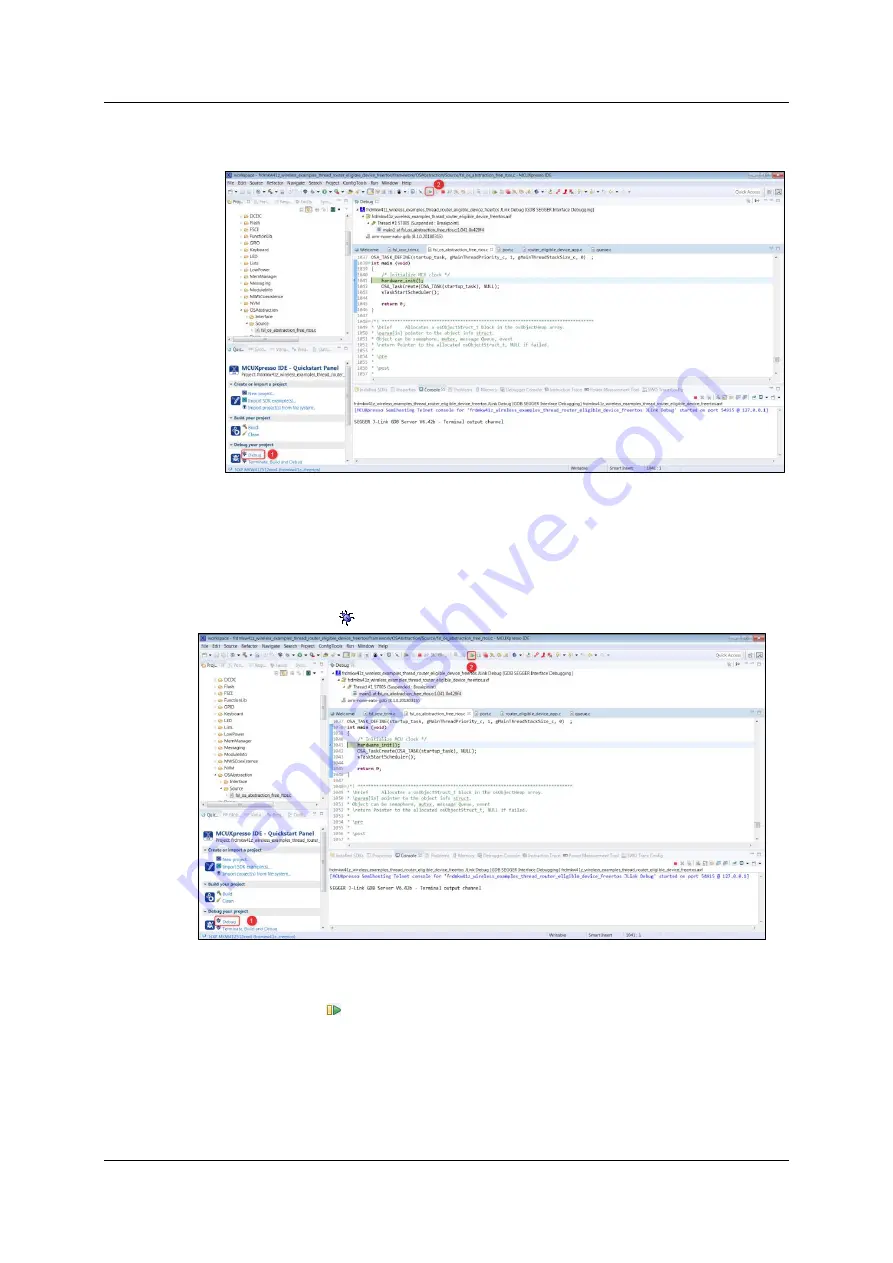
PAN4620 802.15.4 and Bluetooth LE Module
5 Getting Started
Integration Guide Rev. 1.0
Page 29
MCUXpresso IDE
after starting the debug process.
5.6.3 Flash the Software
5.6.3.1 Using MCUXpresso IDE
1. Connect the PAN4620 evaluation board to the PC.
2. Click the Debug icon
(1).
The software will be flashed with the onboard
J-Link-OB-SAM3U128
to the
PAN4620 module. Wait till this process is finished.
3. Click the Start icon
(2) in the toolbar, to run the application on the PAN4620
evaluation board.



























