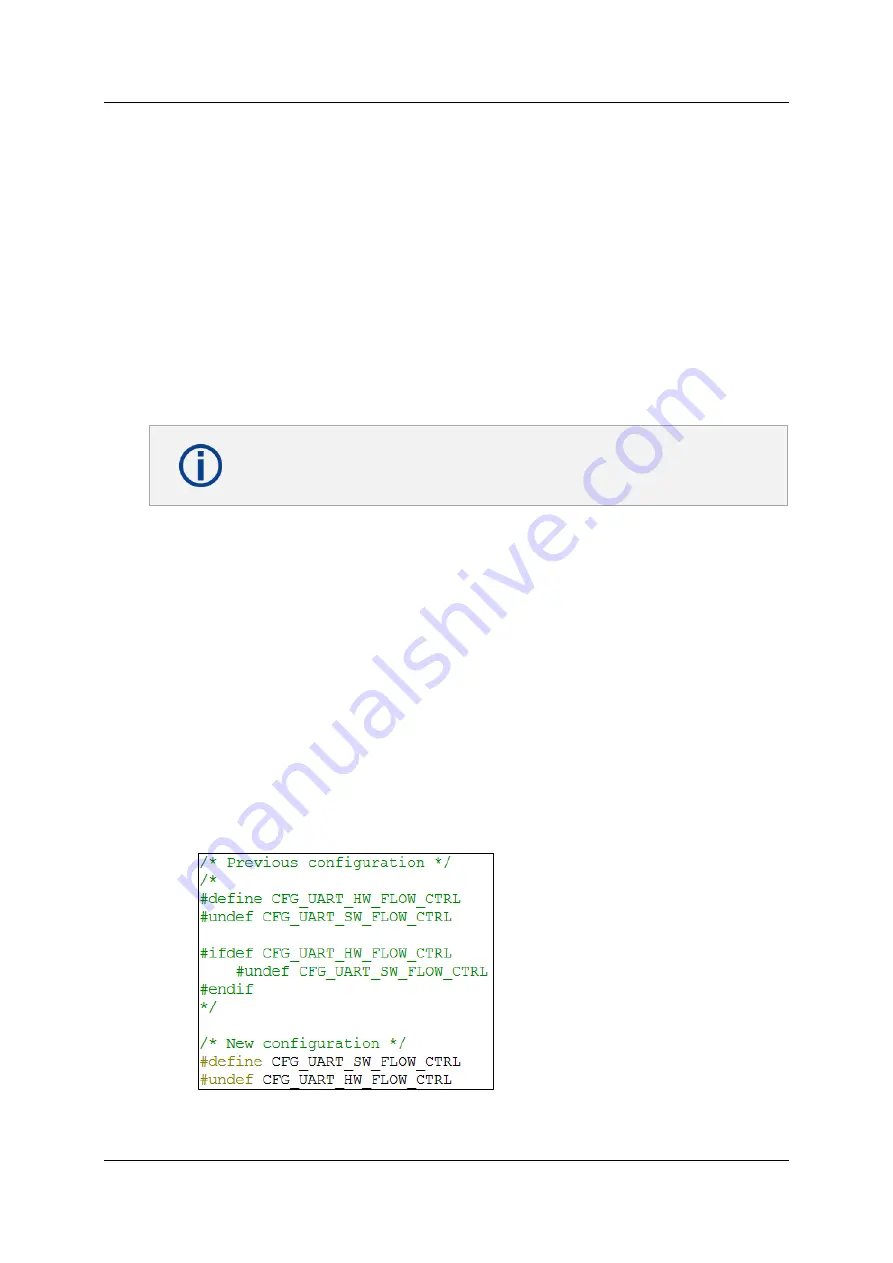
PAN1740/1740A Bluetooth Module
7 Dialog Serial Port Service (DSPS)
Design Guide Rev. 1.0
Page 28
The tab
RX/TX
allows similar functionality as the tab
Console
, but enables to send data
character by character manually or based on a cyclic sending interval which can be determined
by the user.
The tab
File
enables to send data files instead of character strings. After the definition of a
connection interval, the file directory of the device can be browsed to select the desired file.
7.2 Two Pro Kits with PAN1740/1740A Adapter Board
Similar to the previous example it is poss
ible to use two of Dialog’s Pro Kits with
PAN1740/1740A Adapter Boards to emulate a serial port.
Note the hardware flow control changes (jumper or source code) required as
explained in
7.1 Pro Kit with PAN1740/1740A Adapter Board (iPod)
Set up one Pro Kit with the application software
sps_device
and the other Pro Kit with the
application software
sps_host
by downloading the .hex-files onto the Pro Kits.
The host will be discovered and connected to the device.
A Terminal can be launched (for instance the Smart Snippet Terminal) and ex-
change data.
7.3 Two PAN1740/1740A USB Sticks
Establish a serial port connection with two PAN1740/1740A USB sticks
The
da14580_config.h
of the host and the device source code has to be amended.
1. Change the flow control mode from the default hardware flow control to software flow
control.







































