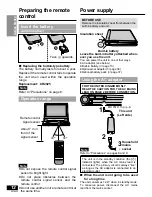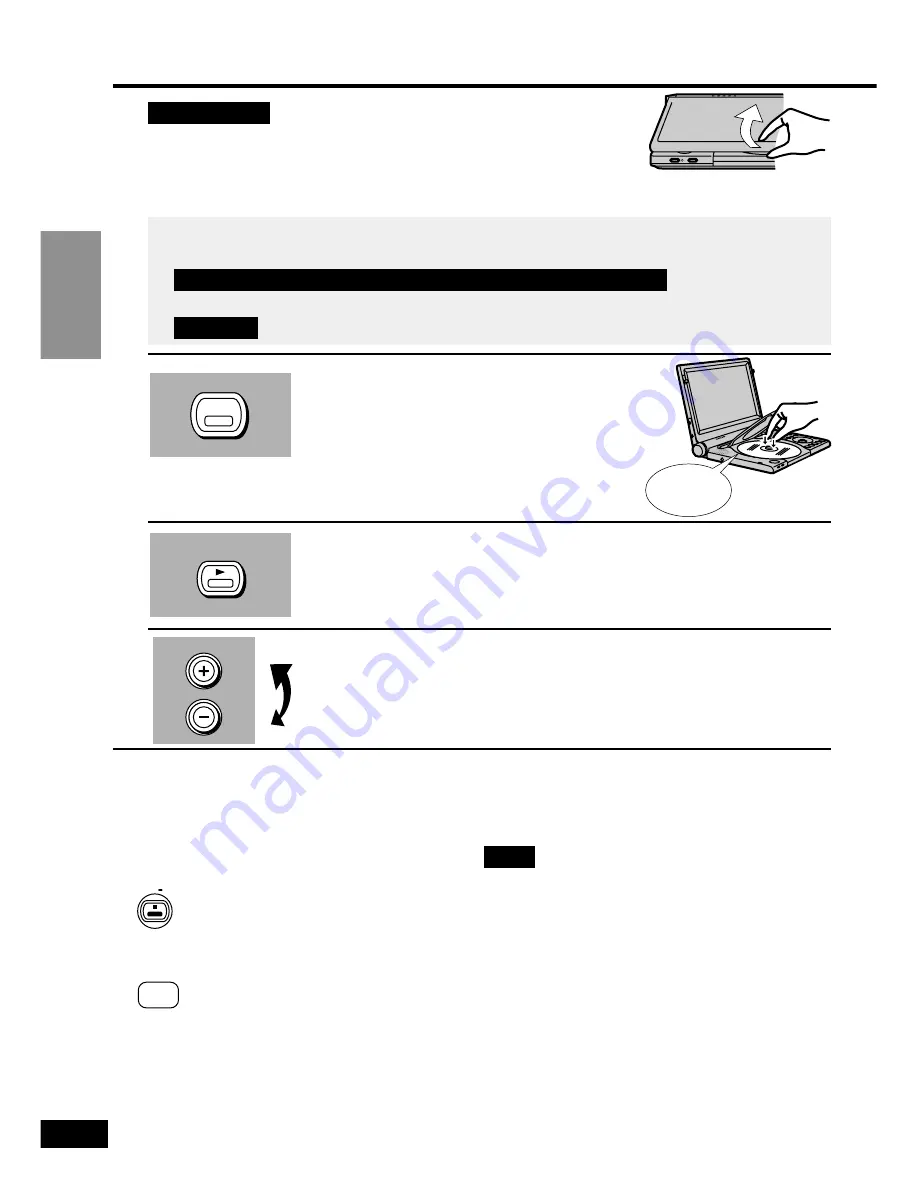
Basic Operations
14
RQT6050
Preparations
≥
Prepare the power supply (
➡
pages 12 and 13).
≥
Open the outer cover.
≥
When connected to a television (
➡
pages 34 and 35), turn on the television and select the
appropriate video input on the television to suit the connections for the player.
1
Press [OPEN] to open the disc lid and
insert a disc with the side you want to
play label up.
≥
Remove TYPE 2 and 4 discs from their
cartridges before use (
➡
page 11).
≥
Close the disc lid by hand.
2
Press [
1
, ON] to start play.
The unit comes on automatically.
See right if a menu appears.
3
Adjust the volume.
Basic play
CHG
OPEN
ON
VOL
∫
To stop play
Press [
∫
] (
➡
page 15, Resume function).
∫
To pause play
Press [
;
] during play.
Press [
1
] (Play) to restart play.
∫
To turn the unit off
Press and hold [
∫
, – OFF] until
“OFF” appears on the LCD.
∫
Turning the unit on and off with the
remote control
Press [
Í
].
≥
You cannot use the remote control to turn
the unit on when it is being powered by the
battery.
∫
To see the elapsed play time
Press [DISPLAY] to show the GUI screens
(
➡
page 24).
∫
Auto standby
The unit automatically turns off after being
stopped for 15 minutes (5 minutes when the
battery is being used).
Note
≥
If “
$
” appears on the LCD
≥
The operation is prohibited by the unit or
disc.
≥
When the disc ends
≥
If you have finished using the unit, turn it
off to conserve power.
≥
The surface of the unit may become warm
if it is used for a long time, but this is nor-
mal and not an indication of malfunction.
≥
The [
Í
] indicator on the unit flashes to
indicate the unit is on when the monitor’s
mode is set to “OFF” (no picture)
(
➡
page 21) or the outer cover is closed.
OFF
Í
Clicks
The menu language is set to English, but you can change it as follows
(
➡
page 39, Display—Menu Language). English is used in the examples.
English
>
French/German/Italian/Spanish
English
>
French/Spanish
For Asia
For the United Kingdom, Continental Europe and Russia