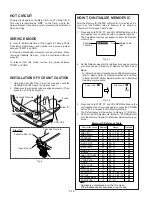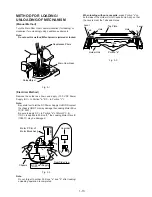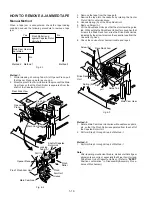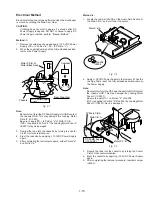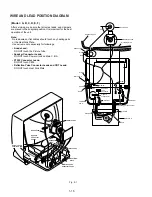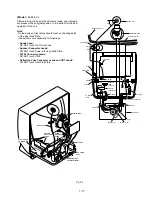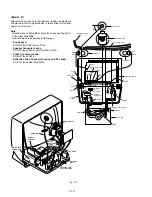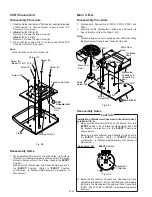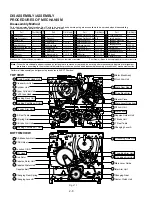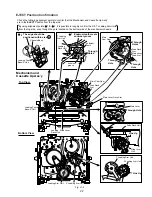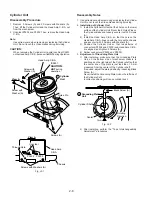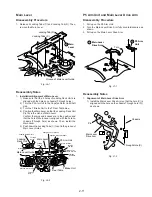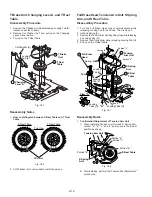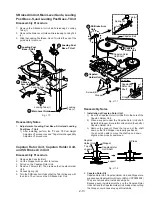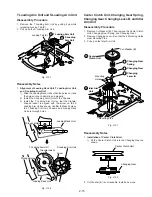2-3
P4592
Main C.B.A.
P4301
TV Stereo C.B.A.
Clampers (A)
Top Shield
Plate Ass'y
4 Stereo Amp C.B.A.
Clamper
TV
Screws with
Washers (A)
Screws with
Washers (A)
3 CRT Unit
CRT Unit
Disassembly Procedure
Remove 4 Screws with Washers (A). Then, pull out the CRT
Unit.
Note:
Place the Unit face down on a soft cloth before removing the
CRT Unit.
Fig. D4
Stereo Amp C.B.A.
(Model: K)
Disassembly Procedure
1. Disconnect the Connector P4592 on the Main C.B.A. and
remove the leads from the clamper.
2. Disconnect the Connector P4301 on the TV Stereo C.B.A.
3. Release 3 Clampers (A) on the Stereo Amp C.B.A.
Then, remove the Stereo Amp C.B.A.
Fig. D5
PK2
PK1
PK3
Frame
P1002
Main C.B.A.
Locking Tabs (B)
A/C Cord
6 TV Main C.B.A.
Screw (B)
Screw (B)
Clampers (B)
Clamper
Clamper
5 Top Shield
Plate Ass'y
Screw with Washer (B)
Top Shield Plate Ass'y
Disassembly Procedure
1. Remove 2 Screws (B) and Screw with Washer (B).
2. Release the 2 Clampers (B) on the Top Shield Plate Ass'y
and remove the leads from the clampers.
Then, Remove the Top Shield Plate Ass'y.
Fig. D6
TV Main C.B.A.
Disassembly Procedure
1. Disconnect Connector P1002 on the Main C.B.A.
2. Disconnect 3 Connectors PK1, PK2, and PK3 on the TV
Main C.B.A.
Note :
When disconnecting or connecting 3 Connectors PK1,
PK2, and PK3, take extreme care not to break them.
3. Remove the TV Main C.B.A. by releasing 2 Locking Tabs (B)
and A/C Cord from the frame.
Fig. D7
Summary of Contents for Omnivision PV-M1378W
Page 5: ...1 3 ...
Page 6: ...1 4 ...
Page 7: ...1 5 ...
Page 8: ...1 6 ...
Page 60: ......
Page 61: ......
Page 62: ......
Page 63: ......
Page 64: ......
Page 65: ......
Page 66: ......
Page 67: ......
Page 68: ......
Page 69: ......
Page 70: ......
Page 71: ......
Page 72: ......
Page 73: ......
Page 74: ......
Page 75: ......
Page 76: ......
Page 77: ......
Page 78: ......
Page 79: ......
Page 80: ......
Page 81: ......
Page 82: ......
Page 83: ......
Page 84: ......
Page 85: ......
Page 86: ......
Page 87: ......
Page 88: ......
Page 89: ......
Page 90: ......
Page 91: ......
Page 92: ......
Page 93: ......
Page 94: ......
Page 95: ......
Page 96: ......
Page 97: ......
Page 98: ......
Page 99: ......
Page 100: ......
Page 101: ......
Page 102: ......
Page 130: ...Printed in Japan ...