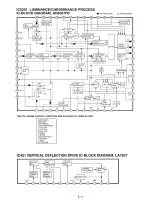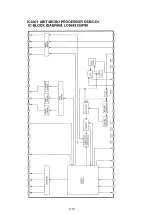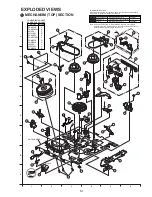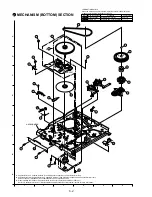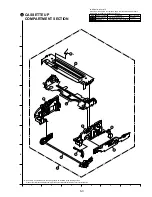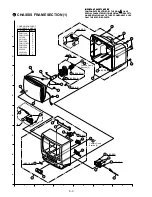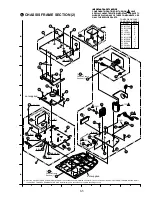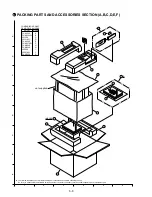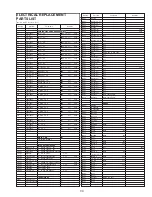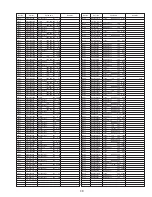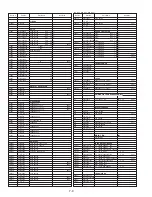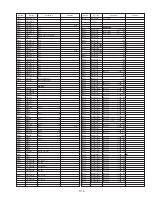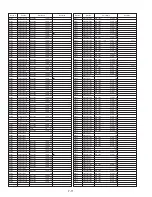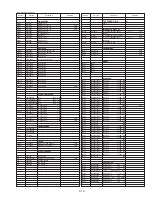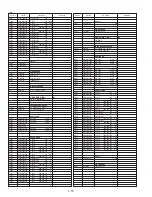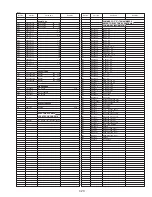Part Name
Remarks
Part No.
Ref. No.
Part Name
Remarks
Part No.
Ref. No.
7-6
oQMNU=======bogSdbvgOTPs====jdc=`efm============NLNMt==OTh
============E=^I_IbIcIdIe=F
============bogSdbvgSUOs====jdc=`efm============NLNMt=SKUh
============E=h=F
oQMON=======bogSdbvgOTPs====jdc=`efm============NLNMt==OTh
============E=^I_IbIcIdIe=F
============bogSdbvgQTPs====jdc=`efm============NLNMt==QTh
============E=h=F
oQMPM=======bogSdbvgPVPs====jdc=`efm============NLNMt==PVh
============E=^I_IbIcIdIe=F
oQMPN=======boapOqgRSN=================================RSM
oQMPP=======bogSdbvgUONs====jdc=`efm============NLNMt==UOM
oQNMN=======bogSdbvgRSPs====jdc=`efm============NLNMt==RSh
oQNMO=======bogSdbvgPVQs====jdc=`efm============NLNMt=PVMh
oQNMP=======bogSdbvgNRPs====jdc=`efm============NLNMt==NRh
oQNRN=======bogSdbvgOTOs====jdc=`efm============NLNMt=OKTh
============E=^I_IbIcIdIe=F
============bogSdbvgNMOs====jdc=`efm============NLNMt===Nh
============E=h=F
oQNRO=======boapOqgOON=================================OOM
============E=^I_IbIcIdIe=F
oQNRP=======bogSdbvgUOPs====jdc=`efm============NLNMt==UOh
============E=^I_IbIcIdIe=F
oQNRR=======bogSdbvgNMOs====jdc=`efm============NLNMt===Nh
============E=^I_IbIcIdIe=F
oQNRT=======bogSdbvgNRPs====jdc=`efm============NLNMt==NRh
============E=^I_IbIcIdIe=F
oQNRU=======bogSdbvgNRPs====jdc=`efm============NLNMt==NRh
============E=^I_IbIcIdIe=F
oQNRV=======boapOqgNMM==================================NM
============E=^I_IbIcIdIe=F
oQNSM=======bogSdbvgSUNs====jdc=`efm============NLNMt==SUM
============E=^I_IbIc=F
============bogSdbvgOTNs====jdc=`efm============NLNMt==OTM
============E=dIe=F
oQNSP=======bogSdbvgRSMs====jdc=`efm============NLNMt===RS
============E=^I_IbIcIdIe=F
oQNST=======bogSdbvgNMPs====jdc=`efm============NLNMt==NMh
============E=^I_IbIcIdIe=F
oQNSU=======bonN^_gmUoOp====crpb================Nt=====UKO=
!
============E=^I_IbIcIdIe=F
oQNTN=======bogSdbvgPVPs====jdc=`efm============NLNMt==PVh
============E=^I_IbIcIdIe=F
============bogSdbvgNRPs====jdc=`efm============NLNMt==NRh
============E=h=F
oQRVP=======boapOqgSUN=================================SUM
============E=^I_IbIcIdIe=F
============boapOqgUON=================================UOM
============E=h=F
oQRVQ=======boapOqgSUN=================================SUM
oQRVR=======boapOqgSUN=================================SUM
oQRVS=======boapOqgSUN=================================SUM
============E=^I_IbIcIdIe=F
============boapOqgUON=================================UOM
============E=h=F
oRPMN=======bogSdbvgOONs====jdc=`efm============NLNMt==OOM
oRPMO=======bogSdbvgOOPs====jdc=`efm============NLNMt==OOh
oRPMP=======bogSdbvgQTOs====jdc=`efm============NLNMt=QKTh
oRPMQ=======bogSdbvgPVPs====jdc=`efm============NLNMt==PVh
oRPMR=======bogSdbvgOOQs====jdc=`efm============NLNMt=OOMh
oRPMS=======bogSdbvgOOPs====jdc=`efm============NLNMt==OOh
oRPMT=======bogSdbvMoMMs====jdc=`efm============NLNMt====M=
oRPMU=======bogSdbvgPVPs====jdc=`efm============NLNMt==PVh
oRPMV=======bogSdbvgNUQs====jdc=`efm============NLNMt=NUMh
oRPNN=======bogSdbvgPPNs====jdc=`efm============NLNMt==PPM
oRPNO=======bogSdbvgPPNs====jdc=`efm============NLNMt==PPM
oRPNP=======bogSdbvgPPNs====jdc=`efm============NLNMt==PPM
oRPNQ=======bogSdbvgNMNs====jdc=`efm============NLNMt==NMM
oRPNR=======boapOqgNMN=================================NMM
oRPNS=======bogSdbvgNMNs====jdc=`efm============NLNMt==NMM
oRPNT=======boapOqgNMN=================================NMM
oRPNU=======bogSdbvgOTOs====jdc=`efm============NLNMt=OKTh
oRPOM=======bogSdbvgOOPs====jdc=`efm============NLNMt==OOh
oRPON=======bogSdbvgOOPs====jdc=`efm============NLNMt==OOh
oRPOO=======bogSdbvgNMOs====jdc=`efm============NLNMt===Nh
oRPOP=======bogSdbvgSUOs====jdc=`efm============NLNMt=SKUh
oRQMN=======bogSdbvgRSNs====jdc=`efm============NLNMt==RSM
oRQMO=======bogSdbvgPVQs====jdc=`efm============NLNMt=PVMh
oRQMP=======bogSdbvgOONs====jdc=`efm============NLNMt==OOM
oRQMR=======bogSdbvgUOOs====jdc=`efm============NLNMt=UKOh
oRQMS=======bogSdbvgNMNs====jdc=`efm============NLNMt==NMM
oRRMN=======bogSdbvgOTNs====jdc=`efm============NLNMt==OTM
oRRMO=======bogSdbvgPVQs====jdc=`efm============NLNMt=PVMh
oRRMP=======boapOqgQTN=================================QTM
oRRMQ=======bogSdbvgNMNs====jdc=`efm============NLNMt==NMM
oRRMR=======bogSbkcPOQNs====jdc=`efm===HJNB====NLNMt=PKOQh=
!
================^hbf
oRRMU=======bogSdbvgRSNs====jdc=`efm============NLNMt==RSM
oRRNM=======bogSdbvgNMNs====jdc=`efm============NLNMt==NMM
oRRNN=======bogSdbvgOOOs====jdc=`efm============NLNMt=OKOh
oRRNO=======bogSdbvgNRNs====jdc=`efm============NLNMt==NRM
oRRNP=======bogSdbvgNMNs====jdc=`efm============NLNMt==NMM
oRSMN=======boapOqgRSO================================RKSh
oRSMQ=======bogSdbvgPPOs====jdc=`efm============NLNMt=PKPh
oRSNM=======bogSdbvgNMOs====jdc=`efm============NLNMt===Nh
oRSNN=======bogSdbvgUOOs====jdc=`efm============NLNMt=UKOh
oRSNO=======bogSdbvgUOOs====jdc=`efm============NLNMt=UKOh
oRSNP=======bogSdbvgQTOs====jdc=`efm============NLNMt=QKTh
oRVMN=======bonNO^gOTMm=====crpb================NLOt====OT=
!
================^hbf
oRVMO=======bogSdbvgNMOs====jdc=`efm============NLNMt===Nh
oRVPN=======bogSdbvgNMNs====jdc=`efm============NLNMt==NMM
oRVPO=======bogSdbvgNMNs====jdc=`efm============NLNMt==NMM
oRVPP=======bogSdbvgNMNs====jdc=`efm============NLNMt==NMM
oSMMN=======boapOqgRSN=================================RSM
oSMMO=======boapOqgRSN=================================RSM
oSMMP=======bogSdbvgNMPs====jdc=`efm============NLNMt==NMh
oSMMQ=======bogSdbvgNMPs====jdc=`efm============NLNMt==NMh
oSMMR=======bogSdbvgNMPs====jdc=`efm============NLNMt==NMh
oSMMS=======bogSdbvgPVNs====jdc=`efm============NLNMt==PVM
oSMMT=======bogSdbvgQTRs====jdc=`efm============NLNMt=QKTj
oSMMU=======bogSdbvgNUOs====jdc=`efm============NLNMt=NKUh
oSMMV=======bogSdbvgNMOs====jdc=`efm============NLNMt===Nh
oSMNM=======boapOqgRSM==================================RS
oSMNO=======bogSdbvgQTOs====jdc=`efm============NLNMt=QKTh
oSMNP=======bogSdbvgNMPs====jdc=`efm============NLNMt==NMh
oSMNR=======bogSdbvgOOOs====jdc=`efm============NLNMt=OKOh
oSMNS=======bogSdbvgSUOs====jdc=`efm============NLNMt=SKUh
oSMNT=======bogSdbvgOOOs====jdc=`efm============NLNMt=OKOh
oSMNU=======bogSdbvgOONs====jdc=`efm============NLNMt==OOM
oSMNV=======bogSdbvgOONs====jdc=`efm============NLNMt==OOM
oSMOM=======bogSdbvgNMOs====jdc=`efm============NLNMt===Nh
oSMON=======bogSdbvgNMOs====jdc=`efm============NLNMt===Nh
oSMOP=======bogSdbvgRSPs====jdc=`efm============NLNMt==RSh
oSMOR=======bogSdbvgOONs====jdc=`efm============NLNMt==OOM
oSMOS=======bogSdbvgOONs====jdc=`efm============NLNMt==OOM
============E=h=F
oSMOT=======bogSdbvgNMPs====jdc=`efm============NLNMt==NMh
oSMOU=======bogSdbvgOONs====jdc=`efm============NLNMt==OOM
oSMOV=======bogSdbvgOONs====jdc=`efm============NLNMt==OOM
oSMPM=======bogSdbvgNMPs====jdc=`efm============NLNMt==NMh
============E=bIcIh=F
oSMPN=======bogSdbvgNMPs====jdc=`efm============NLNMt==NMh
============E=bIcIh=F
oSMPO=======bogSdbvgQTOs====jdc=`efm============NLNMt=QKTh
oSMPP=======bogSdbvgQTOs====jdc=`efm============NLNMt=QKTh
oSMPQ=======bogSdbvgQTOs====jdc=`efm============NLNMt=QKTh
oSMPR=======boapOqgOON=================================OOM
oSMPS=======boapOqgOON=================================OOM
oSMPU=======bogSdbvgNMPs====jdc=`efm============NLNMt==NMh
============E=h=F
oSMQM=======bogSdbvgOOPs====jdc=`efm============NLNMt==OOh
oSMQO=======bogSdbvgOOPs====jdc=`efm============NLNMt==OOh
oSMQT=======bogSdbvgOOPs====jdc=`efm============NLNMt==OOh
oSMQV=======bogSdbvgOOPs====jdc=`efm============NLNMt==OOh
oSMRN=======bogSdbvgOOPs====jdc=`efm============NLNMt==OOh
oSMRT=======boapOqgOTO================================OKTh
oSMSM=======boapOqgRSP=================================RSh
oSMSN=======bogSdbvgOONs====jdc=`efm============NLNMt==OOM
oSMSP=======bogSdbvgPPOs====jdc=`efm============NLNMt=PKPh
oSMSQ=======boapOqgOQP=================================OQh
oSMSR=======boapOqgPPP=================================PPh
oSMSS=======boapOqgNMP=================================NMh
oSMST=======boapOqgNMP=================================NMh
oSMSU=======bogSdbvgNMPs====jdc=`efm============NLNMt==NMh
oSMSV=======boapOqgNMP=================================NMh
oSMTM=======boapOqgNMP=================================NMh
oSMTN=======bogSdbvgNMPs====jdc=`efm============NLNMt==NMh
Summary of Contents for Omnivision PV-M1378W
Page 5: ...1 3 ...
Page 6: ...1 4 ...
Page 7: ...1 5 ...
Page 8: ...1 6 ...
Page 60: ......
Page 61: ......
Page 62: ......
Page 63: ......
Page 64: ......
Page 65: ......
Page 66: ......
Page 67: ......
Page 68: ......
Page 69: ......
Page 70: ......
Page 71: ......
Page 72: ......
Page 73: ......
Page 74: ......
Page 75: ......
Page 76: ......
Page 77: ......
Page 78: ......
Page 79: ......
Page 80: ......
Page 81: ......
Page 82: ......
Page 83: ......
Page 84: ......
Page 85: ......
Page 86: ......
Page 87: ......
Page 88: ......
Page 89: ......
Page 90: ......
Page 91: ......
Page 92: ......
Page 93: ......
Page 94: ......
Page 95: ......
Page 96: ......
Page 97: ......
Page 98: ......
Page 99: ......
Page 100: ......
Page 101: ......
Page 102: ......
Page 130: ...Printed in Japan ...