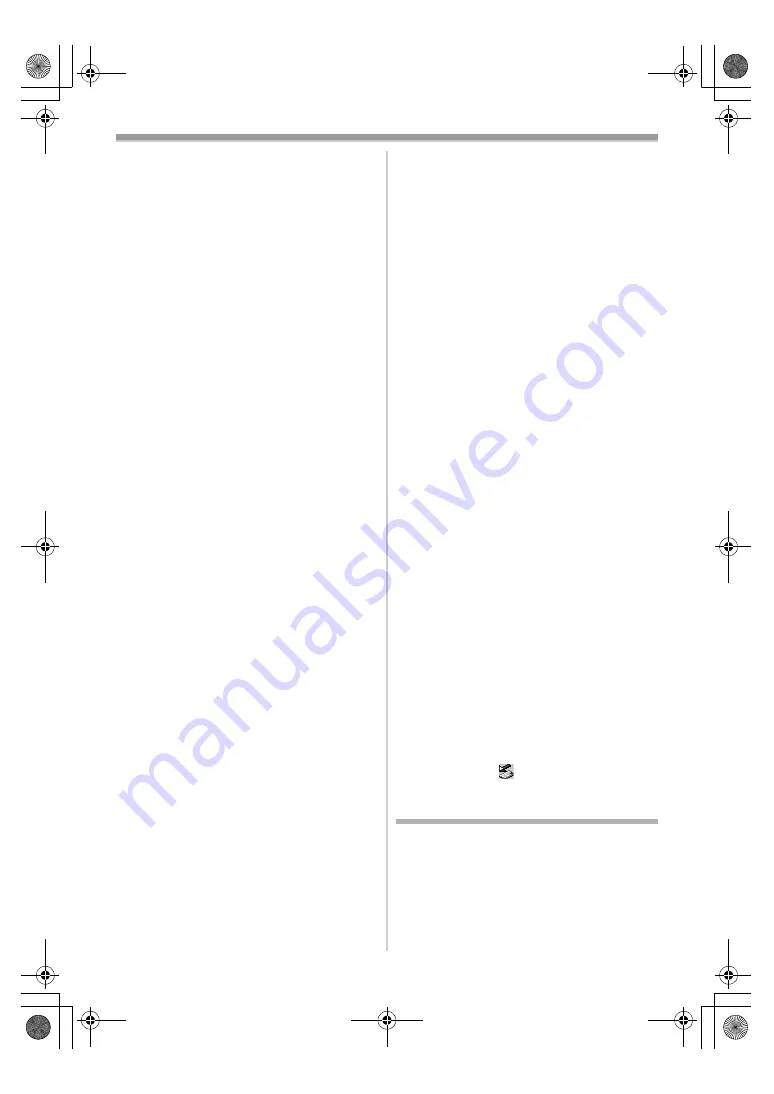
Others
-127-
Playback (Pictures)
1: Pictures cannot be played back even when
the [
1
] Button is pressed.
0
Is the Mode Dial set to Playback Mode? If not,
the playback function cannot be used. (
-95-
)
2: Mosaic-pattern noise appears on images
during Cue, Review or Slow Motion
Playback.
• This phenomenon is characteristic of digital
video systems. It is not a malfunction.
3: Although the Movie Camera is correctly
connected to a TV, playback images cannot
be seen.
• Have you selected “Video Input” on the TV?
Please read the operating instructions of your
TV and select the channel that matches the
input sockets used for the connection.
• Depending on your TV, nothing may be shown
even if you correctly connect the movie camera
with your TV. In this case, set [AV JACK] to
[OUT].
4: Playback picture is not clear.
• Are the heads of the Movie Camera dirty? If the
heads are dirty, playback image cannot be
clear. (
-123-
)
5: Playing back or recording do not function,
the screen has frozen or the indication has
disappeared.
• Turn the Movie Camera off. If the Movie
Camera is not turned off after operating the
[OFF/ON] switch, press the [RESET] Button
(
-65-
) first. And detach the Battery or AC
Adaptor and then reattach it.
Playback (Sound)
1: Sound is not played back from the built-in
speaker of the Movie Camera or the
headphones.
0
Is the volume too low? During playback, push
the [
`
VOL/JOG
_
] Lever to display the
[VOLUME] Indication and adjust the volume.
(
-95-
)
2: Different sounds are reproduced at the
same time.
• [12bit AUDIO] on the [PLAYBACK] Sub-Menu
of the [TAPE PLAYBACK MENU] has been set
to [MIX]. As a result, the original sound and
sound that was recorded by audio dubbing are
played back together. It is possible to
reproduce the sounds separately. (
-106-
)
3: The original sound was erased when audio
dubbing was performed.
• If you perform audio dubbing on a recording
made in [16bit] Mode, the original sound will be
erased. If you wish to preserve the original
sound, be sure to select [12bit] Mode at the
time of recording.
4: Sounds cannot be played back.
• Although a Cassette with no audio dubbing is
being played, is [12bit AUDIO] on the
[PLAYBACK] Sub-Menu of the
[TAPE PLAYBACK MENU] set to [ST2]? To
play back a Cassette with no audio dubbing,
[12bit AUDIO] must be set to [ST1]. (
-106-
)
• Is the Variable Speed Search Function
working? Press the [
1
] Button to cancel the
Variable Speed Search Function. (
-95-
)
Card
1: Recorded pictures are not clear.
0
Is [PICT QUALITY] on the [CARD] Sub-Menu
set to [NORMAL] or [ECONOMY]? If recording
is done with it set to [NORMAL] or
[ECONOMY], images with fine details may
include a mosaic-like pattern. Set
[PICT QUALITY] to [FINE]. (
-82-
)
2: Photoshot Playback images do not look
normal.
• The picture may be damaged. In order to
prevent the loss of image data, backing up on a
Cassette or a personal computer is
recommended. (
-105-
,
-110-
)
3: During Playback, [UNPLAYABLE CARD] is
displayed.
• The image was either recorded in a different
format, or data is damaged.
4: Even if a Card is formatted, it cannot be
used.
• Either the Movie Camera or the Card may be
damaged. Please consult a dealer.
Others
1: The Free Style Remote Controller with Mic
does not operate correctly.
• If it is not plugged in tightly, it will not operate
correctly.
2: The Movie Camera clatters when shaking it.
• It is a sound of the lens moving, not a
malfunction.
3: When the USB Cable is disconnected, an
error message will appear on PC.
• To disconnect the USB cable safely,
double-click the [
] icon in the task tray and
follow the instructions on the screen. (
-110-
)
Explanation of Terms
ª
Digital Video System
In a digital video system, images and sounds are
converted into digital signals and recorded on a
tape. This complete digital recording is capable of
recording and playback with minimal image and
sound deterioration.
In addition, it automatically records data, such as
Time Code and Date/Time, as digital signals.
120.200GC_eng.book 127 ページ 2004年2月25日 水曜日 午後5時38分




















