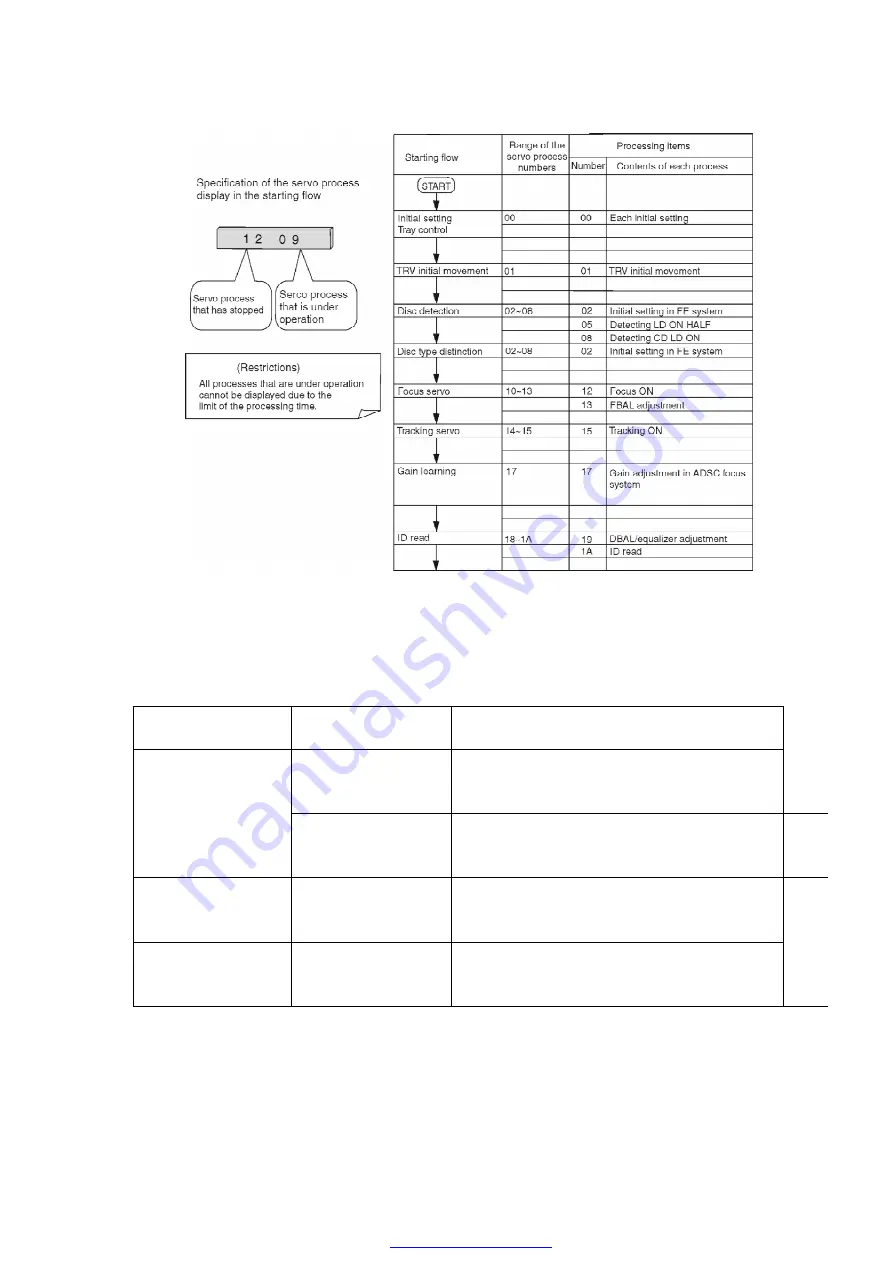
9.6. DVD SERVO PROCESS DISPLAY MODE
In starting operation of the player, a number is allotted to each servo process so that the
operation of each step can be seen. The relation between the process and the displayed number
are as follows:
Number allotment to the servo process.
Process
classification
Each processing item
Description
Process
Initial start process
Initial start
The process starts after the tray is loaded.
(The state
is changed to “READY” or “PREPARE”.)
0~40
Secondary learning
Servos for the DVD-DL 1st layer and the CD-
DA double
speed are learned in this step.
50~7F
Restart process
Restart
When a user operates in the “READY” state,
each servo is
turned on.
80~9F
Seek process
Seek
The optical pickup is moved to the disc
destination in this
process.
A0~BF
33
PDF created with pdfFactory Pro trial version
















































