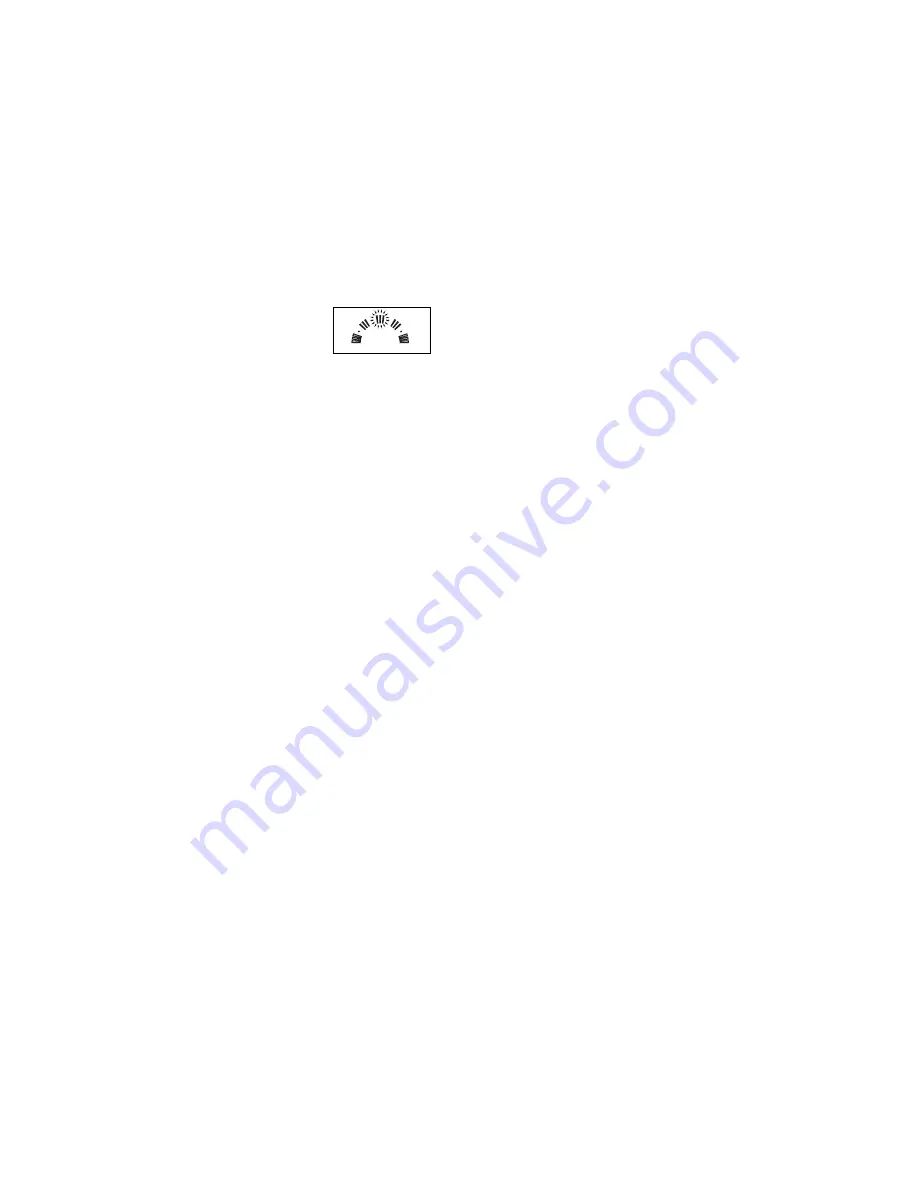
7
30
60
180
240
120
REC/
STANDBY
LP(EP)
For High Speed Playback
During Fast Forward or Rewind
Keep [FF] pressed during fast forward.
Keep [REW] pressed during rewind.
To Eject the Video Cassette
Using the Remote Control
Keep pressing [STOP]
for at least 3 seconds.
To Play back the Recorded
Section Repeatedly
Keep [PLAY] pressed for
5 seconds or more.
The [R
1
] display appears
on the TV screen.
– Press [STOP] to release the Repeat Playback
mode.
NTSC Playback on PAL TV
Tapes recorded in the NTSC system can be
played back with this VCR (Line Recording) via
a PAL system TV set.
– Set [NTSC PB SELECT] to [on PAL TV].
Automatic Functions
Automatic switching on
When a video cassette tape is inserted, the
VCR (Line Recording) turns itself on
automatically.
Automatic playback
When a video cassette tape without an intact
erasure prevention tab is inserted,
the VCR (Line Recording) starts playback
automatically.
Automatic rewinding
When the tape reaches its end during recording
or playback, it will automatically be rewound to
the beginning. During OTR, this function will
not work.
VCR (Line Recording)-off playback
When the VCR (Line Recording) is off, an
inserted video cassette tape can be played
back by pressing [PLAY].
Automatic switching off and ejection
When the VCR (Line Recording) is switched
off, an inserted video cassette tape can be
ejected simply by pressing [EJECT]. The VCR
(Line Recording) will eject the video cassette
tape and automatically turn itself off again.
Notes:
– During any playback mode other than normal
playback, the picture may have some noise
bars, the colour may be unstable, or a black
and white picture may appear. However, this
is not a malfunction.
– Depending on the TV set used, the playback
picture may roll up or down during special
playback (Cue, Review, Still or Slow Playback
mode). However, this is not a malfunction.
– Cue or Review Playback will be automatically
released after 10 minutes, Still Playback after
5 minutes and Slow Playback after
10 minutes.
– In the LP or EP mode, when playing back a
tape which was recorded on another VCR
(Line Recording), it may be necessary to
adjust the Tracking Control. In some cases
the picture quality may still be inferior.
– When you play back a tape recorded in the
LP or EP mode, the picture may be in black
and white. However, this is not a malfunction.
– When you play back a tape recorded in the
EP mode, the picture and the sound may be
unstable. However, this is not a malfunction.
– The sound recorded on the Hi-Fi audio track
is not played back.
















