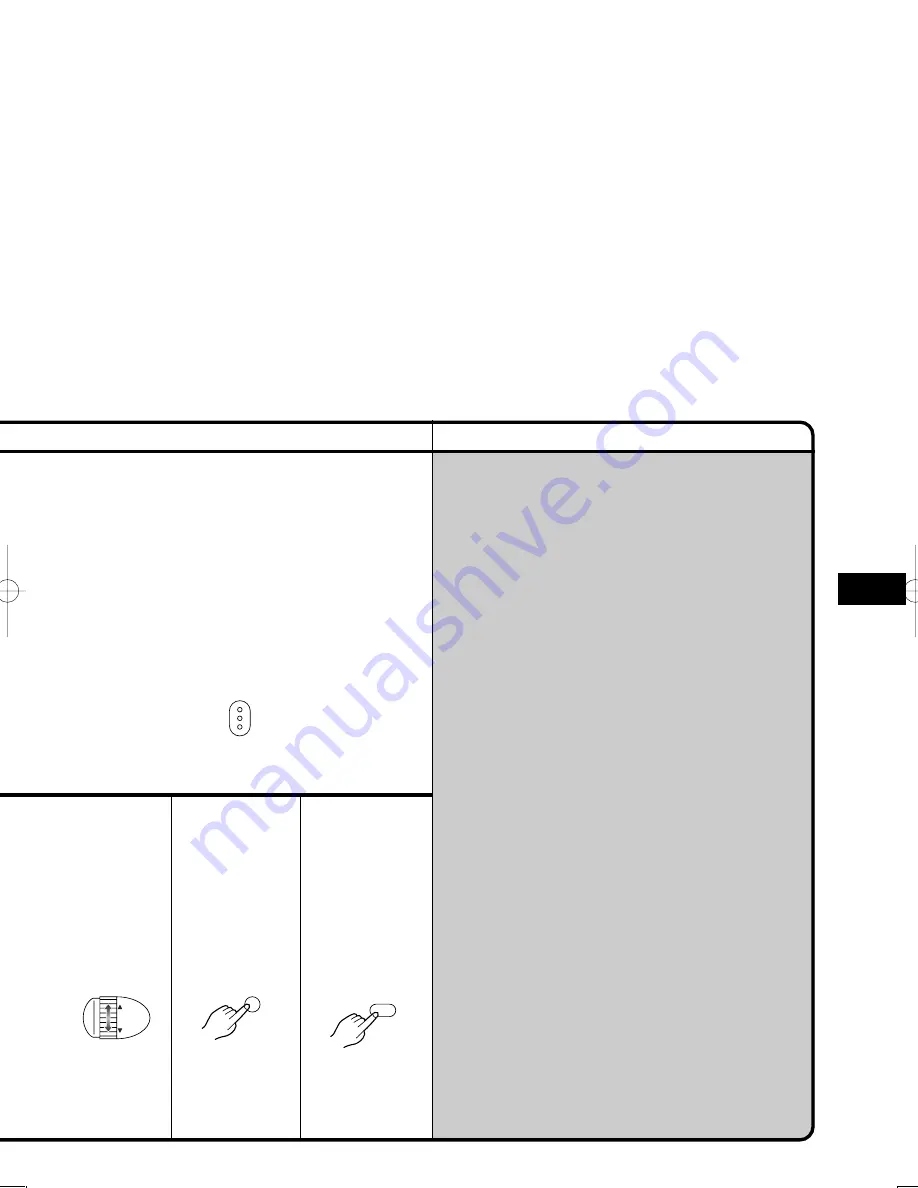
57
Remarks etc.
Advanced Operations
Suspending the Playback Digital Effect
Temporarily
Set [EFFECT] on the [DIGITAL EFFECT] Sub-Menu to
[OFF]. When the digital effect is temporarily
suspended, the indication of the selected effect
flashes.
Cancelling the Playback Digital Effect
Set [DIGITAL EFFECT] on the [DIGITAL EFFECT]
Sub-Menu to [OFF].
≥
If you set the [CAMERA/OFF/VCR] Switch to [OFF]
and then set it to [VCR] again, the previously
selected Playback Digital Effect is automatically
cancelled.
1
During playback, press the [DATE/TITLE]
Button to superimpose the desired Date/Time/
Title Indication.
To make the superimposed Date/Time/Title
Indication disappear, press the [DATE/TITLE]
Button again.
The Date/Time Indication is generated by the
Movie Camera’s built-in clock.
3
Turn the [
34
]
Dial to select
[EFFECT].
DATE/
TITLE
5
Press the
[MENU] Button
to exit the
Menu.
4
Press the [SET]
Button to select
[ON].
MF/
TRACKING
FOCUS / SET
MENU
Summary of Contents for NV RZ 15 B
Page 79: ...79 ...






























