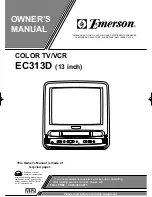6
LSQT0879
Manual Tuning Procedure
If the VCR is not correctly tuned by Auto Tuning, follow the
procedure below.
1 Press [MENU]
(9)
to display the Main menu on the TV
screen.
2 Press [
43
]
(28)
to select [TUNER PRESET] then
press [ENTER]
(26)
.
3 Press [
43
]
(28)
to select [CH] then select the channel
number you want to tune by pressing [
2 1
]
(28)
.
4 Confirm that [CLEAR] is set to [OFF].
5 Press [
43
]
(28)
to select [SEARCH] then press [
2 1
]
(28)
to start the Manual Tuning.
• If the desired TV station has not been tuned, press [
2 1
]
(28)
again.
• Press [MENU]
(9)
and repeat steps
3
-
5
for each
programme position you want to tune to a station.
6 Press [MENU]
(9)
three times to exit the On Screen
Display.
Direct Tuning
Follow steps
1
to
4
of
Manual Tuning Procedure
.
5
Press [
43
]
(28)
to select [SEARCH].
6
Press [Numeric]
(3)
to enter the number of the desired
programme position.
• For other channels that require tuning, repeat steps
3, 4,
5
,
6
.
7
Press [MENU]
(9)
twice to exit the On Screen Display.
Fine Tuning Procedure
Follow steps
1
to
4
of
Manual Tuning Procedure
.
5 Press [
43
]
(28)
to select
[FINE] then press [
2 1
]
(28)
to
obtain the best tuning condition.
• Press [ENTER]
(26)
to return the
tuning to its former state.
6 Press [MENU]
(9)
to exit the On
Screen Display.
Blanking of Unused Programme Positions
Follow steps
1
to
3
of
Manual Tuning Procedure
.
4
Press [
43
]
(28)
to select [CLEAR] then press
[
2 1
]
(28)
to select [ON].
• Repeat steps
3
,
4
for other unused programme positions
to skip during the selection of programme positions.
• To cancel the blanking of a programme position, select
that programme position then set [CLEAR] to [OFF].
5
Press [MENU]
(9)
twice to exit the On Screen Display.
Setting the Clock of Your VCR
In the event of a power failure, the clock will operate on its
back up system for a minimum of 3 years. After 3 years, clock
back up in the event of a power failure can only be
guaranteed for maximum of 1 hour.
Preparations
• Confirm that the TV is on and the VCR viewing channel is
selected.
• Turn on the VCR.
Operations
1 Press [MENU]
(9)
to display the
Main menu on the TV screen.
2 Press [
43
]
(28)
to select [CLOCK
SET] then press [ENTER]
(26)
.
3 Set each item by pressing
[
2 1 4
]
(28)
. Press [
3
]
(28)
to
return to the previous item.
At the set time (TIME) point:
• When [
2 1
]
(28)
is kept pressed,
the indication changes in 30-minute
steps.
4 Press [MENU]
(9)
.
• The clock starts.
Time Reset Function
If the clock is less than 2 minutes slow or fast, it can easily be
reset to the proper time.
Example:
Resetting the clock to 12:00
1 Press [MENU]
(9)
to display the Main menu on the TV
screen.
2 Press [
43
]
(28)
to select [CLOCK SET] then press
[ENTER]
(26)
.
3 When the current clock displays on the VCR is
between 11:58 and 12:01, press [MENU]
(9)
as soon as
you see the 12:00. This resets the time to 12:00.
CH 2
END: MENU
CH 2
SEARCH 74
END: MENU
SEARCH
CH 2
AFC: ENTER
FINE
:
END: MENU
CLOCK SET
START: MENU
SELECT:
YEAR
MONTH
DATE
TIME
2005
1 [SA]
1
0:00
MENU
SELECT
END
: , ENTER
:MENU
CLOCK SET
TUNER PRESET
SYSTEM
OPTION
TAPE REFRESH
NAVI MEMORY
0
PROG.
MENU
SELECT
END
: , ENTER
:MENU
CLOCK SET
TUNER PRESET
SYSTEM
OPTION
TAPE REFRESH
NAVI MEMORY
0
PROG.
SP
SP
CLK
LSQT0879.book 6 ページ 2005年1月26日 水曜日 午後6時17分