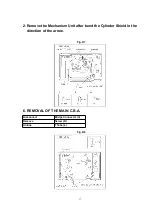3. Store the Tape Library data accordingly.
2.2. SERVICE CAUTION-2
REPLACING IC7801
When the EEPROM IC7801 is replaced, proper model code, option code and electrical
adjustment data will not be available.Therefore, enter the necessary data after replacing IC7801.
2.2.1. REPLACING PROCEDURE
STEP1.REPLACEMENT
1. Disconnect the AC plug and replace the IC7801.
STEP2.INPUT THE MODEL & OPTION CODE
1. Set up the model code and option code by ordering the following
table.
PROCEDURES
FIP Display
Turn on the Service Mode
1."Turn the Jog dial to fully FF"
*
1
and press the EJECT key
simultaneously for more than 3
seconds.
Activate the Service Mode 2
2."Turn the Jog dial to fully FF"
*
1
and press the EJECT key in
twice.
Activate the Entering Mode.
3.Press the EJECT key in more
than 3 seconds.
Set the Mode 2.
4.Press the CH UP key in twice.
Display the Setting Code.
5.Press the POWER Button.
(POWER ON)
(Colon starts
flashing)
4
Summary of Contents for NV-FJ617EE
Page 23: ...3 3 8 CIRCUIT BOARD LAYOUT 4 ABBREVIATIONS 23 ...
Page 26: ...10 2 CASING PARTS SECTION 26 ...
Page 27: ...10 3 PACKING PARTS SECTION 27 ...
Page 28: ...11 REPLACEMENT PARTS LIST 28 ...
Page 120: ... VEP07992C 1 A C B 3 2 4 P6501 C 3 ADDRESS INFORMATION AV FRONT C B A Connector ...
Page 122: ... VEP06C48A NV FJ762EE 1 A C B 3 2 P6401 A 1 ADDRESS INFORMATION REAR EDIT C B A Connector ...