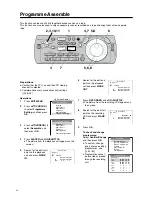Helpful Hints
55
Manual Editing
If there is a deviation in the results of a manual editing
operation, the timing of the edit start (In) position on the
playback unit can be adjusted by approximately
d
1
second. Perform the procedure described below when
setting an edit start point in any editing mode.
Example:
Manual Copying
1
Press
EDIT MENU
.
2
Press
34
(CURSOR)
to select
Copying
, and
then press
OK
.
3
Press
34
(CURSOR)
to select
Timing Adjust
,
and then press
OK.
4
Adjust the timing for the
edit start point by setting
the amount of the
discrepancy for the
start-up time.
≥
The setting is displayed in frames
(1/25 of a second) units.
Press
1
(CURSOR)
if the start point is too
early; Press
2
(CURSOR)
if it is too late.
≥
Each time the button is pressed, the tape
moves by 1 frame.
≥
Corrections can be made in the range of
d
30 frames.
5
Press
OK.
6
Press
34
(CURSOR)
to select
Start Copying
(Insert, Dubbing)
, and
then press
OK.
≥
If the results of editing
indicate that the
adjustment is
inadequate, repeat
steps
3–5.
On Screen Display
DIGITAL VCR
Timing Adjust
0f
Mark In
–
r
C o p y i n g
∫
PLAYER
RECORDER
∫
S t a r t C o p y i n g
T i m i n g A d j u s t
C o p y i n g
∫
PLAYER
RECORDER
∫
S t a r t C o p y i n g
T i m i n g A d j u s t
EDIT MENU
Copying
Video Insert
Audio Insert
AV Insert
Audio Dubbing
Programme Editing
C o p y i n g
;
PLAYER
RECORDER
∫
S t a r t C o p y i n g
T i m i n g A d j u s t
Summary of Contents for NV-DV2000EC
Page 67: ...67 ...