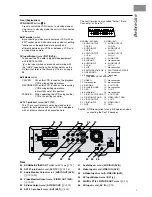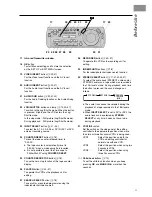13
Setting Up
AV1(TV)
AV2(EXT)
MONIT
MONITOR OUT
OR OUT
R A
R AUDIO L
UDIO L
VIDEO S-VIDEO
DIGITAL STILL
PICTURE OUT
AC IN
C IN
T
SECTEUR
T
¥
DV 1
AV3 IN
S-VIDEO OUT
NORMAL
NORMAL
AV1(TV)
AV2(EXT)
MONIT
MONITOR OUT
R A
R AUDIO L
UDIO L
VIDEO S-VIDEO
DIGITAL STILL
PICTURE OUT
PICTURE OUT
AC IN
C IN
T
SECTEUR
T
¥
DV 1
AV3 IN
S-VIDEO OUT
NORMAL
NORMAL
Connections Using a 21-Pin Scart Cable
The VCR send signals to the TV via a 21-pin scart cable (not supplied).
Perform the connections shown in the figure below.
Set
NORMAL/S-VIDEO OUT
to the
S-VIDEO OUT
when connecting the VCR to a TV set equipped with a 21-pin
Euro-AV Connector with pins for separate Y/C signal input.
Connections Using a 21-pin Scart Cable/
Connections Using an S-Video Cable
To mains supply
TV Set (Not supplied)
Connections Using an S-Video Cable
The VCR send signals to the TV via an S-Video cable (supplied).
Perform the connections shown in the figure below.
Separate Y/C signals can be obtained using the S-Video cable.
NORMAL/S-VIDEO OUT switch
TV Set (Not supplied)
To mains supply
Summary of Contents for NV-DV2000EC
Page 67: ...67 ...