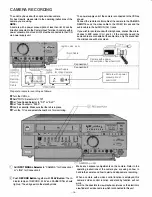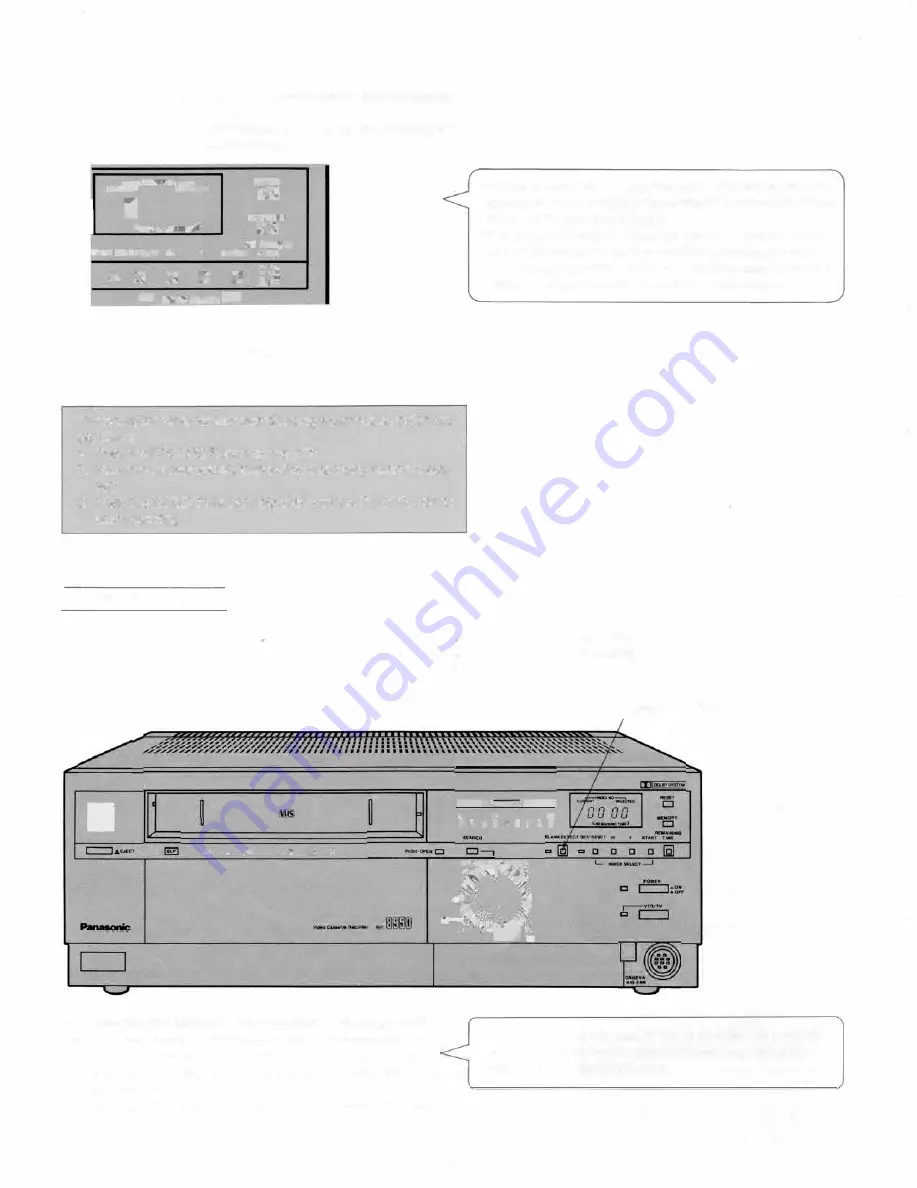
@
When tape search has been performed once, the next search
operation will be different.
I
1
When the SET/RESET Button is pressed, the CURRENT
number will appear on the display.
�
NC>EXNO
-----
RESE
T
C-T
SELECTED
CJ
8
MEMORY
LREMAINING
TI
ME
J
CJ
REMAINING
TECT SET
/
RESET
10
1
START TIME
Q
a a a a
(g)
L
INOEX SELECT
__J
•Program search is not possible with general pre-recorded
tapes sold on the market or tapes which have been recorded
on any VCR other than this unit.
•The automatic search signal will not be recorded onto the
tape when the pause mode is established during recording or
when the start point of a timer recording has been brought to
within 1 minute of the end of a pre-recorded section.
To disengage this operation (automatic search), push the SET/
RESET Button again.
The operation for automatic search using a camera is performed
as follows:
1 . Push the RECORD Button on the VCR.
2. Push the camera's starVstop switch (recording does not start
yet).
3. Push the RECORD Button together with the PLAY Button to
start recording.
I
BLANK DETECT Button
I
This button is used to search any blank (unrecorded) part of the tape extending for 14 seconds in the
fast forward mode (about 3 minutes in the SP mode or about 9 minutes in the SLP mode during
recording or playback). The tape is then brought to the start of the blank portion.
o
...
.
.....
.
.
• •
When the BLANK DETECT Button is pushed, the digits on the
Tape Counter disappear if there is a blank on the tape and when
the lamp corresponding to this button flashes on and off. When
the tape stops\traveling and the search is concluded, the Tape
Counter resumes function.
To disengage this operation, push the button again. The lamp
goes off.
�I-aj�
a
-
e
I I I I I I D I I
O
.......
.
...
�
•'>
e-
�e
BLANK DETECT
•A "blank" means a part of the tape which has not been
recorded over and not a "blank" means that part of the tape
which only has tape noise on it.
-21-
...