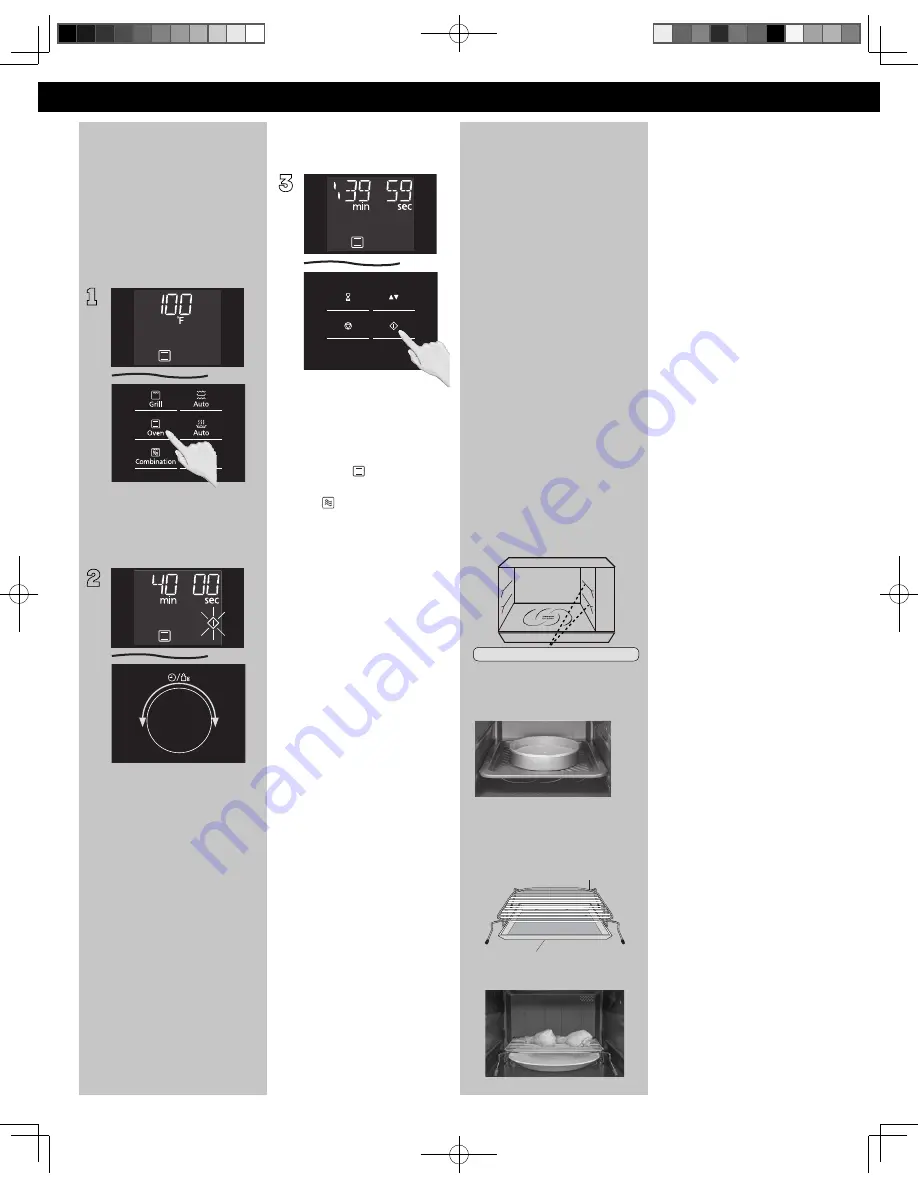
Operation — Oven Feature
(continued)
Oven Feature
(continued)
Guideline to oven
temperatures
For best results always place
food in a preheated oven.
Don’t forget that for ease of
programming of the most
commonly used temperatures,
your oven will start at 350 °F
(150 °C) and count up in
25 °F (10 °C) stages to 425 °F
(220 °C), then back to down
to 100 °F (40 °C) then 200 °F
(100 °C). Food is generally
cooked uncovered - unless it
is stated in the instructions
or recipe. It is recommended
to rotate the Grill Tray 180° at
²/3 of total time to get more
uniform cooking performance.
Caution
The Grill Tray and surrounding
oven will get very hot. Use oven
gloves.
Ferment Setting
E.g.: Perform the dough
fermentation at 100 °F (40 °C)
for 40 minutes.
1
2
3
Tap
Oven
. Select desired
temperature 100 °F (40 °C).
Select the cooking time
turning the
Time/Weight
dial.
Maximum cooking time is
1 hour 30 minutes.
Touch once. Cooking will
start. The time in the display
window will count down.
NOTE: Check that only the
oven symbol is still in the
display. If the microwave
symbol is displayed this is
incorrect and the program
should be cancelled. Reselect
the Oven setting.
Oven accessories to use
In oven mode, you can cook
food directly on the Grill Tray
in the upper or lower shelf
position. Or you can place your
standard metal baking tins
and ovenware on the Grill Tray
in the lower shelf position. Or
you can place foods directly
on Wire Rack with heatproof
dishes underneath. Do not
place tins and ovenware
directly on the base of the
oven in oven mode. Do not
pre-heat on oven mode with
the Grill Tray in position.
You can use the Grill Tray as
a baking dish for roasting
potatoes or vegetables, and
for baking fairy cakes, scones
and cookies. It is also ideal
for re-heating pre-cooked
convenience pastry items.
When using the
Grill Tray
,
please put in the upper or
lower shelf positions.
upper or lower shelf positions
For example:
Baking: Grill Tray in lower
shelf position.
When using the
Wire
Rack
, please put on the fl at
table.
Wire Rack
Heatproof Dish
For example:
NOTES:
1. Open the door using the
pull down door because if
Stop/Reset
is touched the
program may be cancelled.
2. The oven can not preheat to
100 °F (40 °C).
3. After touching
Start
, the
selected temperature can
be recalled and changed.
Touch
Oven
once to indicate
the temperature in the
display window. While the
temperature is recalled in
the display window, you can
change the temperature
(except 100 °F (40 °C)) by
tapping oven.
4. The oven will maintain
the selected preheated
temperature for
approximately 30 minutes
without open the door. If no
food has been placed inside
the oven or a cooking time
set, then it will beep 5 times
and automatically cancel
the cooking program and
revert to colon or time of
day. Once you open the door
and
Start
pad is not pressed,
after 6 minutes, the oven
will automatically cancel the
preheat program. This display
will revert back to clock or
colon mode.
26
F0003BU00CP_Eng_170301.indd 26
2017/3/1 15:45:42
















































