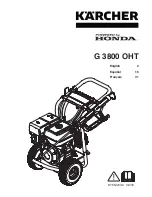21
10.6. Control Panel
1. Remove the screw which fix the control panel to the front
panel.
2. Remove three screws fixing the control panel.
3. Pull the control panel up.
4. Remove connectors as it is shown in the picture.
5. Remove electronic card cover as it is shown in the pic-
tures by using small screwdriver.
Summary of Contents for NA-127VB3W01
Page 3: ...3 1 Safety Precautions ...
Page 6: ...6 4 Location of Controls and Components ...
Page 13: ...13 ...