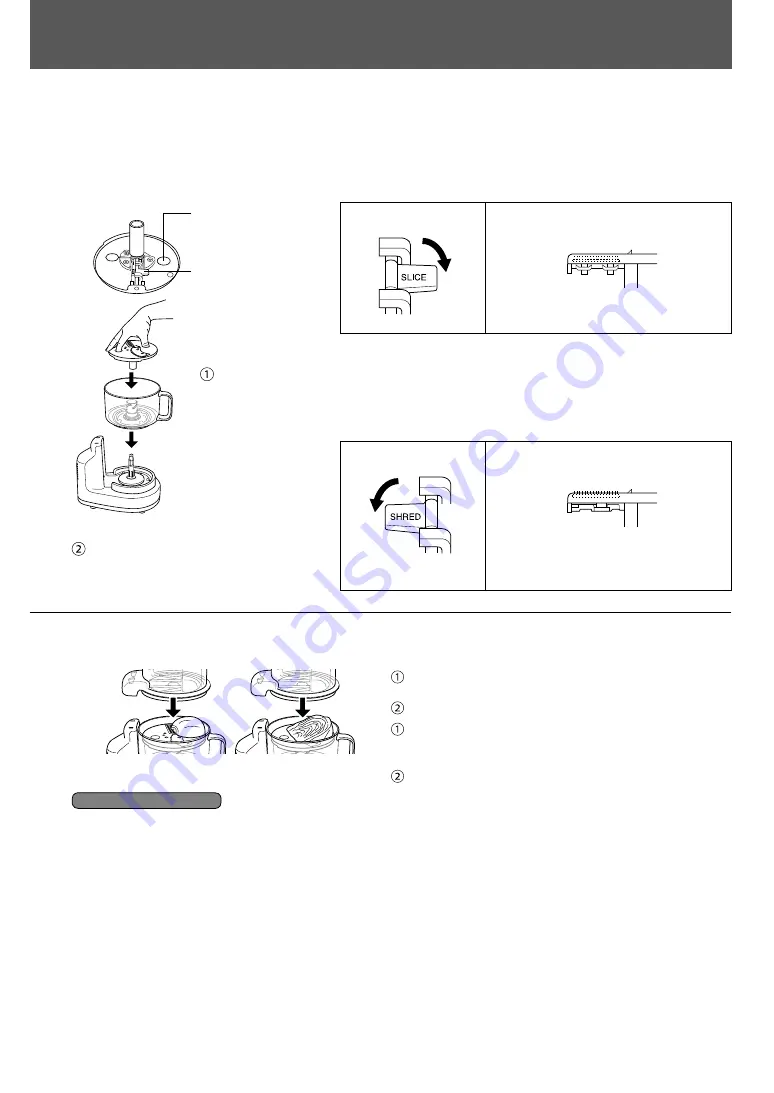
9
How to Use the Shredding and Slicing Blade / Cara Menggunakan Pisau
Pencacah dan Pisau Pemotong Tipis
Selecting Shredding or Slicing Blade
Memilih Pisau Pencacah atau Pisau Pemotong
Tipis
Selecting Slicing Blade
Memilih Pisau Pemotong Tipis
1
Turn the Selector Lever to the right until the "SLICE" word can be seen.
Putar Tuas Pemilih ke kanan sampai kata "SLICE" terlihat.
Shredding Blade sunk below the surface
Pisau Pencacah masuk ke bawah permukaan
Selecting Shredding Blade
Memilih Pisau Pemotong Tipis
Turn the Selector Lever to left until the "SHRED" word can be seen.
Putar Tuas Pemilih ke kiri sampai kata "SHRED" terlihat.
Shredding Blade protrude from the surface
Pisau Pencacah menonjol dari permukaan
2
A- For Big-sized Ingredients / Untuk Bahan Berukuran Besar
Put the ingredients such as onion, potato, cabbage
etc on top, outer perimeter of the Slicing Disc.
Place the Bowl Cover.
Taruh bahan-bahan seperti bawang bombai,
kentang, kubis, dll. di perimeter luar atas Disk
Pemotong Tipis.
Pasang Tutup Mangkuk.
Flip the Slicing Disc
Balik Disk Pemotong Tipis
Holding Hole
Lubang Penahan
Selector Lever
Tuas Pemilih
Put the Sliding Disc
into the Bowl
Taruh Disk Pemotong
Tipis ke dalam
Mangkuk
Put the Bowl on the Main Unit
Taruh Mangkuk di Unit Utama.
NOTE / CATATAN
• It is recommended not to put the ingredients at the center of Slicing Disc as it will affect the cutting
performance.
Sebaiknya jangan menaruh bahan-bahan di bagian tengah Disk Pemotong Tipis karena akan
memengaruhi kinerja pemotongannya.
• Cut the ingredients into the recommended size (page 11-14)
Potong bahan menurut ukuran yang disarankan (halaman 11-14)
Summary of Contents for MK-K51P
Page 19: ...Memo ...






































