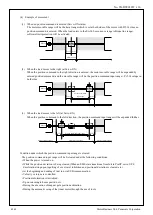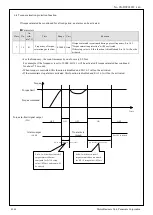No. SX-DSV02829 -
131-
6-3 Deceleration stop sequence
Sets how to decelerate and stop the motor if main power is shut down or an alarm occurs while PDS is Operation
enabled state (servo-on state).
Combine the deceleration function (option code) defined by CoE(CiA402) and the deceleration function on the servo
(MINAS-A5) side (dynamic brake stop, free-run stop, immediate stop).
Please refer to section 6-9-2 "Option Code (deceleration stop sequence)" of Technical Document "EtherCAT
Communication Specifications" (SX-DSV02830) for details.
6-3-1 Sequence upon inputting of over-travel inhibition (POT, NOT) (under review)
Set up the operating sequence when the over-travel inhibition is input (POT, NOT).
Note) Set the over-travel inhibition input (POT, NOT) correctly.
If it is set incorrectly (NOT for the drive side in the positive direction, POT for the drive side in the negative
direction, etc.), operations cannot be guaranteed.
(1) Parameters
Class No.
At-
trib-
ute *1)
Title
Range
Unit
Function
5
04
C
Over-travel
inhibit input
setup
0–2
—
Set up the operation of the run-inhibition (POT, NOT) inputs.
Normally it should be set to 1.
0: Deceleration stop on servo (MINAS-A5) side (sequence at time of
run-inhibition input)
POT
→
Positive direction over-travel inhibit, NOT
→
Negative direction
over-travel inhibit. When POT is input during positive direction driving,
stops the drive according to Pr 5.05 Sequence at over-travel inhibit. The
similar function NOT is applied in reverse direction. Regardless of
operating condition, torque in over-travel inhibition direction is 0. *2)
1: CoE (CiA402) side deceleration stop
POT
→
Positive direction over-travel inhibit, NOT
→
Negative direction
over-travel inhibit.
When POT is input during positive direction driving, or NOT is input
during Negative direction driving, EtherCAT profile slowdown defined
in CoE(CiA402) works and stops it. *2)
The constants at the time of a slowdown differ for every control mode.
2: Deceleration stop on servo (MINAS-A5) side (sequence at time of alarm)
POT or NOT input activates Err 38.0 Run-inhibition input protection.
5
05
*2)
C
Sequence at
over-travel
inhibit
0–2
—
When Pr 5.04 Over-travel inhibition = 0, specify the status during
deceleration and stop after application of the over-travel inhibition (POT,
NOT).
5
11
B
Torque setup for
emergency stop
0–500
%
Set up the torque limit at emergency stop.
When setup value is 0, the torque limit for normal operation is applied.
*1) For parameter attribute, refer to Section 9-1.
*2) During magnet pole position estimation, and automatic linear motor setup, Err 38.0 “Run-inhibition input
protection“ is caused by the input of either of POT and NOT.
R1.00
Motor Business Unit, Panasonic Corporation